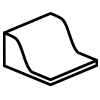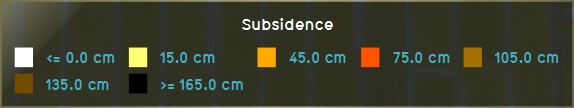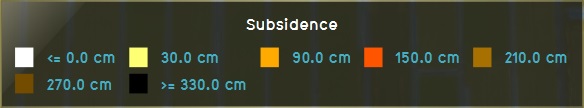Subsidence Overlay: Difference between revisions
No edit summary |
No edit summary |
||
| Line 126: | Line 126: | ||
===Final water level=== | ===Final water level=== | ||
The overlay can also write the final surface water level to an [[attribute]] of an [[area]]. The area where the attribute will be written to is the area which has provided the original water level for the overlay. | The overlay can also write the final surface water level to an [[attribute]] of an [[area]]. The area where the attribute will be written to is the area which has provided the original water level for the overlay. | ||
<!-- | |||
==Affecting the overlay== | ==Affecting the overlay== | ||
During a [[session]], [[stakeholder]]s can affect the data in the project. They can do this through, for example, [[action]]s or [[event]]s. This can include affecting data which is used in the subsidence calculation. The subsidence overlay is then recalculated with that new data. | During a [[session]], [[stakeholder]]s can affect the data in the project. They can do this through, for example, [[action]]s or [[event]]s. This can include affecting data which is used in the subsidence calculation. The subsidence overlay is then recalculated with that new data. | ||
| Line 206: | Line 206: | ||
When a subsidence overlay is added, with one or more result type child overlays, changing the configuration of the parent overlay will also affect the results presented by the child overlays. However, when multiple subsidence overlays are added to a project, changing the configuration of one overlay will not affect the results of the other overlays. | When a subsidence overlay is added, with one or more result type child overlays, changing the configuration of the parent overlay will also affect the results presented by the child overlays. However, when multiple subsidence overlays are added to a project, changing the configuration of one overlay will not affect the results of the other overlays. | ||
--> | |||
{{Template:Overlay nav}} | {{Template:Overlay nav}} | ||
[[Category:Overlays with result types]] | [[Category:Overlays with result types]] | ||
Revision as of 12:11, 1 July 2020
Result types
The overlay offers the following result types:
| Result type | Unit | Description |
|---|---|---|
| SUBSIDENCE | m change in land height | The amount that the ground has lowered as a result of subsidence, both oxidation and compaction. A positive number means the ground has lowered. |
| OXIDATION | m change in land height | The amount that the ground has lowered as a result of peat oxidation. |
| COMPACTION | m change in land height | The amount that the ground has lowered as a result of compaction. |
| HI_GROUND_WATER | m distance from surface to ground water | The distance between the ground surface and the highest ground water level. This number is lower than that of the lowest ground water level. A positive value means the ground water is below the surface of the land. A negative value would theoretically mean the ground water has risen above the surface of the ground. |
| LOW_GROUND_WATER | m distance from surface to ground water | The distance between the ground surface and the lowest ground water level. This number is higher than that of the highest ground water level. A positive value means the ground water is below the surface of the land. A negative value would theoretically mean the ground water has risen above the surface of the ground. |
| DAMAGE_DRY | % loss of earnings | The loss of agricultural earnings for drought scenarios, for a particular crop, using the highest and lowest ground water levels adjusted by subsidence. These earnings are calculated by the Waterwijzer Landbouw api. |
| DAMAGE_WET | % loss of earnings | The loss of agricultural earnings for wet scenarios, for a particular crop, using the highest and lowest ground water levels adjusted by subsidence. These earnings are calculated by the Waterwijzer Landbouw api. |
| DAMAGE_INDIRECT | % loss of earnings | The loss of agricultural earnings due to indirect causes, for a particular crop, using the highest and lowest ground water levels adjusted by subsidence. These earnings are calculated by the Waterwijzer Landbouw api. |
| DAMAGE_SALT | % loss of earnings | The loss of agricultural earnings due to salt water irrigation, for a particular crop, using the highest and lowest ground water levels adjusted by subsidence. These earnings are calculated by the Waterwijzer Landbouw api. |
| DAMAGE_TOTAL | % loss of earnings | The total loss of agricultural earnings for a particular crop, using the highest and lowest ground water levels adjusted by subsidence. These earnings are calculated by the Waterwijzer Landbouw api. |
Legend
The legend of the subsidence overlays is automatically calculated, based on the amount of years being calculated by the overlay. The colors will remain constant based on average subsidence per year. I.e. if the amount of years is doubled, the values in the legend, corresponding to specific colors, are doubled as well. Because the legend displays total amounts of subsidence rather than averages, the displayed range of amounts changes when the amount of calculation years changes.
The legend of the ground water overlays is constant, and will display a color from blue through yellow to red to indicate how wet the soil is. The closer the ground water is to the surface of the land, the bluer the overlay. In contrast to the subsidence legends, the range of values for ground water do not change.
Output
The output of all result types of the overlay is in meters. The results can be exported as GeoTiff.
Subsidence output
The output of the grid of each subsidence result type is the subsidence in meters. Depending on the exact result type used, the output is the amount of subsidence as the result of one specific calculation, or the sum of all the calculations of subsidence.
The hover panel will display the following information:
- The amount of subsidence taking place over the configured amount of years.
- The current surface water level, and to what level it will have changed after the subsidence has taken place.
- The indexation policy currently configured for this water level area.
Ground water level output
The output of the grid of each ground water result type is the final distance from the ground water level to the surface of the land in meters.
The hover panel will display the following information:
- The level to which the ground water will have changed, after the subsidence has taken place.
Final water level
The overlay can also write the final surface water level to an attribute of an area. The area where the attribute will be written to is the area which has provided the original water level for the overlay.