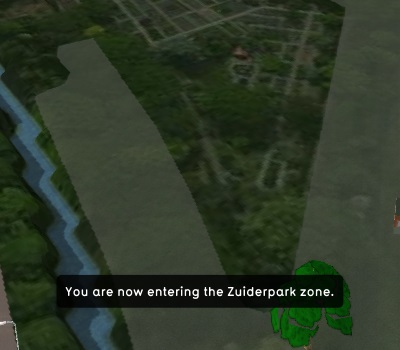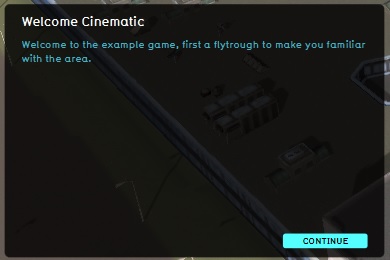Cinematic
Cinematic
Cinematic refers to something which relates to, or is itself, an animation or movie. Something which is cinematic is generally non-interactive.
How do cinematics relate to the Tygron Platform
In the Tygron Platform, a cinematic is an animation through the 3D world. During a cinematic, the user is no longer in control of their camera. Instead, the camera moves automatically between key locations. The user is also unable to take any actions, until the cinematic is ended. When the cinematic ends, the camera is places back into a normal position, directed at the last key location's camera direction.
The cinematic also displays text to the user when necessary. This can happen in two ways. The text can be displayed as a subtitle, while the camera continues to move in the cinematic. Alternatively, displaying the text can pause the cinematic, until the user confirms they wish to continue.
When to use cinematics
Cinematics are generally used for exposition to the user. When it is necessary to provide information to a user, or to direct their attention to a specific predefined location in the 3D world, this can be done using a cinematic. Because a cinematic takes away the user's ability to move the camera themselves, and to take actions, a cinematic is best used for vital information which only has to be provided once. An example of this is an introduction to the area at the start of the Project Session.
By default, a welcome cinematic is present in each project, automatically generated when the project is created. This cinematic is displayed to all stakeholders at the start of the project session, and is a brief introduction of the zones present in the 3D world.
Creating and editing cinematics
In the editor, it is possible to create, duplicate, edit and delete cinematics in a project. It is also possible to create keypoints, or remove keypoints from a cinematic. In the following how to's these functions are explained.
How to's
- How to create an HD Movie or Video Recording from the cinematic
- How to create a Cinematic
- How to create or remove Cinematics
- How to edit Cinematics
- How to edit Keypoints
- How to edit the Camera Position
- How to couple cinematics to stakeholders