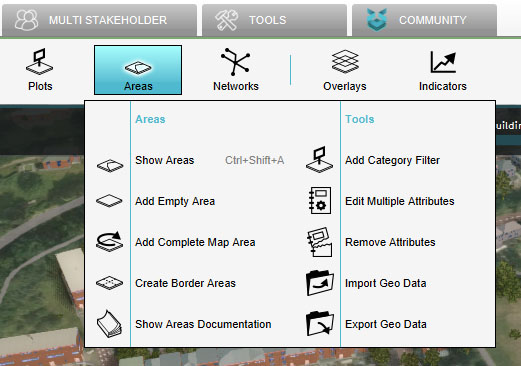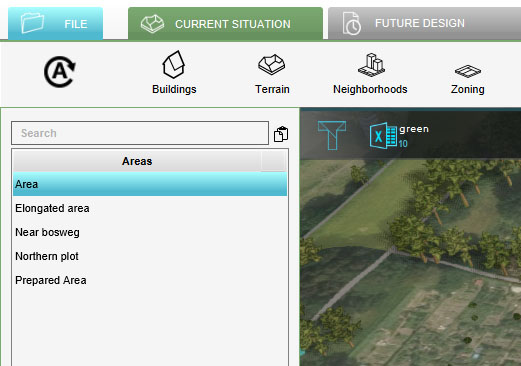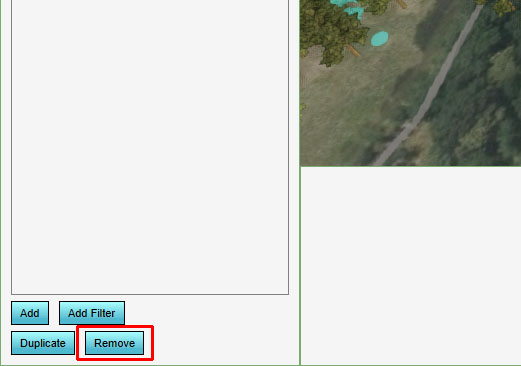How to remove an Area
Revision as of 10:05, 13 January 2021 by Bobby@tygron.nl (talk | contribs) (Created page with "===Removing areas=== {{Editor location|Areas}} To remove an area, select an area in the left panel, and select "Remove" at the bottom of the panel. {{Editor steps|title=remo...")
Removing areas
To remove an area, select an area in the left panel, and select "Remove" at the bottom of the panel.
How to remove an area:
- Select "Areas" in the ribbon bar.
- Select the area you wish to remove.
- Select "Remove" in the left panel.