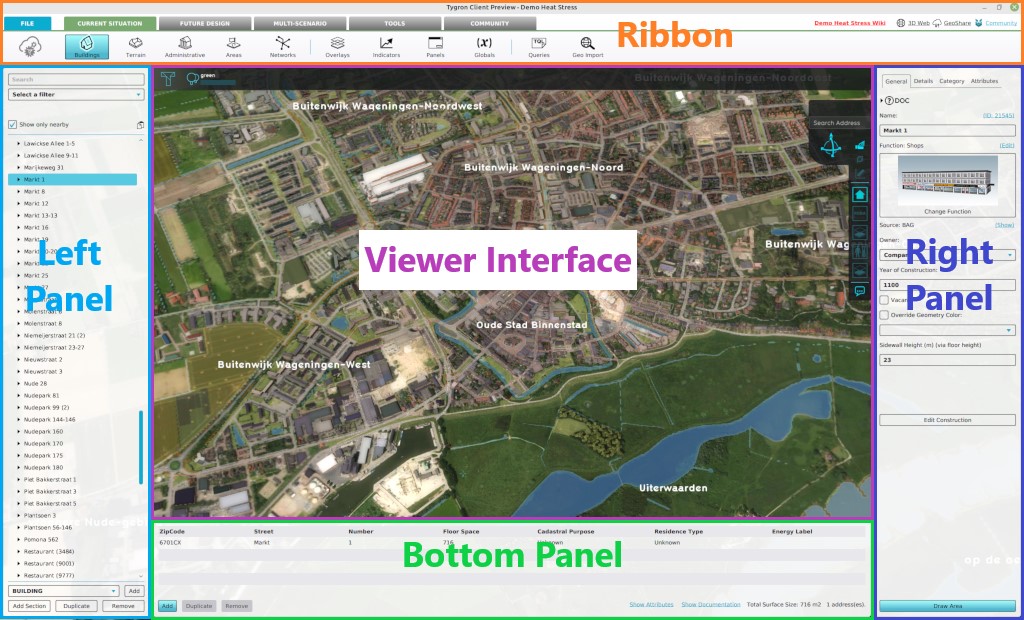Current Situation: Difference between revisions
Jump to navigation
Jump to search
(Created page with "{{learned|how the Current situation tab relates to the {{software}}|the general layout of the Current situation tab|what options are available through the Current situation ta...") |
No edit summary |
||
| Line 1: | Line 1: | ||
{{learned|how the Current situation tab relates to the {{software}}|the general layout of the Current situation tab|what options are available through the Current situation tab?}} | {{learned|how the Current situation tab relates to the {{software}}|the general layout of the Current situation tab|what options are available through the Current situation tab?}} | ||
==How does the Current situation tab relate to the {{software}}== | |||
The Current situation tab is the first of the four ribbin tabs and is located in the top part of the editor. The Current situation tab contains tools which relate to the editing, configuring and building of the current situation in the project. The current situation is the starting setting for a project before any planning or analysis is to be performed. | |||
[[File:Q1-2016-EditorPanel.jpg|thumb|400px|left|The editor. The Cirrent situation tab is located in the ribbon bar at the top of the editor.]] | |||
<br clear=left> | |||
Revision as of 08:49, 5 November 2019
How does the Current situation tab relate to the Tygron Platform
The Current situation tab is the first of the four ribbin tabs and is located in the top part of the editor. The Current situation tab contains tools which relate to the editing, configuring and building of the current situation in the project. The current situation is the starting setting for a project before any planning or analysis is to be performed.