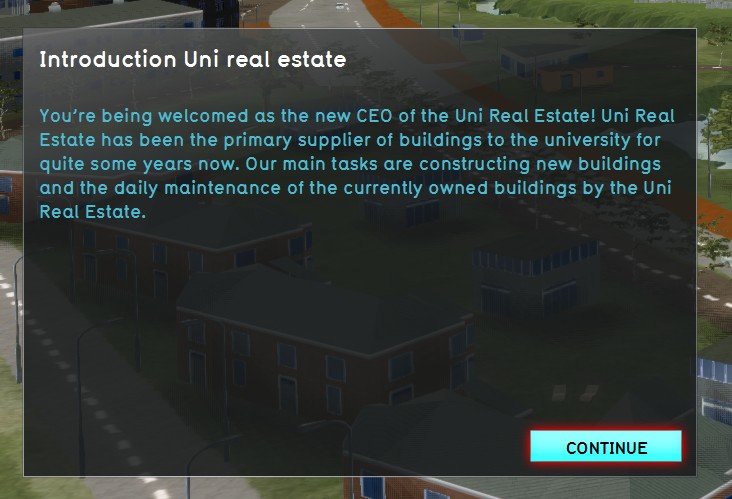Cinematic panel: Difference between revisions
Jump to navigation
Jump to search
(Created page with "250px|right|The cinematic panel. The cinematic panel is displayed during [[cinematics.]] Whenever text is displayed during a cinematic, it appears in the cinematic panel. While the cinematic panel is visible, the cinematic camera is paused. When you have read the text in the cinematic panel, you can click "continue" to close the cinematic panel and continue the cinematic.<br clear=all> {{arti...") |
No edit summary |
||
| Line 3: | Line 3: | ||
{{article end | {{article end | ||
|seealso= | |seealso= | ||
* [[Camera]] | * [[Camera#Cinematic]] | ||
}} | }} | ||
{{user interface nav}} | {{user interface nav}} | ||
Revision as of 10:57, 7 February 2023
Whenever text is displayed during a cinematic, it appears in the cinematic panel. While the cinematic panel is visible, the cinematic camera is paused. When you have read the text in the cinematic panel, you can click "continue" to close the cinematic panel and continue the cinematic.