How to add an Inference Overlay: Difference between revisions
Jump to navigation
Jump to search
No edit summary |
No edit summary |
||
| Line 2: | Line 2: | ||
{{editor location|overlays|}} | {{editor location|overlays|}} | ||
{{editor steps|title=add a | {{editor steps|title=add a Inference Overlay | ||
| Select current situation in the ribbon bar. | | Select current situation in the ribbon bar. | ||
| Hover over ''Overlays'' to open the Overlay popup menu. | | Hover over ''Overlays'' to open the Overlay popup menu. | ||
Revision as of 15:50, 9 October 2024
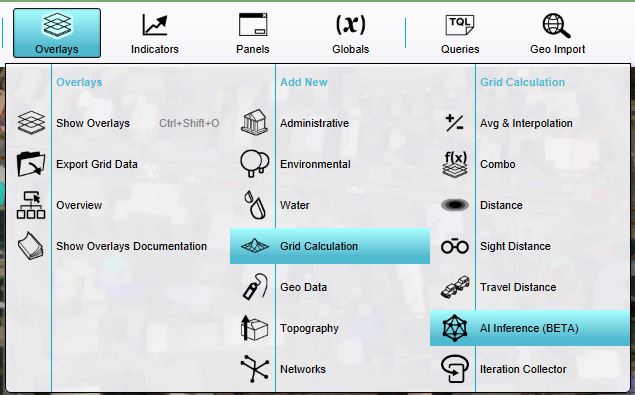
How to add a Inference Overlay:
- Select current situation in the ribbon bar.
- Hover over Overlays to open the Overlay popup menu.
- In the overlay popup menu, hover over Grid Calculation and click on the option AI Inference.