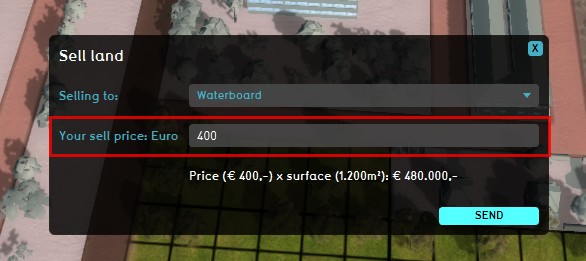How to adjust Land price when selling: Difference between revisions
Jump to navigation
Jump to search
No edit summary |
No edit summary |
||
| Line 10: | Line 10: | ||
*[[How to adjust Land Price when buying]] | *[[How to adjust Land Price when buying]] | ||
}} | }} | ||
[[Category:How-to's]] | |||
Latest revision as of 13:21, 30 January 2024
The Sell Price for land transactions has a default value of 400, regardless which Currency is chosen. The actual adjusting of the price takes place during a session, where the selling party can change this default value when proposing a transaction to another stakeholder.
How to adjust Land price when selling:
- Open a project with land transactions available to the stakeholders
- Select 'Buy/ sell land' from the available actions on the left side of the screen.
- Select 'Buy land' from the action menu.
- Draw an shape in the 3D Visualization for the area to sell
- Adjust the Sell Price, if desired