Account management: Difference between revisions
Jump to navigation
Jump to search
| Line 107: | Line 107: | ||
: A domain is licensed for using the Tygron Engine. This means that there is a limit on projects per domain, not a limit on the amount of users or projects per user. Licenses divided over different classes and types of licensing. A domain receives, for starters, an Educational or Non-Educational class license. The Educational class is dedicated to educational users, such as educational institutions and students. The Educational license has a standard of ten projects available. Within the different licensing groups also a free trial license can be requested. Non-Educational class licenses are for commercial parties, without educational purposes. In the commercial class the number of projects per domain can differ based on the number of paid licenses. | : A domain is licensed for using the Tygron Engine. This means that there is a limit on projects per domain, not a limit on the amount of users or projects per user. Licenses divided over different classes and types of licensing. A domain receives, for starters, an Educational or Non-Educational class license. The Educational class is dedicated to educational users, such as educational institutions and students. The Educational license has a standard of ten projects available. Within the different licensing groups also a free trial license can be requested. Non-Educational class licenses are for commercial parties, without educational purposes. In the commercial class the number of projects per domain can differ based on the number of paid licenses. | ||
: These different types of licenses are available: | : These different types of domian licenses are available: | ||
===Use only, no editing=== | ===Use only, no editing=== | ||
Revision as of 10:03, 22 January 2016
Please note: This page is currently being updated.
User Account management
- User management is the process that focuses on the administration of users of IT and information systems. This process manages the registration of users and the authorisation of their roles within a system. Authorised access is secured with a user specific login name and password.
- User Management can control, for example:
- The projects a user can access
- Whether access to that project is read-only
- If a user can update his credentials (login, password)
- If a user can update relevant project data
- If a user can host or join a session with other users
Different account types in the Tygron Web Application
- The Tygron Web Application uses account management to enable user access to their proper projects, and with the required rights to perform the actions desired. To ensure that users have access to their assigned projects, and their assigned projects only, users are grouped in so called user domain groups (="domain"). Within a domain, users can have different roles, or account types, assigned. These types or roles determine the actions a user can perform within his domain. These different account types are described below:
Join Only
- The Join Only account type is the account type with the lowest access level. When using this type, the user can only join, or be invited to a session. Within the domain at least one Host Session account type must be available, to be able to host sessions where Join Only accounts can be joined to. The user can only perform a minimum of actions, such as:
- Run the hardware benchmark test
- Call up online support resources, such as the Wiki and Forum
- Read the Legal Notices
- Log out of the Tygron Web Application
Host Session
- The Host Session account is used for hosting and joining sessions for multiple users. With this account type a user can select, besides the same options as the Join Only account, to host a new or previously saved single or multiplayer session. Also the account settings can be managed, such as the password, name and phone number. This is the most common account for the general purpose of participating in multiplayer sessions.
- With this account type users can:
- Run the hardware benchmark test
- Call up online support resources, such as the Wiki
- Read the Legal Notices
- Change user account details (name, family name & password)
- Log out of the Tygron Web Application
- Start a session in Single Player mode
- Host a new or already saved multiplayer session
- Join an already active multiplayer session (hosted by someone else)
Editor
- This account type has the same options available as the Host Session account type. This account type can also create new projects, edit existing projects, or join others within the same domain, in an editing session.
- With this account type users can:
- Run the hardware benchmark test
- Call up online support resources, such as the Wiki
- Read the Legal Notices
- Change user account details (name, family name & password)
- Log out of the Tygron Web Application
- Start a session in Single Player mode
- Host a new or already saved multiplayer session
- Join an already active multiplayer session (hosted by someone else)
- Create a new or edit an already saved project
- Join an already active editor session with another user within the same domain
Domain Admin
- The Domain Admin account has the highest access level available to end users of the Tygron Engine. This account has all the perks of the Editor account plus the options to manage all the users in the domain, manage the available projects within the domain, manage the active sessions within the domain and the license for the domain. If no domain admin account is available within a domain, this role is being taken care of by Tygron Customer Support.
- With this account type users can:
- Run the hardware benchmark test
- Call up online support resources, such as the Wiki
- Read the Legal Notices
- Change user account details (name, family name & password)
- Log out of the Tygron Web Application
- Start a session in Single Player mode
- Host a new or already saved multiplayer session
- Join an already active multiplayer session (hosted by someone else)
- Create a new or edit an already saved project
- Join an already active editor session with another user within the same domain
- Create or change users within the domain
- Manage the projects within a domain
- Manage active sessions within a domain
- Change the license of the domain
| Account Type | Description | Available options in main menu |
|---|---|---|
| JOIN_ONLY | This account can only join, or be invited to a hosted session | Join only |
| HOST_SESSION | This account can start and join single & multiplayer sessions, including the inviting of other users | 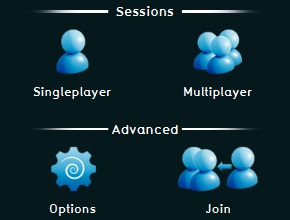
|
| EDITOR | This account type can, besides hosting and participating in sessions, create and edit its own projects | 
|
| DOMAIN_ADMIN | This account is the highest access level available. With this account you can also manage other accounts from your user domain. | 
|
Domain
- User accounts are grouped under a "domain" (=user group). This is a convenient manner to ensure that users from a certain group can only access the projects assigned to their domain. This to avoid competitors to be able to sea each others projects for example, or to avoid caustic behavior such as editing or deleting projects from other user domains. Using Permissions you can decide which user is allowed to edit a project or host a session of it.
- Please note that the licensing is also linked to the domain; a domain receives a license, not the users individually!
Tygron Support will only be able to access your project(s) after you give Tygron Support access rights! This to even better ensure the confidentiality and proprietary data of your project(s).
Domain license types
- A domain is licensed for using the Tygron Engine. This means that there is a limit on projects per domain, not a limit on the amount of users or projects per user. Licenses divided over different classes and types of licensing. A domain receives, for starters, an Educational or Non-Educational class license. The Educational class is dedicated to educational users, such as educational institutions and students. The Educational license has a standard of ten projects available. Within the different licensing groups also a free trial license can be requested. Non-Educational class licenses are for commercial parties, without educational purposes. In the commercial class the number of projects per domain can differ based on the number of paid licenses.
- These different types of domian licenses are available:
Use only, no editing
- This license is commonly used for facilitating sessions of already existing projects, such as the Climategame. The user has only access to the already available projects in their domain, which are usually created in another domain and then shared with this "Use Only" domain. No new projects can be created or edited, so there is no use for an editor account with this license.
1 Project
- With this license only one project can be created and edited on the Tygron Server. Support is also only available for this project.
5 Projects
- With this license five projects can be created and edited on the Tygron Server. Support is available for all five projects.
10 Projects
- With this license ten projects can be created and edited on the Tygron Server. Support is available for all ten projects.
Unlimited
- With this license an unlimited amount of projects can be created and edited on the Tygron Server. Support is available for all projects.
Changing user account and user domain details
User details can be changed in the "users" menu. You can find this menu by selecting "Options" from the main menu.