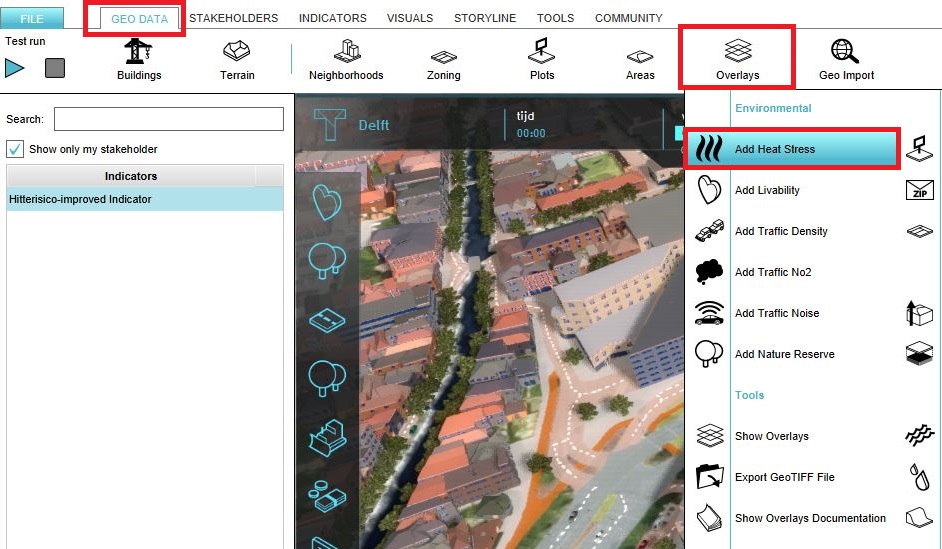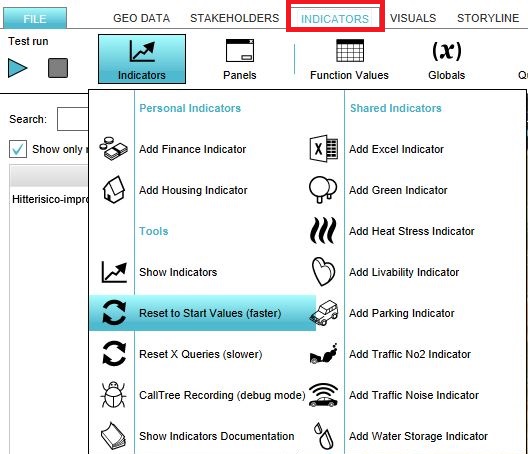Climate adaptation (Indicator): Difference between revisions
Created page with "Sustainability (Indicator) After reading this page: • you've learned what the sustainability indicator is. • you've learned how the sustainability indicator is calculated...." |
No edit summary |
||
| Line 1: | Line 1: | ||
{{learned|what the sustainability indicator is.|how the sustainability indicator is calculated|how to adjust your project in order to make the indicator functional}} | |||
==General== | |||
===What is the sustainability indicator?=== | |||
General | General | ||
What is the sustainability indicator? | What is the sustainability indicator? | ||
The sustainability calculates if an area is cool enough, green enough and if there is enough water storage available. If its cool enough is based on the [[Heat_(Overlay)|Heat stress Overlay]]. If there is enough green or water storage is based on the amount of m² green or water storage per m² total. This indicator is useful for projects in which (for example): | The sustainability calculates if an area is cool enough, green enough and if there is enough water storage available. If its cool enough is based on the [[Heat_(Overlay)|Heat stress Overlay]]. If there is enough green or water storage is based on the amount of m² green or water storage per m² total. This indicator is useful for projects in which (for example): | ||
* The area is densely built with limited green, open water or cool areas. | |||
* livability plays an important part | |||
Indicator panel | ===Indicator panel=== | ||
The indicator panel (see the image on the right) shows in a table per neighborhood: | [[File:Sustainability_panel.PNG|300px|right]] | ||
The indicator panel (see the image on the right) shows in a table per [[Neighborhoods|neighborhood]]: | |||
* the neighborhood name | |||
* If the neighborhood is cool enough | |||
* If the neighborhood is green enough | |||
* If there is enough water storage in the neighborhood | |||
Calculation | ===Calculation=== | ||
The calculation on if a neighborhood is cool enough is can be read here [[Heat_(Overlay)#Calculations|section]]. If a neighborhood has enough green is calculated by comparing the amount of m² green (grassland, open land and dunes) to the amount of m² total land. If the neighborhood has enough water storage is calculated by comparing the amount of m² terrain with water storage to the amount of m² total land. | The calculation on if a neighborhood is cool enough is can be read here [[Heat_(Overlay)#Calculations|section]]. If a neighborhood has enough green is calculated by comparing the amount of m² green (grassland, open land and dunes) to the amount of m² total land. If the neighborhood has enough water storage is calculated by comparing the amount of m² terrain with water storage to the amount of m² total land. | ||
Score | Score | ||
The score is represented | The score is represented a progress bar, with a scale from 0 to 100%. This is the average of the progress on how cool or green the area is and how much water storage there is in the area. Determine if you want to calculate the [[Indicators#Absolute_score|absolute or relative score]]. The higher the score, the better it scores on the specific subject. | ||
Additional configurations | ==Additional configurations== | ||
For this indicator to function, only the heat stress overlay has to be added to the project, see below for the steps. | For this indicator to function, only the heat stress overlay has to be added to the project, see below for the steps. | ||
Add the Heat stress overlay | ===Add the Heat stress overlay=== | ||
When the indicator is added to the project, an error message can be given. This is due to the missing Heat stress overlay in the project. Read below on how to add this overlay to the project. | When the indicator is added to the project, an error message can be given. This is due to the missing Heat stress overlay in the project. Read below on how to add this overlay to the project. | ||
{{Editor steps|title=|Select in the editor 'Geo Data' from the ribbon|Select 'Overlays' from the ribbon bar|Select the Heat stress overlay from the drop down menu|Click on the tab Indicators and the button Indicators and choose for Reset to Start values (faster) to update your project.}} | |||
<gallery mode=nolines> | |||
File:Add_heat_stress.JPG | |||
File:Reset.JPG | |||
</gallery> | |||
Revision as of 12:50, 14 March 2019
General
What is the sustainability indicator?
General What is the sustainability indicator? The sustainability calculates if an area is cool enough, green enough and if there is enough water storage available. If its cool enough is based on the Heat stress Overlay. If there is enough green or water storage is based on the amount of m² green or water storage per m² total. This indicator is useful for projects in which (for example):
- The area is densely built with limited green, open water or cool areas.
- livability plays an important part
Indicator panel

The indicator panel (see the image on the right) shows in a table per neighborhood:
- the neighborhood name
- If the neighborhood is cool enough
- If the neighborhood is green enough
- If there is enough water storage in the neighborhood
Calculation
The calculation on if a neighborhood is cool enough is can be read here section. If a neighborhood has enough green is calculated by comparing the amount of m² green (grassland, open land and dunes) to the amount of m² total land. If the neighborhood has enough water storage is calculated by comparing the amount of m² terrain with water storage to the amount of m² total land. Score The score is represented a progress bar, with a scale from 0 to 100%. This is the average of the progress on how cool or green the area is and how much water storage there is in the area. Determine if you want to calculate the absolute or relative score. The higher the score, the better it scores on the specific subject.
Additional configurations
For this indicator to function, only the heat stress overlay has to be added to the project, see below for the steps.
Add the Heat stress overlay
When the indicator is added to the project, an error message can be given. This is due to the missing Heat stress overlay in the project. Read below on how to add this overlay to the project.
- Select in the editor 'Geo Data' from the ribbon
- Select 'Overlays' from the ribbon bar
- Select the Heat stress overlay from the drop down menu
- Click on the tab Indicators and the button Indicators and choose for Reset to Start values (faster) to update your project.