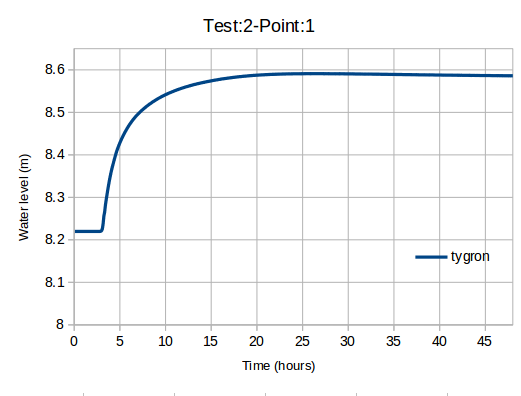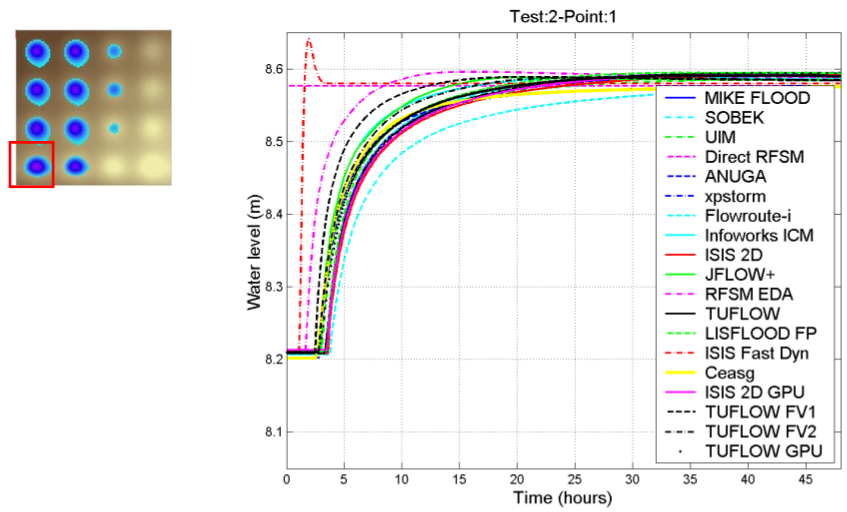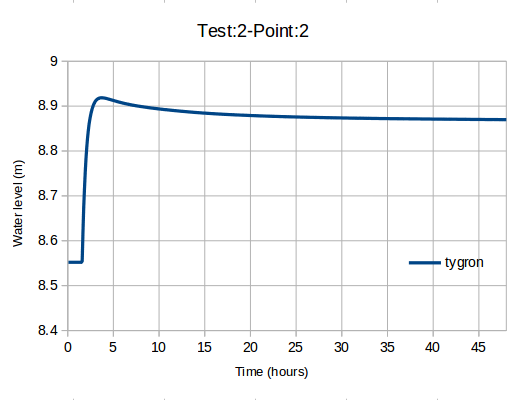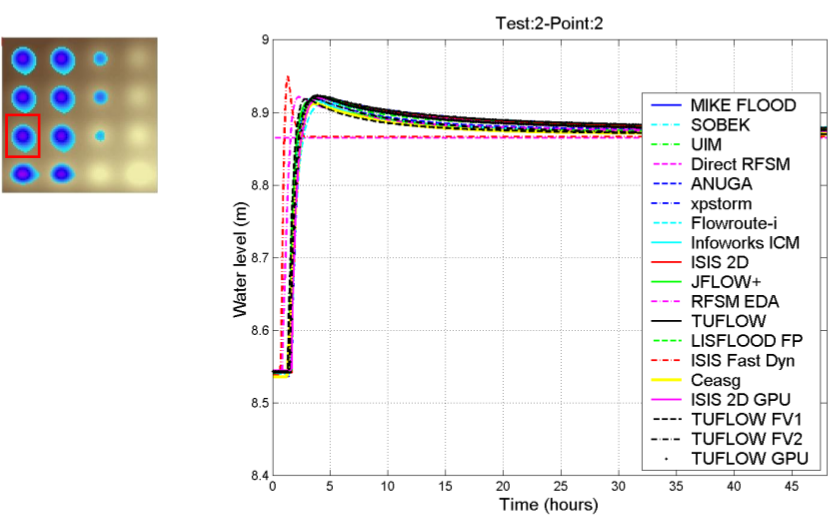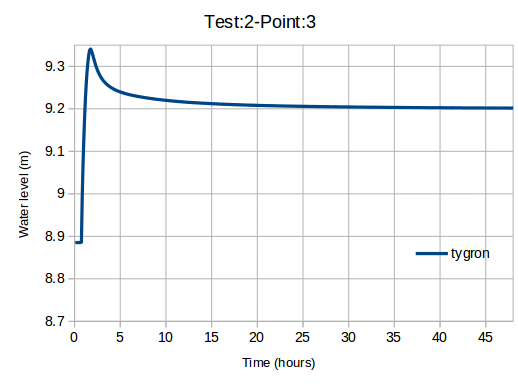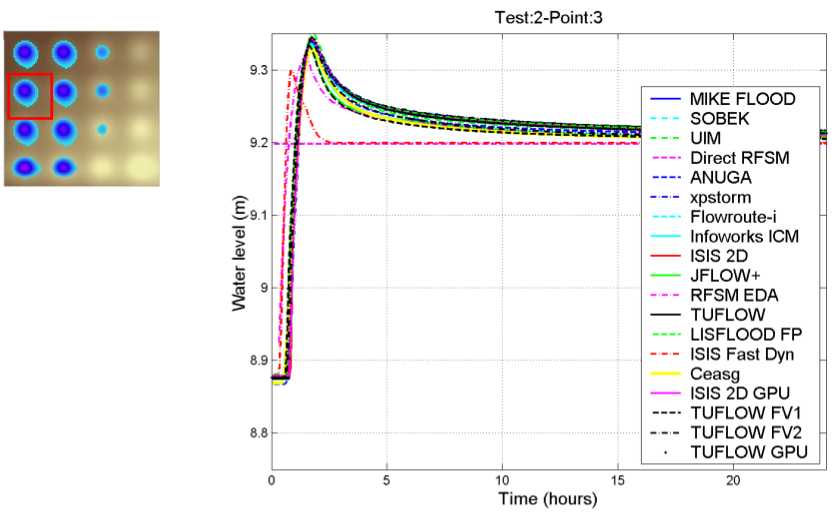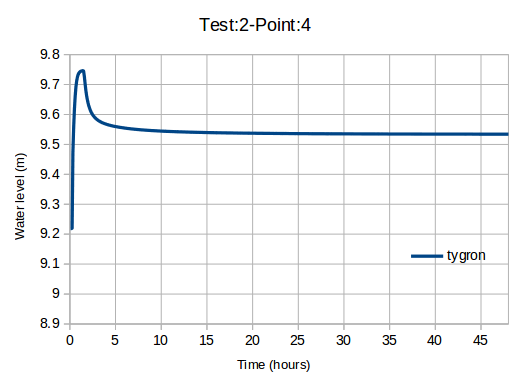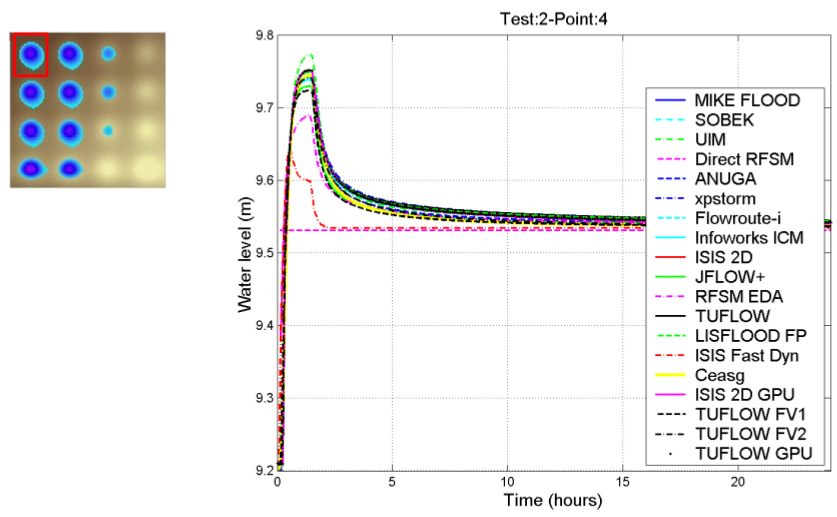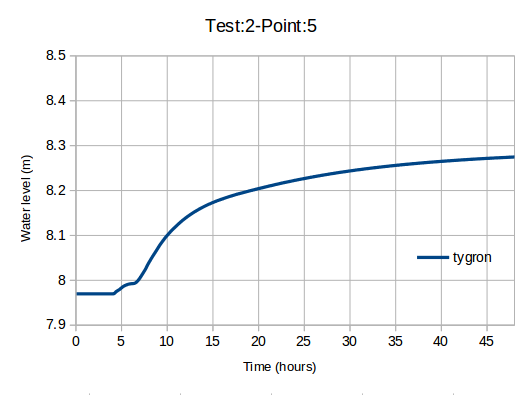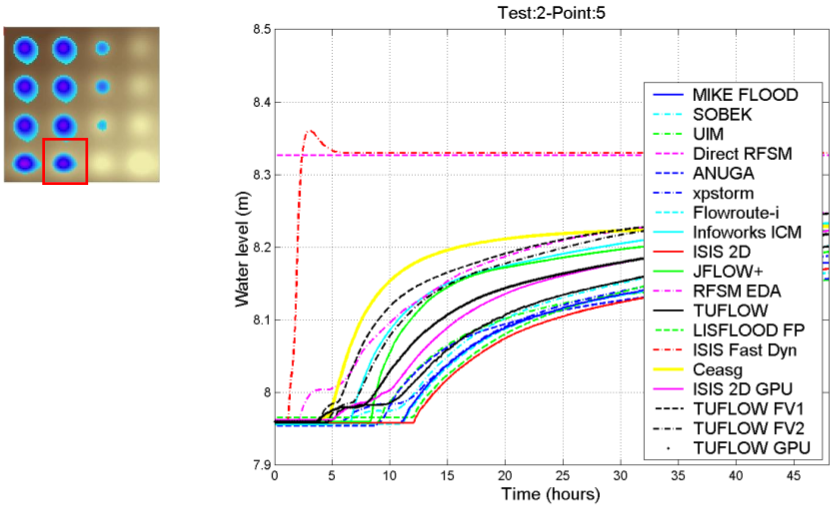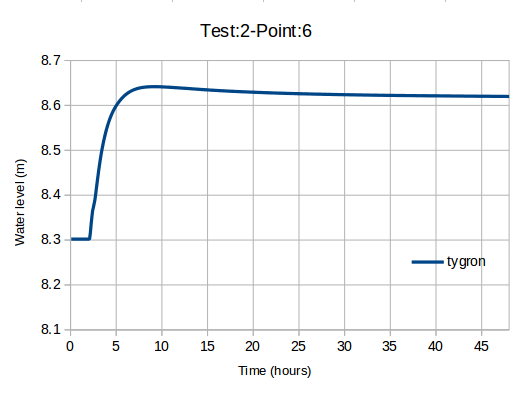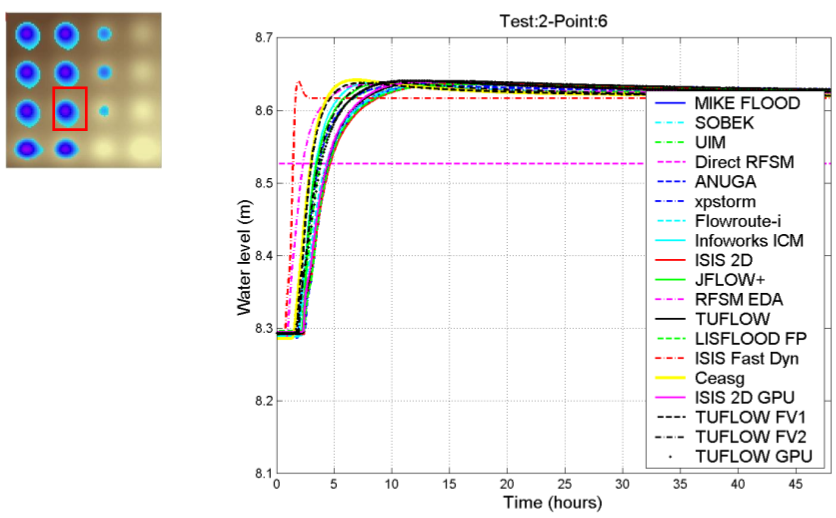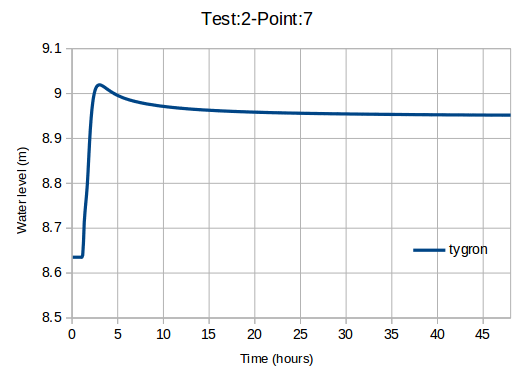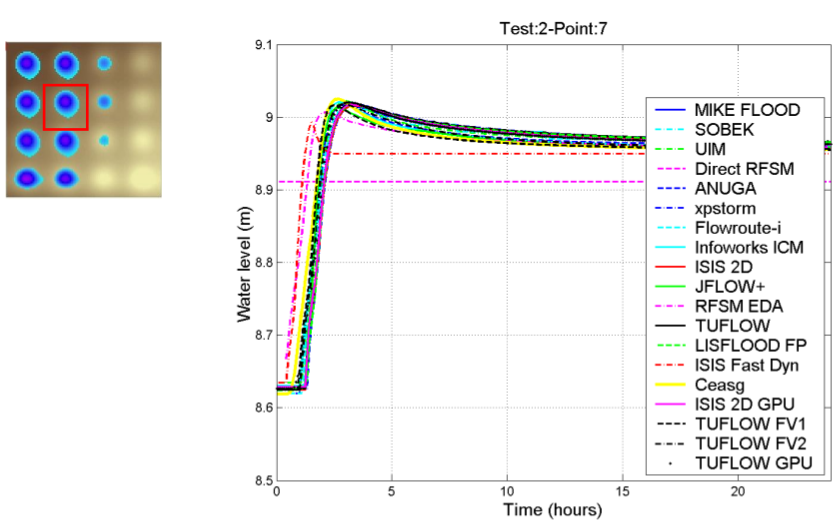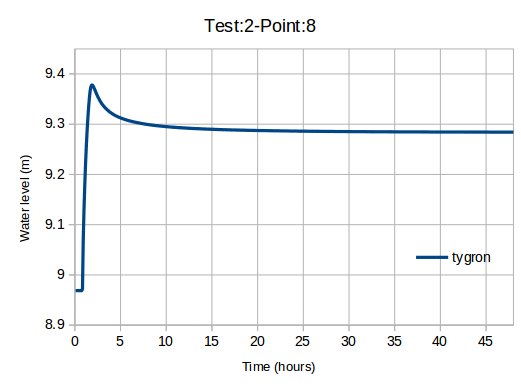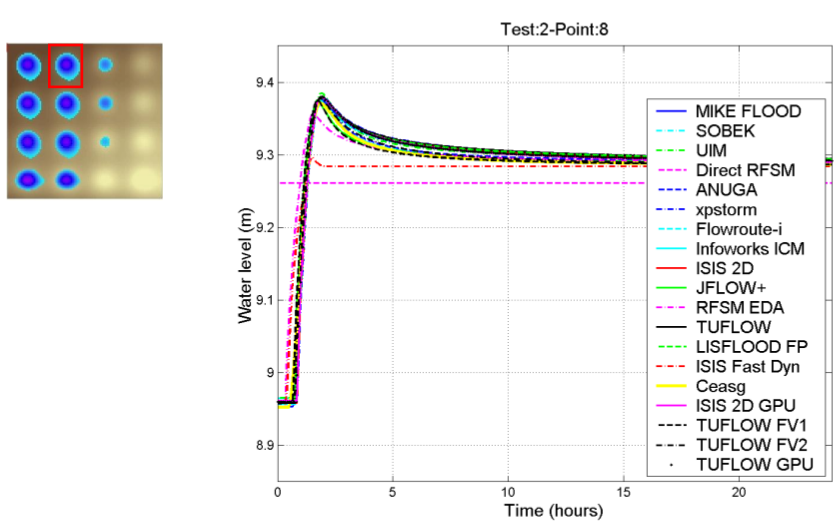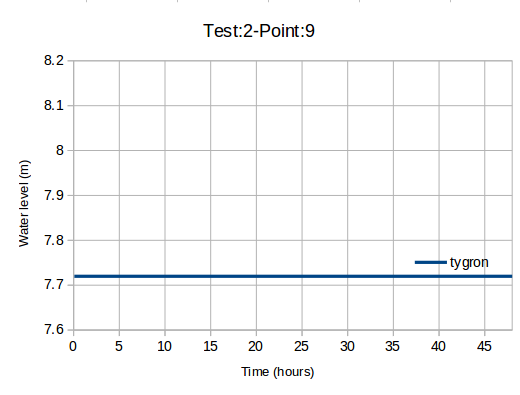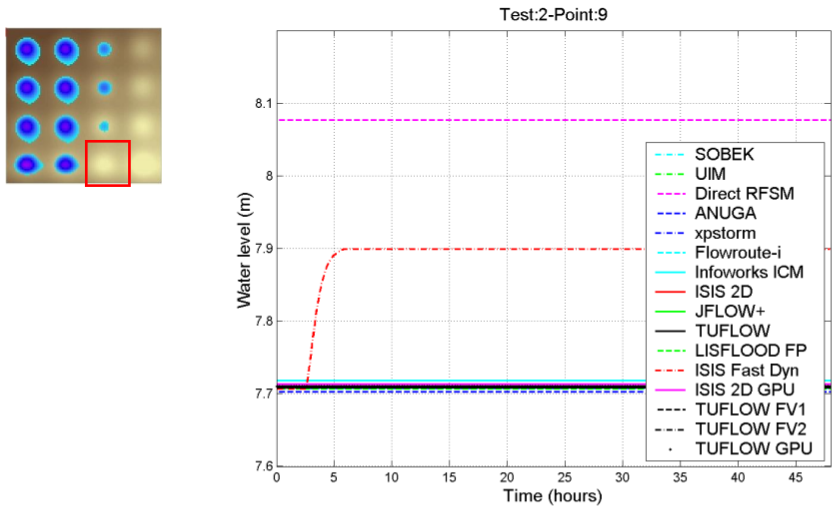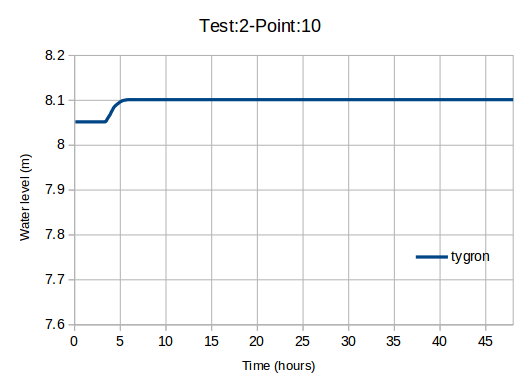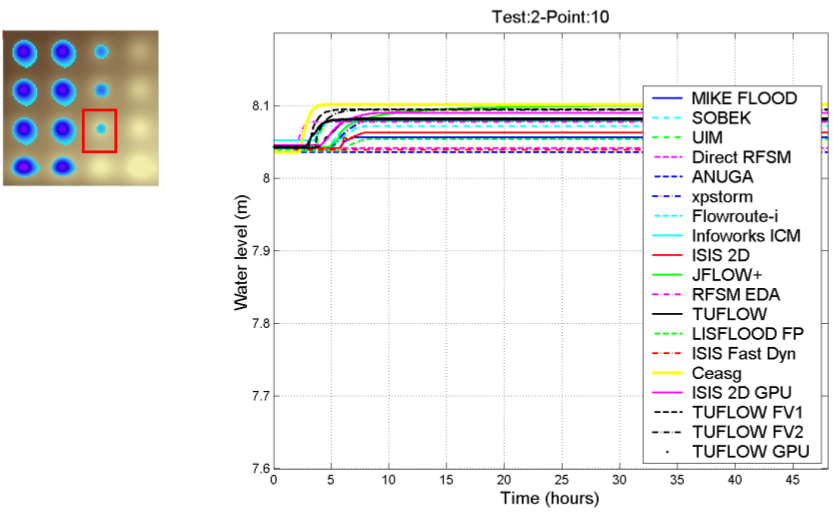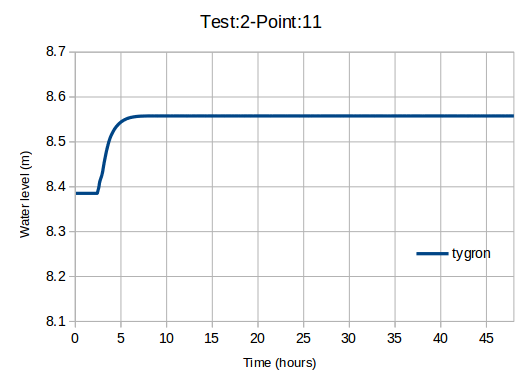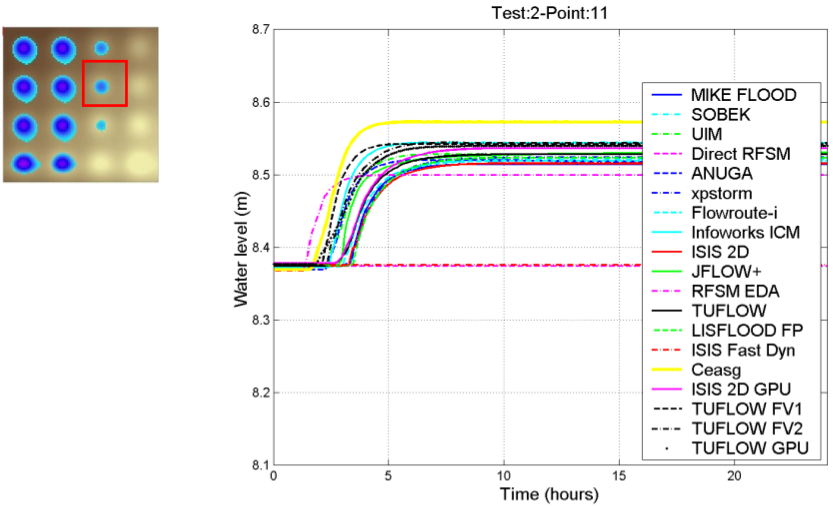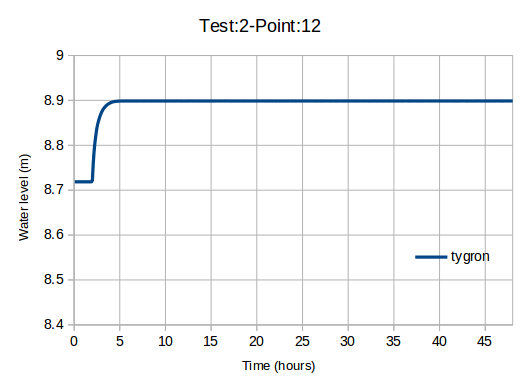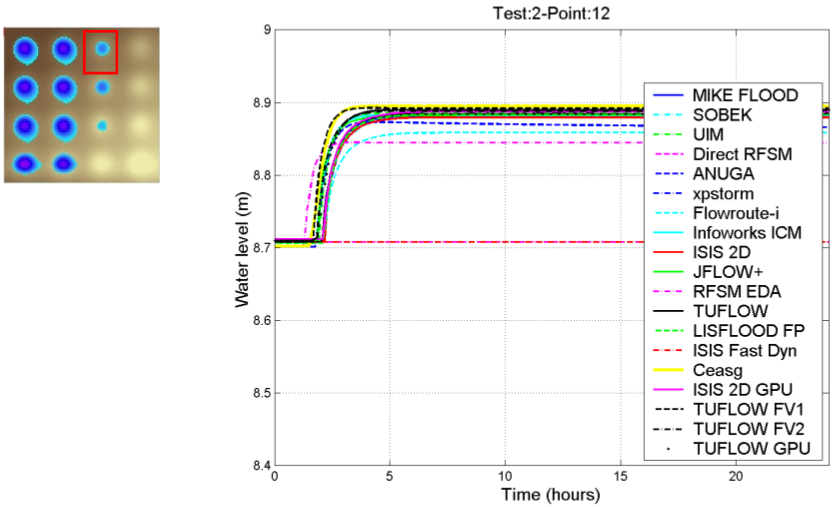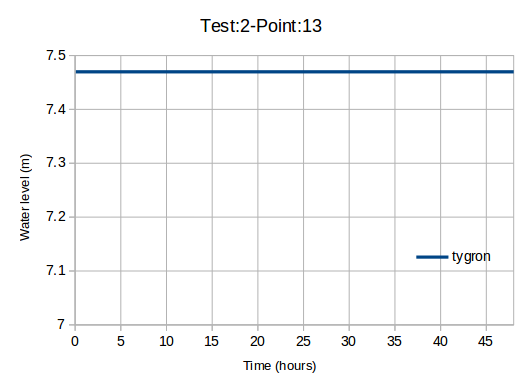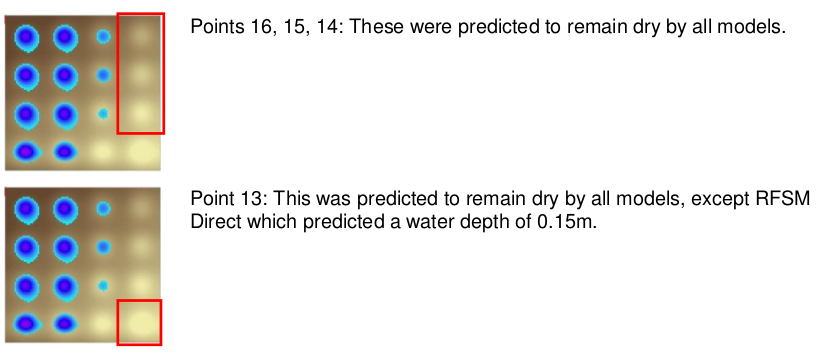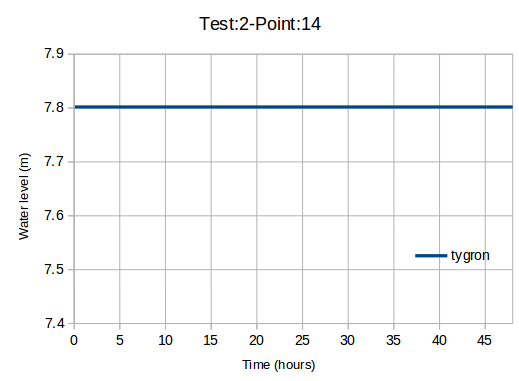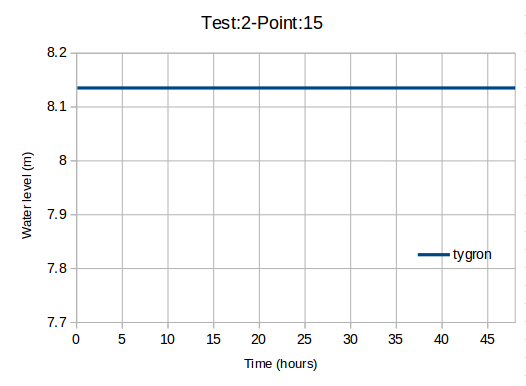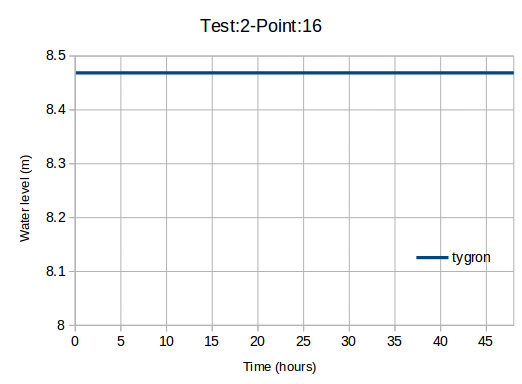UK EA benchmark 2 (Water Module): Difference between revisions
| Line 57: | Line 57: | ||
*Remaining volume water: 96982.30 m<sup>3</sup>/s | *Remaining volume water: 96982.30 m<sup>3</sup>/s | ||
=== | ===Test results=== | ||
Point graph measurements from the {{software}} (left) and other packages (right): | |||
<ul> | <ul> | ||
<li style = "display:inline-block">[[File:graph_p1_case2_ukbm.png|x400px|border]]</li> | <li style = "display:inline-block">[[File:graph_p1_case2_ukbm.png|x400px|border]]</li> | ||
<li style = "display:inline-block">[[File:graph_others_p1_case2_ukbm.png|x400px|border]]</li> | <li style = "display:inline-block">[[File:graph_others_p1_case2_ukbm.png|x400px|border]]</li></ul> | ||
</ul> | |||
<ul> | <ul> | ||
<li style = "display:inline-block">[[File:graph_p2_case2_ukbm.png|x400px|border]]</li> | <li style = "display:inline-block">[[File:graph_p2_case2_ukbm.png|x400px|border]]</li> | ||
<li style = "display:inline-block">[[File:graph_others_p2_case2_ukbm.png|x400px|border]]</li> | <li style = "display:inline-block">[[File:graph_others_p2_case2_ukbm.png|x400px|border]]</li> | ||
</ul> | </ul> | ||
<ul> | <ul> | ||
<li style = "display:inline-block">[[File:graph_p3_case2_ukbm.png|x400px|border]]</li> | <li style = "display:inline-block">[[File:graph_p3_case2_ukbm.png|x400px|border]]</li> | ||
<li style = "display:inline-block">[[File:graph_others_p3_case2_ukbm.png|x400px|border]]</li> | <li style = "display:inline-block">[[File:graph_others_p3_case2_ukbm.png|x400px|border]]</li> | ||
</ul> | </ul> | ||
<ul> | <ul> | ||
<li style = "display:inline-block">[[File:graph_p4_case2_ukbm.png|x400px|border]]</li> | <li style = "display:inline-block">[[File:graph_p4_case2_ukbm.png|x400px|border]]</li> | ||
<li style = "display:inline-block">[[File:graph_others_p4_case2_ukbm.png|x400px|border]]</li> | <li style = "display:inline-block">[[File:graph_others_p4_case2_ukbm.png|x400px|border]]</li> | ||
</ul> | </ul> | ||
<ul> | <ul> | ||
<li style = "display:inline-block">[[File:graph_p5_case2_ukbm.png|x400px|border]]</li> | <li style = "display:inline-block">[[File:graph_p5_case2_ukbm.png|x400px|border]]</li> | ||
<li style = "display:inline-block">[[File:graph_others_p5_case2_ukbm.png|x400px|border]]</li> | <li style = "display:inline-block">[[File:graph_others_p5_case2_ukbm.png|x400px|border]]</li> | ||
</ul> | </ul> | ||
<ul> | <ul> | ||
<li style = "display:inline-block">[[File:graph_p6_case2_ukbm.png|x400px|border]]</li> | <li style = "display:inline-block">[[File:graph_p6_case2_ukbm.png|x400px|border]]</li> | ||
<li style = "display:inline-block">[[File:graph_others_p6_case2_ukbm.png|x400px|border]]</li> | <li style = "display:inline-block">[[File:graph_others_p6_case2_ukbm.png|x400px|border]]</li> | ||
</ul> | </ul> | ||
<ul> | <ul> | ||
<li style = "display:inline-block">[[File:graph_p7_case2_ukbm.png|x400px|border]]</li> | <li style = "display:inline-block">[[File:graph_p7_case2_ukbm.png|x400px|border]]</li> | ||
<li style = "display:inline-block">[[File:graph_others_p7_case2_ukbm.png|x400px|border]]</li> | <li style = "display:inline-block">[[File:graph_others_p7_case2_ukbm.png|x400px|border]]</li> | ||
</ul> | </ul> | ||
<ul> | <ul> | ||
<li style = "display:inline-block">[[File:graph_p8_case2_ukbm.png|x400px|border]]</li> | <li style = "display:inline-block">[[File:graph_p8_case2_ukbm.png|x400px|border]]</li> | ||
<li style = "display:inline-block">[[File:graph_others_p8_case2_ukbm.png|x400px|border]]</li> | <li style = "display:inline-block">[[File:graph_others_p8_case2_ukbm.png|x400px|border]]</li> | ||
</ul> | </ul> | ||
<ul> | <ul> | ||
<li style = "display:inline-block">[[File:graph_p9_case2_ukbm.png|x400px|border]]</li> | <li style = "display:inline-block">[[File:graph_p9_case2_ukbm.png|x400px|border]]</li> | ||
<li style = "display:inline-block">[[File:graph_others_p9_case2_ukbm.png|x400px|border]]</li> | <li style = "display:inline-block">[[File:graph_others_p9_case2_ukbm.png|x400px|border]]</li> | ||
</ul> | </ul> | ||
<ul> | <ul> | ||
<li style = "display:inline-block">[[File:graph_p10_case2_ukbm.png|x400px|border]]</li> | <li style = "display:inline-block">[[File:graph_p10_case2_ukbm.png|x400px|border]]</li> | ||
<li style = "display:inline-block">[[File:graph_others_p10_case2_ukbm.png|x400px|border]]</li> | <li style = "display:inline-block">[[File:graph_others_p10_case2_ukbm.png|x400px|border]]</li> | ||
</ul> | </ul> | ||
<ul> | <ul> | ||
<li style = "display:inline-block">[[File:graph_p11_case2_ukbm.png|x400px|border]]</li> | <li style = "display:inline-block">[[File:graph_p11_case2_ukbm.png|x400px|border]]</li> | ||
<li style = "display:inline-block">[[File:graph_others_p11_case2_ukbm.png|x400px|border]]</li> | <li style = "display:inline-block">[[File:graph_others_p11_case2_ukbm.png|x400px|border]]</li> | ||
</ul> | </ul> | ||
<ul> | <ul> | ||
<li style = "display:inline-block">[[File:graph_p12_case2_ukbm.png|x400px|border]]</li> | <li style = "display:inline-block">[[File:graph_p12_case2_ukbm.png|x400px|border]]</li> | ||
<li style = "display:inline-block">[[File:graph_others_p12_case2_ukbm.png|x400px|border]]</li> | <li style = "display:inline-block">[[File:graph_others_p12_case2_ukbm.png|x400px|border]]</li> | ||
</ul> | </ul> | ||
<ul> | <ul> | ||
<li style = "display:inline-block">[[File:graph_p13_case2_ukbm.png|x400px|border]]</li> | <li style = "display:inline-block">[[File:graph_p13_case2_ukbm.png|x400px|border]]</li> | ||
<li style = "display:inline-block">[[File:graph_others_p13_p16_case2_ukbm.png|x400px|border]]</li> | <li style = "display:inline-block">[[File:graph_others_p13_p16_case2_ukbm.png|x400px|border]]</li> | ||
</ul> | </ul> | ||
<ul> | <ul> | ||
<li style = "display:inline-block">[[File:graph_p14_case2_ukbm.png|x400px|border]]</li> | <li style = "display:inline-block">[[File:graph_p14_case2_ukbm.png|x400px|border]]</li> | ||
<li style = "display:inline-block">[[File:graph_others_p13_p16_case2_ukbm.png|x400px|border]]</li> | <li style = "display:inline-block">[[File:graph_others_p13_p16_case2_ukbm.png|x400px|border]]</li> | ||
</ul> | </ul> | ||
<ul> | <ul> | ||
<li style = "display:inline-block">[[File:graph_p15_case2_ukbm.png|x400px|border]]</li> | <li style = "display:inline-block">[[File:graph_p15_case2_ukbm.png|x400px|border]]</li> | ||
<li style = "display:inline-block">[[File:graph_others_p13_p16_case2_ukbm.png|x400px|border]]</li> | <li style = "display:inline-block">[[File:graph_others_p13_p16_case2_ukbm.png|x400px|border]]</li> | ||
</ul> | </ul> | ||
<ul> | <ul> | ||
<li style = "display:inline-block">[[File:graph_p16_case2_ukbm.png|x400px|border]]</li> | <li style = "display:inline-block">[[File:graph_p16_case2_ukbm.png|x400px|border]]</li> | ||
<li style = "display:inline-block">[[File:graph_others_p13_p16_case2_ukbm.png|x400px|border]]</li> | <li style = "display:inline-block">[[File:graph_others_p13_p16_case2_ukbm.png|x400px|border]]</li> | ||
</ul> | </ul> | ||
===Last frame=== | ===Last frame=== | ||
<ul> | <ul> | ||
Revision as of 10:05, 29 April 2019
This page reports on the performance of the Tygron Platform's Water Module by means of the UK EA Benchmark Test 2 – Filling of Floodplain Depressions.
The test has been designed to evaluate the capability of a package to determine inundation extent and final flood depth, in a case involving low momentum flow over a complex topography.
Description
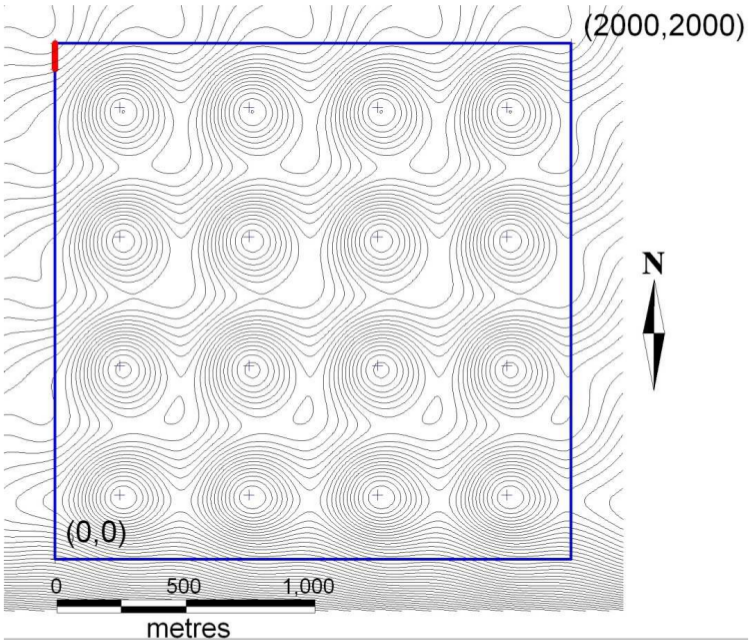
The area modelled, shown in Fig. a, is a perfect 2000 m x 2000 m square and consists of a 4 x 4 matrix of ~0.5-m deep depressions with smooth topographic transitions. The DEM (digital elevation model) was obtained by multiplying sinusoids in the north to south and west to east directions, and the resulting depressions are all identical in shape. An underlying average slope of 1:1500 exists in the north to south direction, and of 1:3000 in the west to east direction, with a ~2-m drop in elevation along the north-west to south-east diagonal.
The inflow boundary condition was applied along a 100-m line running south from the north western corner of the modelled domain, indicated by a red line in Fig. a.
A flood hydrograph with a peak flow of 20 m3/s and time base of ~85 minutes is used. The model was run for 2 days (48 hours) to allow the inundation to settle to its final state.
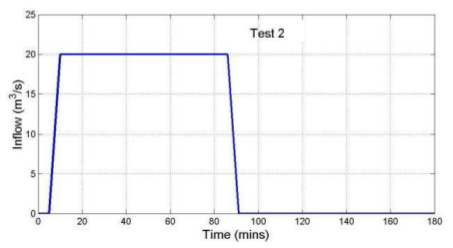
Initial and boundary conditions
- Initial condition: dry bed
- Inflow along the red line in Fig. a. Location and tables provided as part of the dataset
- All other boundaries are closed
Parameter values
- Manning’s n: 0.03 (uniform)
- Model grid resolution: 20 m (i.e., ~10 000 nodes within the area modelled)
- Simulated time: 48 hours
Technical setup
The required DEM is provided as an ASCII file (test2DEM.asc). As its cell size is 2 m, whereas the test is expected to be run on a 20-m grid, it will be automatically rescaled by the grid rasterizer. The dimensions of the test area must be 2000 by 2000 m. The original DEM had an offset of -200 m, which was cropped down to -20 m (= 1 grid cell) so it could function as border cell. The rescaled and cropped ASCII file is contained in the "" provided at the bottom of this page.
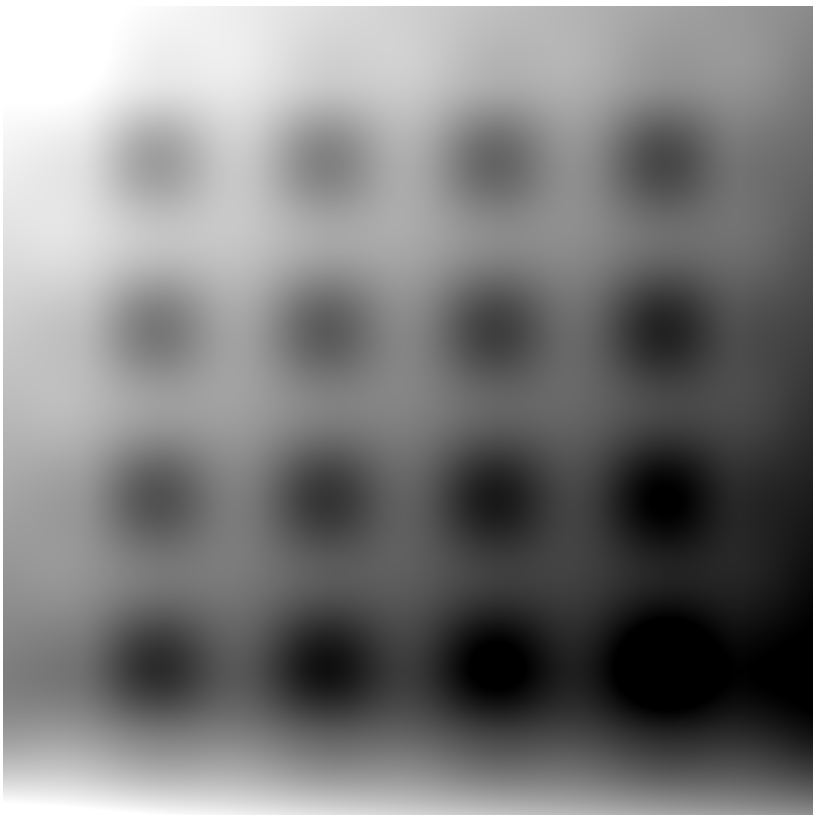
Original 2-m heightmap (2400 m x 2400 m) 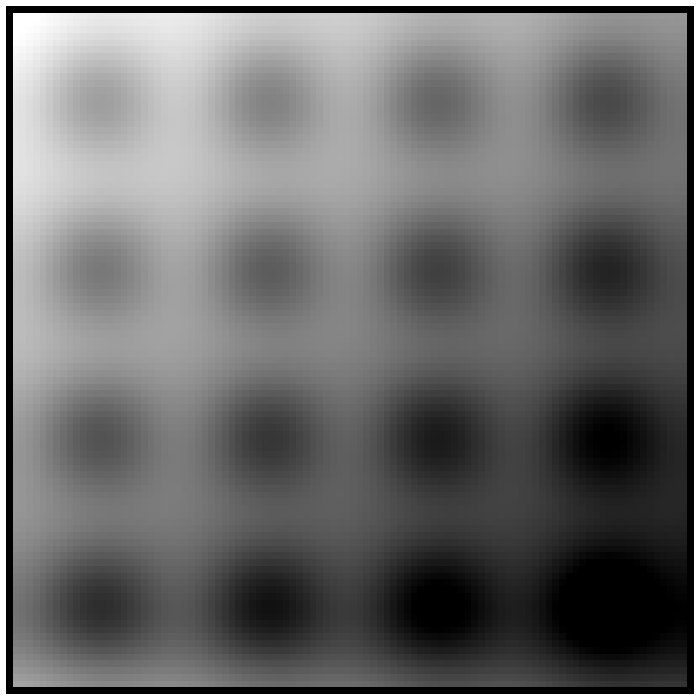
Cropped and rescaled to 20-m grid (2040 m x 2040 m). The black perimeter designates the border cells. 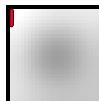
Inlet series in the upper left corner.
In order to regulate the water level according to the water-level graph, the following setup was used: Inlet objects were placed on single grid cells with a constant value for x = 1 and y varying from 1 to 5, yielding a total of 5 points. The inlets were configured as follows:
- External area (m2): 1 000 000 000
- Water level (m): 1
- Threshold (m): none
- Inlet Q (m3/s) : 20 m3/s in total, thus 4 m3/s per inlet
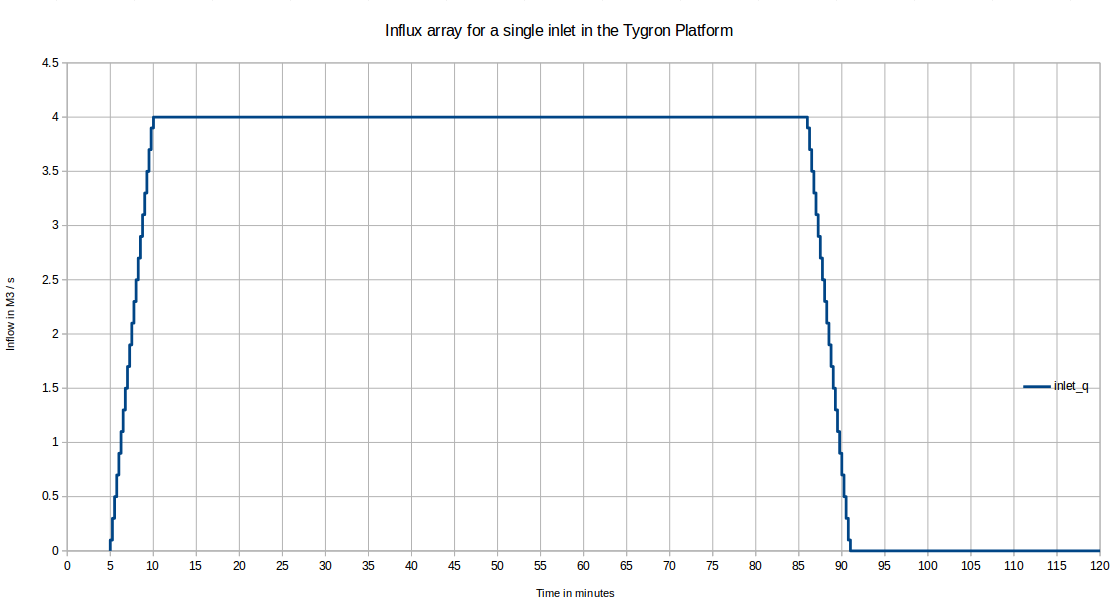
Output as required
Stats
- Software package used: Tygron Platform
- Numerical scheme: FV (Kurganov, Bollerman, Horvath)*
- Specification of hardware used to undertake the simulation:
- Processor: Intel Xeon @2.10GHz x 8,
- RAM 62.8 GiB,
- GPU: 2x NVidia 1080
- Operating system: Linux 4.13
- Time increment used: adaptive:
- Grid resolution: 10 m.
- Simulation time:
- Object flow: 96985.64 m3/s
- Remaining volume water: 96982.30 m3/s
Test results
Point graph measurements from the Tygron Platform (left) and other packages (right):
Last frame
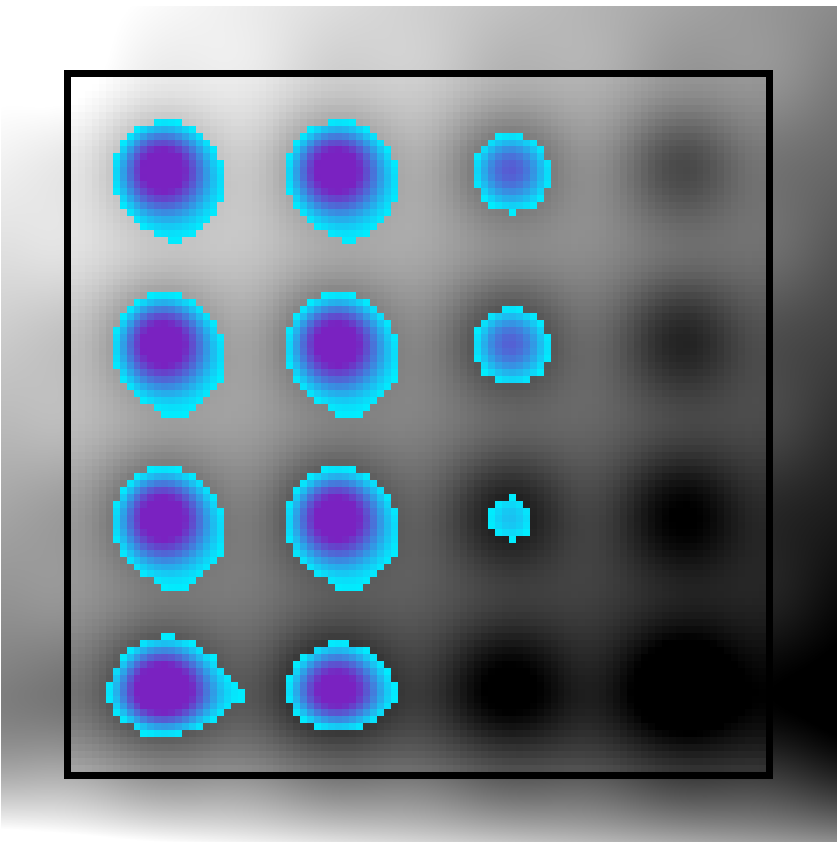
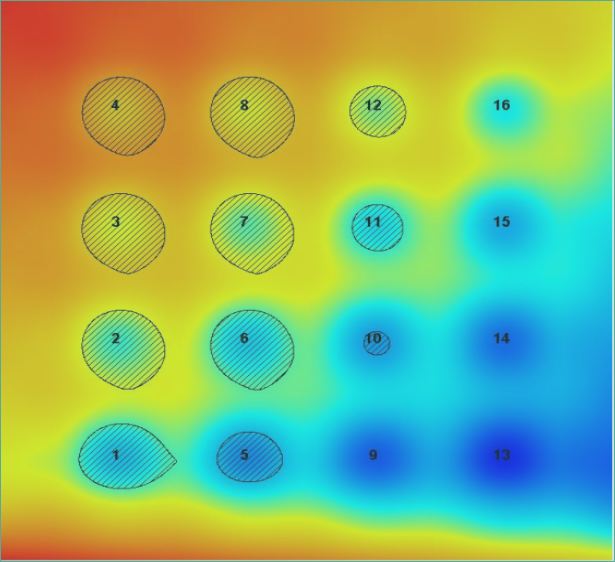
- Last frame with waterlevels generated by the Tygron Platform on the left and generated by others on the right.
Notes
- Tests are run with multi gpu setup. For small cases like this, running it on a single gpu is actually faster. Furthermore, requesting 576 timeframes further bogs it down. In comparison: 1 gpu with 1 resulting timeframe runs in: 8 seconds, which is +- 53% faster compared to 2 gpu's with 576 timeframes.