Advanced options (New Project Wizard): Difference between revisions
No edit summary |
|||
| Line 2: | Line 2: | ||
==What is the advanced options panel== | ==What is the advanced options panel== | ||
The advanced options panel allows you to make a selection of data sources you want to use for creating your new project. It varies between the option to select or deselect a data source and change some settings like the resolution of data sources. | The advanced options panel in the [[Wizard|wizard]] allows you to make a selection of data sources you want to use for creating your new project. It varies between the option to select or deselect a data source and change some settings like the resolution of data sources. | ||
==Where to find the advanced options== | ==Where to find the advanced options== | ||
Revision as of 09:18, 20 March 2020
What is the advanced options panel
The advanced options panel in the wizard allows you to make a selection of data sources you want to use for creating your new project. It varies between the option to select or deselect a data source and change some settings like the resolution of data sources.
Where to find the advanced options
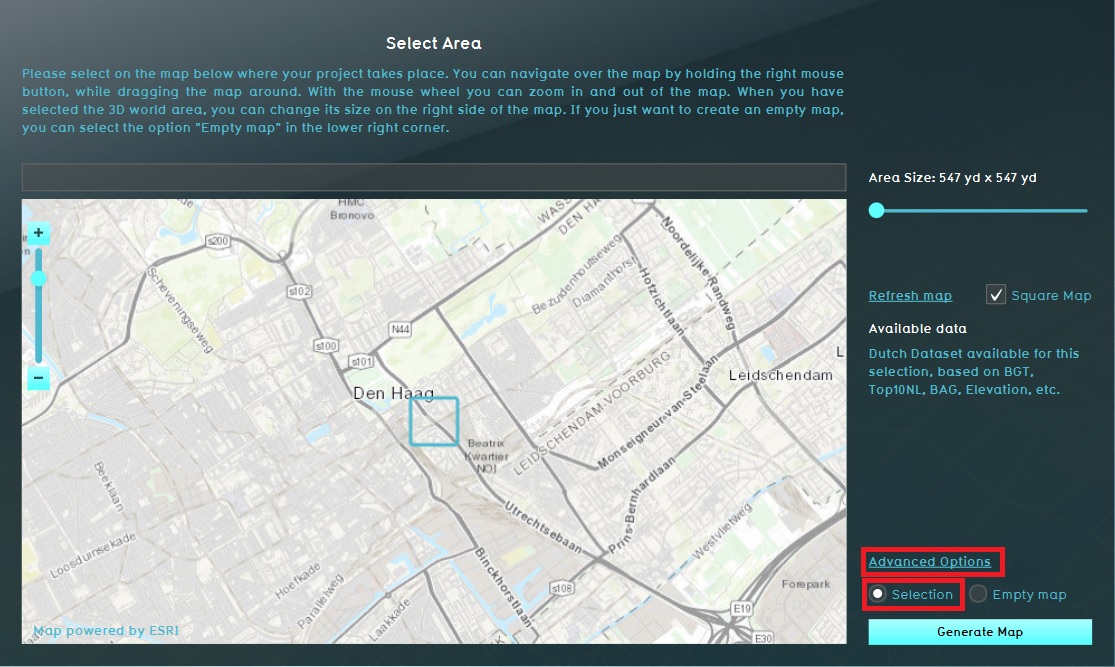
When choosing the location of the project area during the New project Wizard, in the second panel of the wizard, the default mode for data selection is Selection. When this option is checked, the Tygron Platform will acquire datasets from a variety of open datasets that are linked to the selected area. Find an overview on which data is used to create a new 3D model on the Project Sources page. The Advanced Options panel can be found above the selection option. When you open this panel the list of a few of the open datasets is displayed. You can choose to include or excluded specific data sources in your project creation.
Examples of advanced options
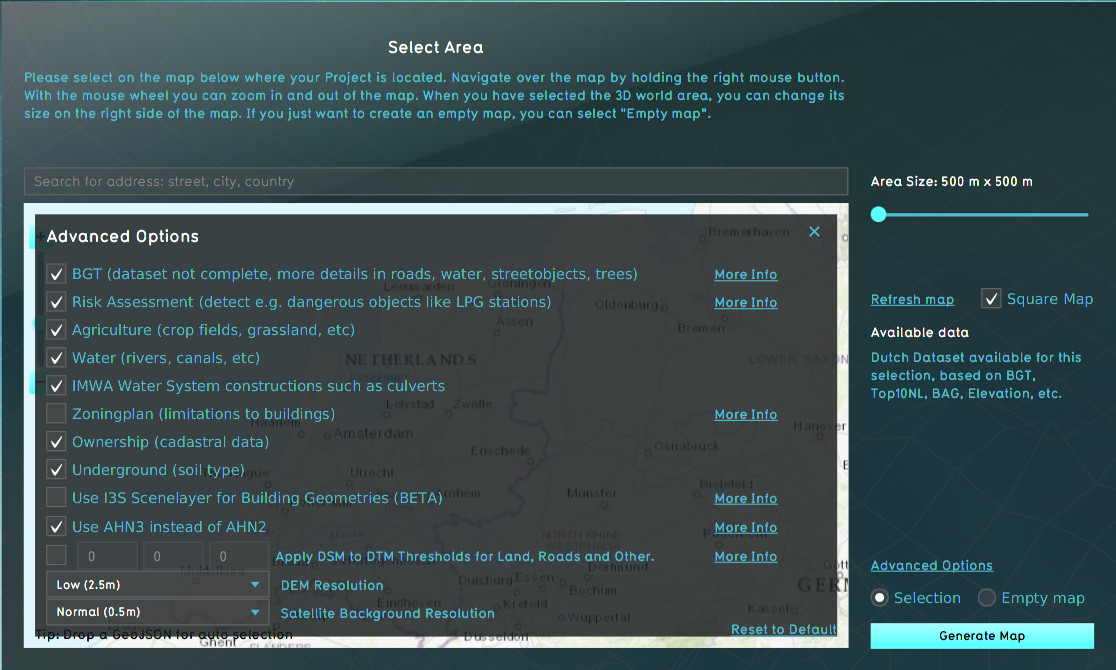
- Terrain height options (resolution and which data to use), see for more information the terrain Height page
- Use I3S for generating the 3D building, see for more information how to make use of I3S here.
- An overview of all advanced data source options is given on the project source page.