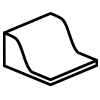Indexation (Subsidence Overlay): Difference between revisions
Jump to navigation
Jump to search
No edit summary |
No edit summary |
||
| Line 1: | Line 1: | ||
{{Overlay | {{Overlay key|<onlyinclude> | ||
{{Overlay | {{Overlay key|type=row|overlay=Subsidence Overlay | ||
|attribute=Indexation | |attribute=Indexation | ||
|unit=m | |unit=m | ||
|description= | |description=When Indexation is non zero, the water level is automatically adjusted each simulation year, depending on the calculated subsidence. Indexation may range from 0 (0%) to 1 (100%). | ||
|icon= | |icon=subsidencewizard_icon_indexation.png | ||
|defaultvalue=10.7 | |defaultvalue=10.7 | ||
}}</onlyinclude>}} | }}</onlyinclude>}} | ||
| Line 11: | Line 11: | ||
{{article end | {{article end | ||
|notes=The surface water level is lowered each year by an amount equal to the subsidence times the indexation. From the perspective of the surface of the terrain, the water level in a location with 0% indexation will appear to increase as subsidence takes place. | |notes=The surface water level is lowered each year by an amount equal to the subsidence times the indexation. From the perspective of the surface of the terrain, the water level in a location with 0% indexation will appear to increase as subsidence takes place. | ||
|howtos= | |howtos= | ||
* [[How to add and remove an Attribute]] | * [[How to add and remove an Attribute]] | ||
Revision as of 10:13, 10 February 2021
Notes
The surface water level is lowered each year by an amount equal to the subsidence times the indexation. From the perspective of the surface of the terrain, the water level in a location with 0% indexation will appear to increase as subsidence takes place.
How-to's