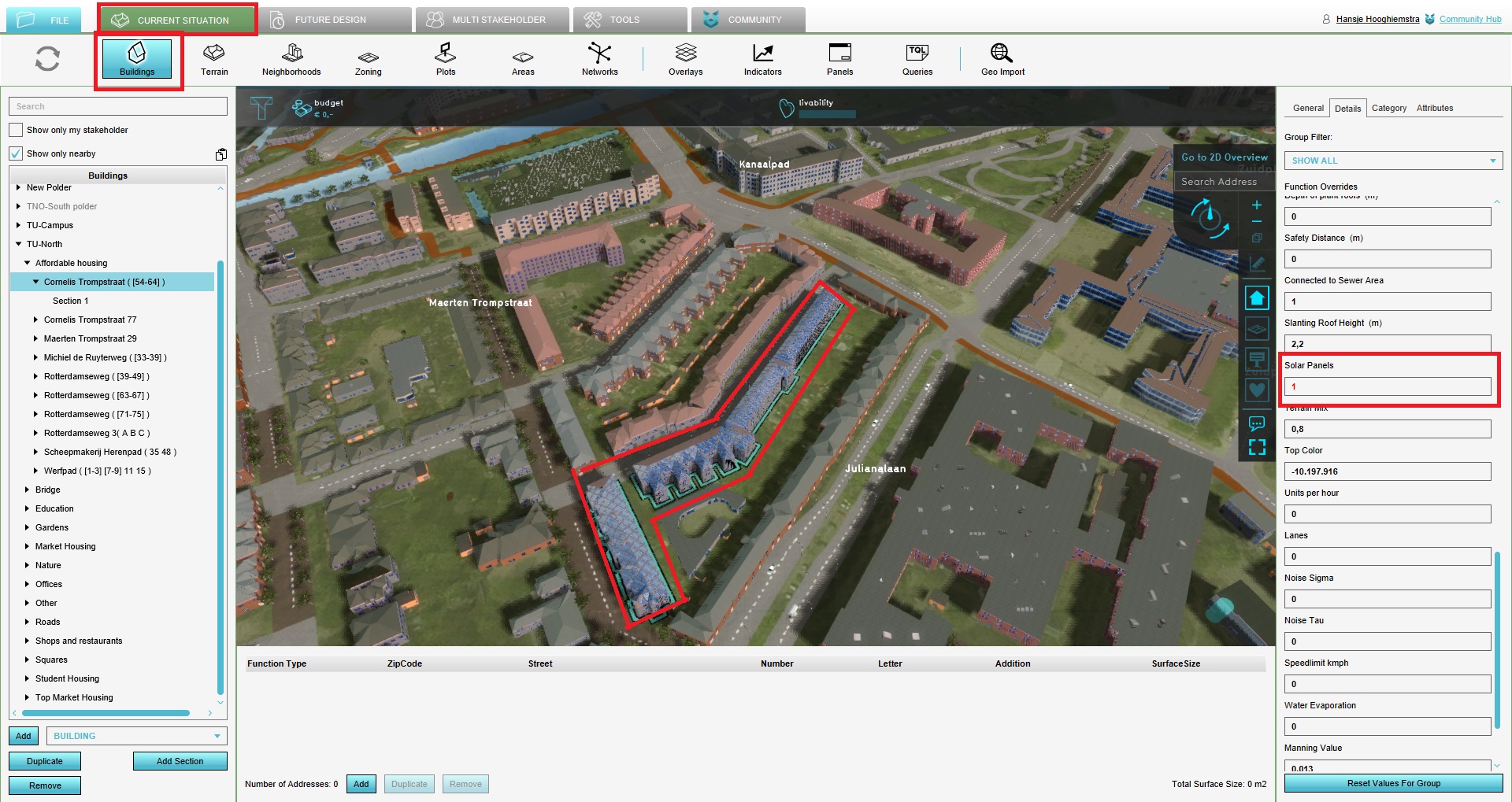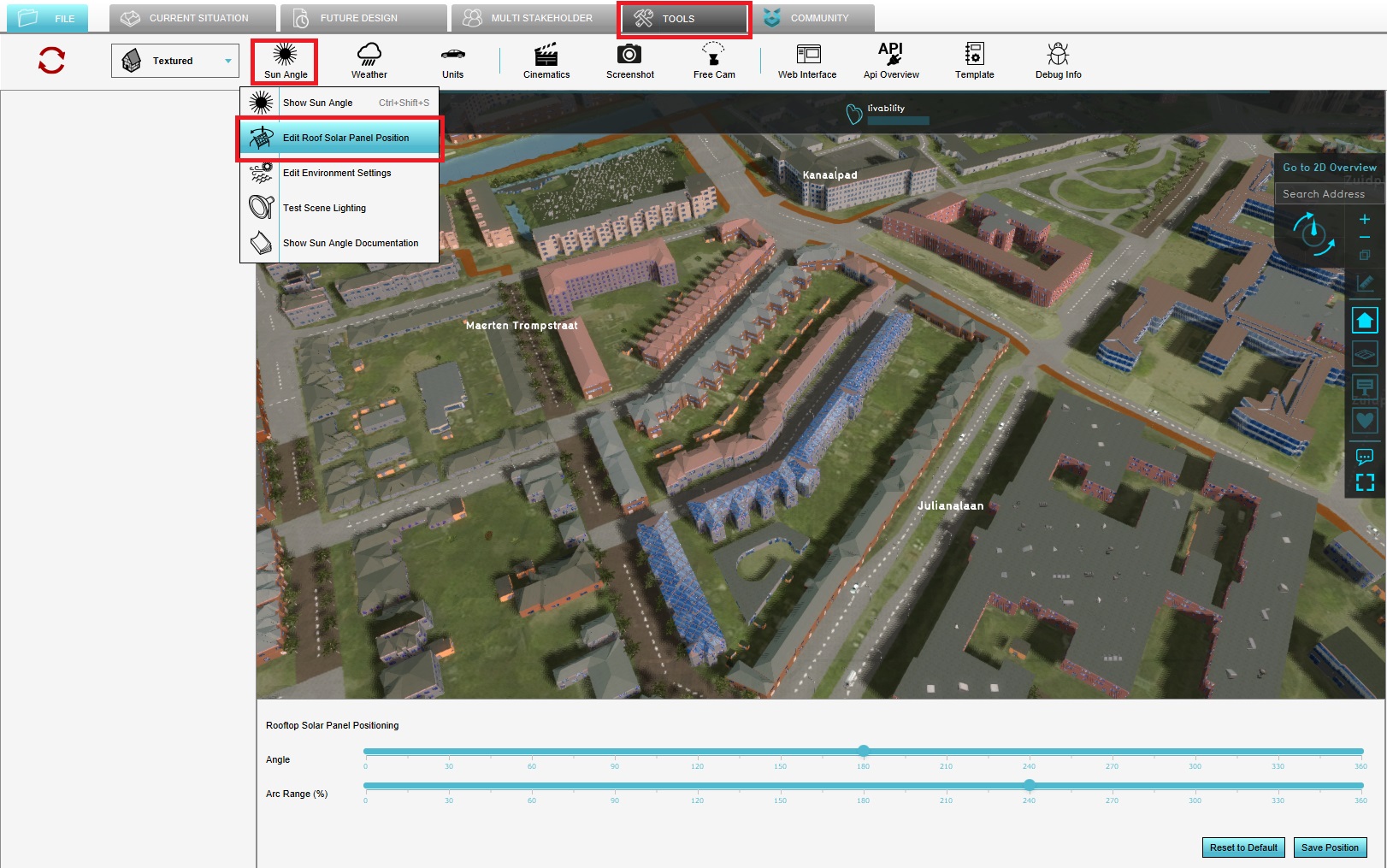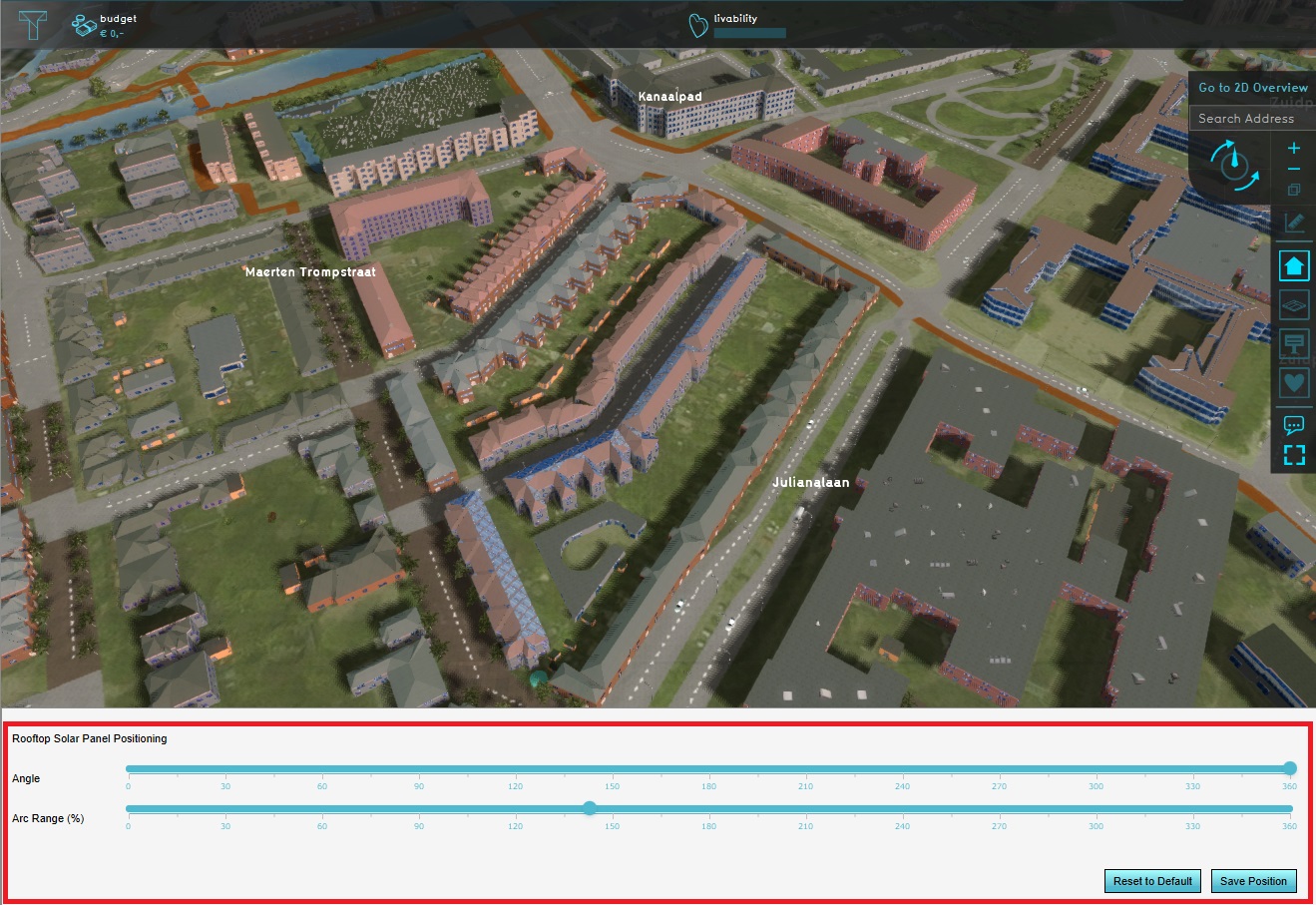How to edit solar panel position: Difference between revisions
Jump to navigation
Jump to search
Created page with "When a Function is added to the list of Functions, and Attributes have been defined for it,..." |
No edit summary |
||
| Line 4: | Line 4: | ||
{{Editor steps|title=edit solar panel position | {{Editor steps|title=edit solar panel position | ||
| | |Select the [[Current situation]] Ribbon tab and select the [[Buildings]] option in the Ribbon bar. | ||
| | |Activate the Solar Panel attribute in the right panel by changing the attribute to the value 1. | ||
| | |Select [[Tools]] in the Bibbon tab | ||
| | |Hover over the Sun Angle option in the Ribbon bar. | ||
|Change the | |Select the Edit Roof Solar Panel Position option in the drop down menu. | ||
|Change the position and or angle of the solar panels by using the sliders in the bottom panel.}} | |||
<gallery mode="nolines"> | |||
File:Activate_solar_panels_attribute.jpg|Select the building and set the Solar panel attribute. | |||
File:Solar_panel_position.jpg|The solar panel position panel can be opened here. | |||
File:Sliders_solar_panels_angle.jpg|Use the sliders in the bottom panel to change the angle and/or position of the solar panels. | |||
</gallery> | |||
==See also== | ==See also== | ||
* [[Solar panels (Function Value)]] | * [[Solar panels (Function Value)]] | ||
Revision as of 13:29, 3 March 2021
When a Function is added to the list of Functions, and Attributes have been defined for it, its Attributes' values can be modified.
How to edit solar panel position:
- Select the Current situation Ribbon tab and select the Buildings option in the Ribbon bar.
- Activate the Solar Panel attribute in the right panel by changing the attribute to the value 1.
- Select Tools in the Bibbon tab
- Hover over the Sun Angle option in the Ribbon bar.
- Select the Edit Roof Solar Panel Position option in the drop down menu.
- Change the position and or angle of the solar panels by using the sliders in the bottom panel.
-
Select the building and set the Solar panel attribute.
-
The solar panel position panel can be opened here.
-
Use the sliders in the bottom panel to change the angle and/or position of the solar panels.