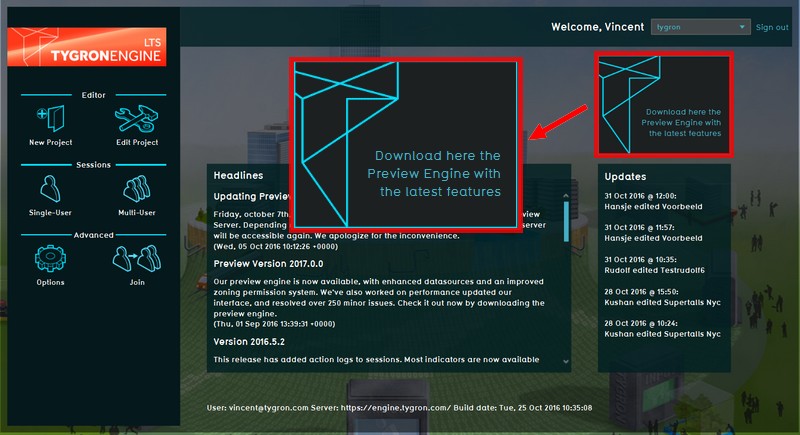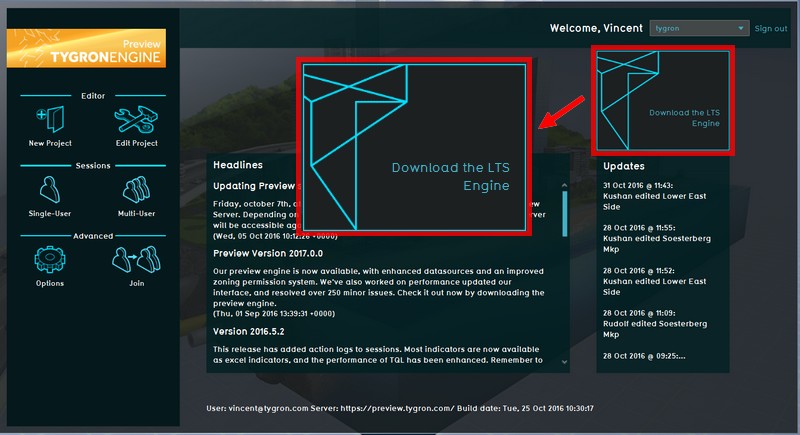Roadmap: Difference between revisions
No edit summary |
|||
| Line 1: | Line 1: | ||
{{being updated}} | {{being updated}} | ||
{{learned|file=.jpg|what a Roadmap is in software development|how the Roadmap relates to the Tygron engine development|about the different server environments of the Tygron engine|about the development and release cycles of the Tygron Engine|about the upcomming improvements of the Tygron Engine}} | |||
The R&D department of Tygron develops new technology for the Tygron Engine. The long term planning which shows the introduction of new features and versions is called the Roadmap. Currently we are working on following long term projects, next to minor updates, bug fixes etc. | The R&D department of Tygron develops new technology for the Tygron Engine. The long term planning which shows the introduction of new features and versions is called the Roadmap. Currently we are working on following long term projects, next to minor updates, bug fixes etc. | ||
Revision as of 08:21, 1 November 2016
The R&D department of Tygron develops new technology for the Tygron Engine. The long term planning which shows the introduction of new features and versions is called the Roadmap. Currently we are working on following long term projects, next to minor updates, bug fixes etc.
Server release cycle
The Tygron Engine development process is defined by testing and releasing quarterly previews to final release on the LTS (Long Term Support) version.
Servers
The online availability of the Tygron Engine is split up between three different servers, each with their own dedicated purpose.
engine.tygron.com (Long Term Support)
Updated once per year, the Long Term Support server (LTS) at engine.tygron.com is the most stable version of the Tygron Engine, and is specifically for long term projects that need a stable environment.
preview.tygron.com
The preview server (preview.tygron.com) is updated more often, 4 times per year, and will contain more recent new features. Because these new features are not fully tested and optimized yet, and are prone to change based on end user feedback, the preview server is not well suited for long term projects. The release cycle on this preview server consists of 2 months of roadmap development and 1 month of user feedback fixes and additional bug fixes.
All registered users have access to both the LTS and the preview servers. The main menu offers an option to switch to the other server by downloading the appropriate client.
-
LTS server
-
Preview server
test.tygron.com
The third server is our dedicated development and test environment. New features are first published in this environment, and tested internally for functionality, compatibility and stability. End users do not automatically have access to this development and test environment.
What to expect?
Current development on test server
- Fixing PDOK software download limit of a 1000 units for buildings. This will be a hotfix.
- New Distribution network. It will be possible to import and export different types of networks and their attributes via Excel using TQL. (Tygron Query Language)
- Overlays will run on the GPU with the possibility of having more instances of every type. Also a new AVG overlay based on attributes.
- Terrains have attributes now and they can function as being subterranean. For example peat or clay surfaces.
Previous versions this year
Further development for 2017
The following developments are still in the planning stage:
- Continuing development on the HEAT network system.
- More R&D into GPU accelerated calculations.
- New Selection and Overlay system. The current system is too heavy and is restricting further development. We are moving to an GPU accelerated system.
- Start menu overhaul and new domain management and project selection info.
- Improvement of loading GEO data and more flexibility for Clients to customize the data.
- Improving the UI based on user feedback.
- Generic Grid Overlays. User can make custom overlays based on his own formulas.
Version numbers
A brief explanation about the meaning of the version numbers.
Version numbers consist of 4 digits: For example: 2017.1.4.2
- 2017: The main number represents the year of LTS release.
- 1: This represents the preview release, in this case the first quarter of the year.
- 4: Represents a small update for a feature/bug where the API has been changed.
- 2: Represents an even smaller update or hotfix where the API explicitly does NOT change