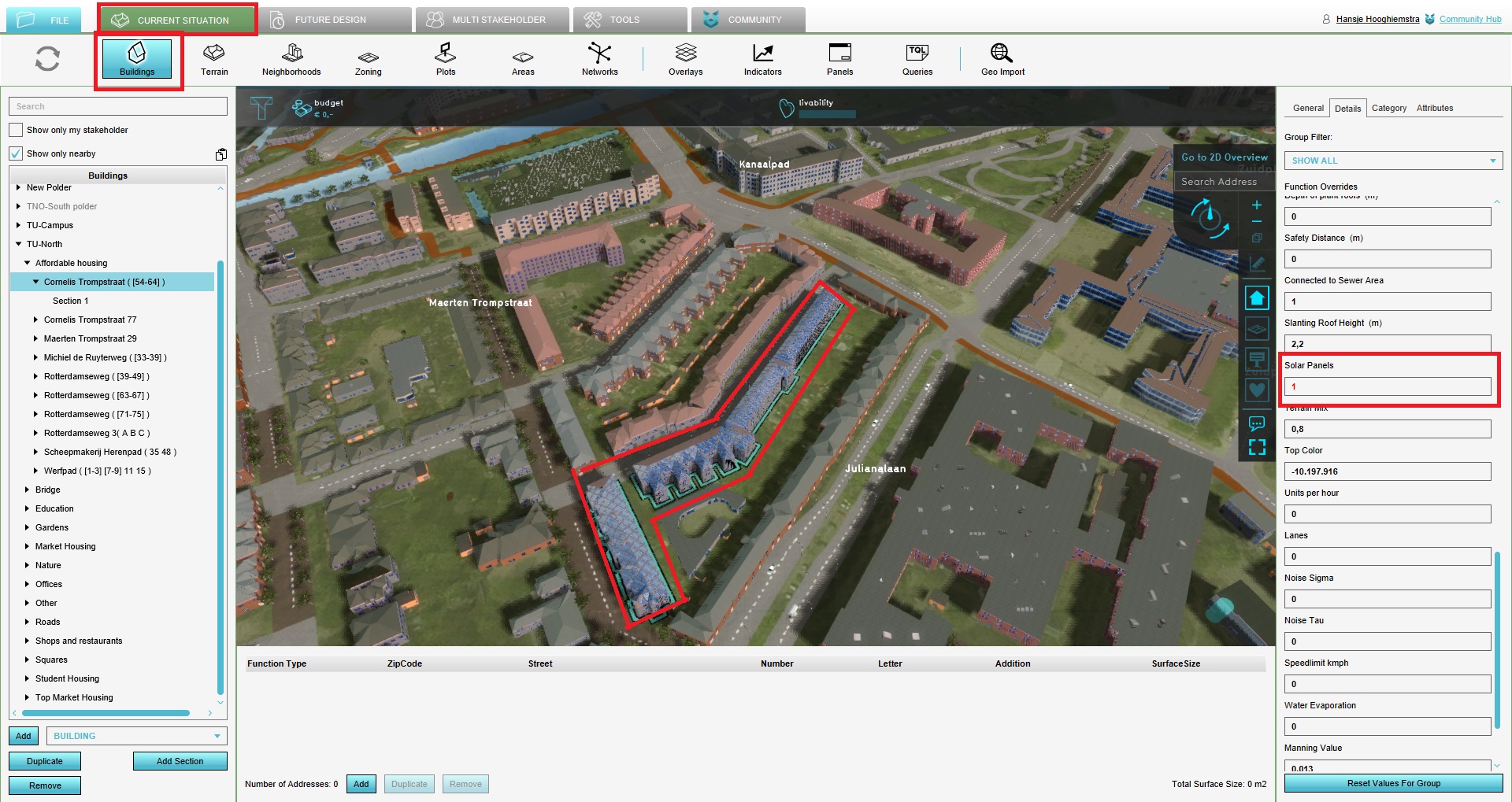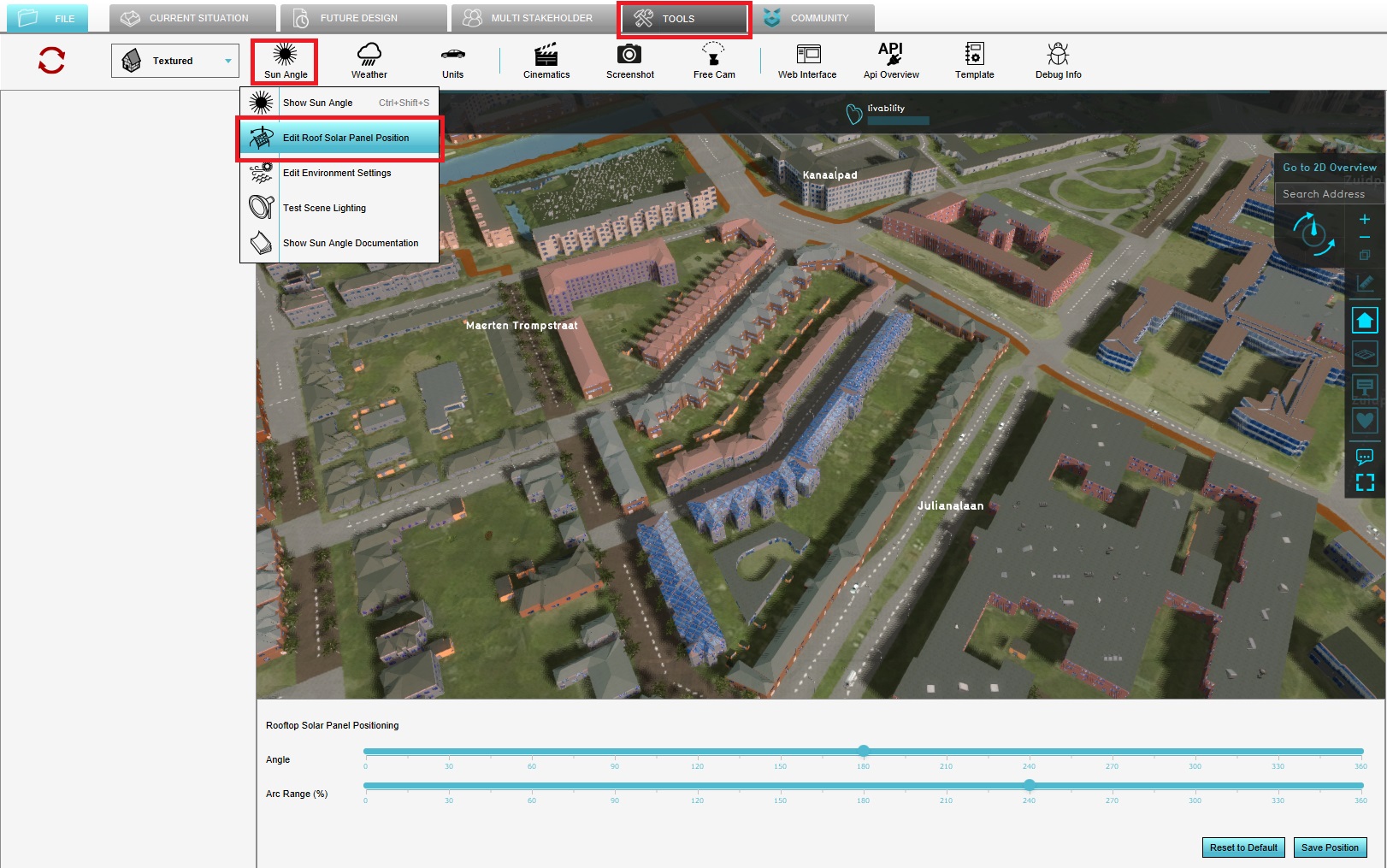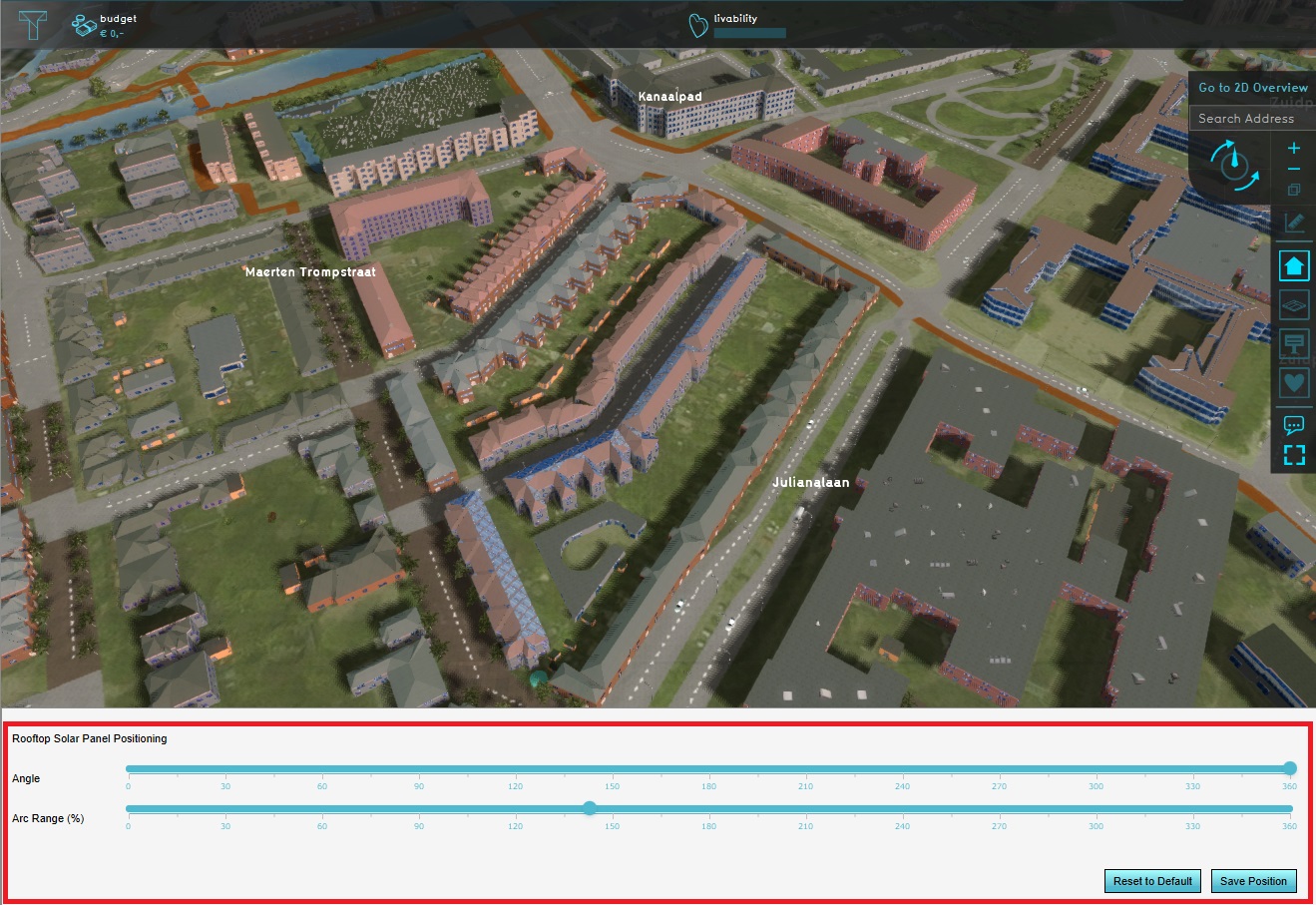How to edit solar panel position: Difference between revisions
Jump to navigation
Jump to search
No edit summary |
No edit summary |
||
| Line 1: | Line 1: | ||
The position and/or angle of the solar panels on the rooftops can be changed. First the Solar panel attribute needs to be activated in order to place solar panels on the rooftop. Than the position of the solar panel can be adjusted so they are aligned to a desired corner of the world. | |||
{{editor location|function values}} | {{editor location|function values}} | ||
{{Editor steps|title=edit solar panel position | {{Editor steps|title=edit solar panel position | ||
|Select the [[Current | |Select the [[Current Situation]] Ribbon tab and select the [[Buildings]] option in the Ribbon bar. | ||
|Activate the Solar Panel attribute in the right panel by changing the attribute to the value 1. | |Activate the Solar Panel attribute in the right panel by changing the attribute to the value 1. | ||
|Select [[Tools]] in the Bibbon tab | |Select [[Tools]] in the Bibbon tab | ||
Revision as of 13:36, 3 March 2021
The position and/or angle of the solar panels on the rooftops can be changed. First the Solar panel attribute needs to be activated in order to place solar panels on the rooftop. Than the position of the solar panel can be adjusted so they are aligned to a desired corner of the world.
How to edit solar panel position:
- Select the Current Situation Ribbon tab and select the Buildings option in the Ribbon bar.
- Activate the Solar Panel attribute in the right panel by changing the attribute to the value 1.
- Select Tools in the Bibbon tab
- Hover over the Sun Angle option in the Ribbon bar.
- Select the Edit Roof Solar Panel Position option in the drop down menu.
- Change the position and or angle of the solar panels by using the sliders in the bottom panel.
-
Select the building and set the Solar panel attribute.
-
The solar panel position panel can be opened here.
-
Use the sliders in the bottom panel to change the angle and/or position of the solar panels.