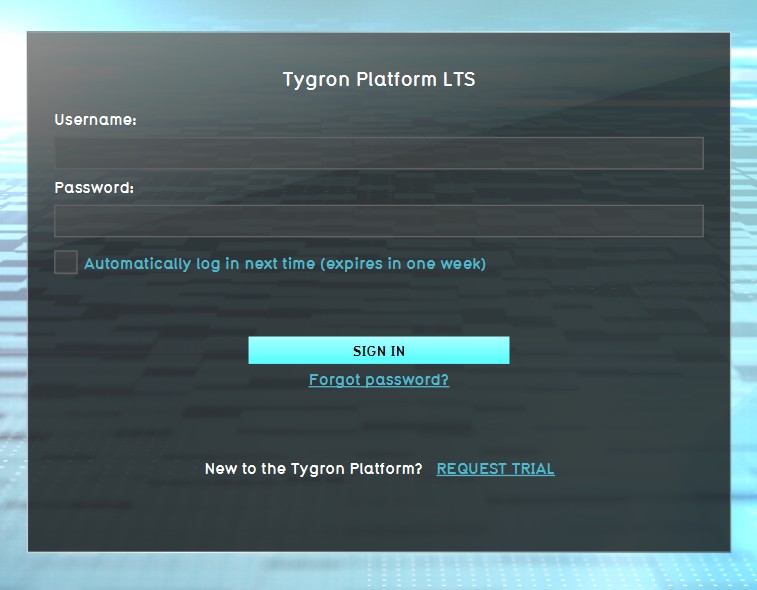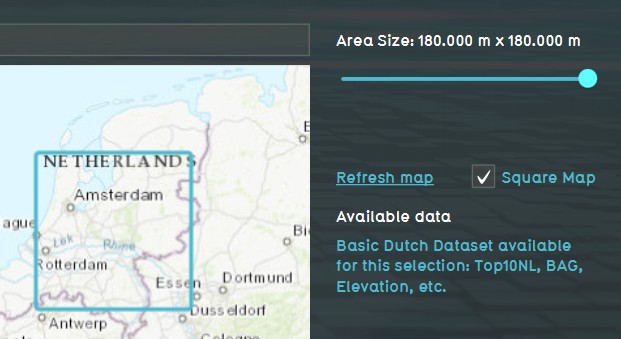Basic Mode: Difference between revisions
Jump to navigation
Jump to search
No edit summary |
No edit summary |
||
| Line 1: | Line 1: | ||
''>>>Please note: Basic Mode is still in beta. This functionality is not fully developed and tested.'' | ''>>>Please note: Basic Mode is still in beta. This functionality is not fully developed and tested.'' | ||
==What is Basic Mode?== | |||
*Basic Mode is selected during project creation, and enables large projects (max 180x180 km) with a medium (5m grid) map. | *Basic Mode is selected during project creation, and enables large projects (max 180x180 km) with a medium (5m grid) map. | ||
*Pending on the license agreement and hardware, maximum size can be smaller. Ff you can normally create 30x30 km projects, you can now create a 180x180km project in Basic Mode. | *Pending on the license agreement and hardware, maximum size can be smaller. Ff you can normally create 30x30 km projects, you can now create a 180x180km project in Basic Mode. | ||
| Line 10: | Line 10: | ||
==How to use Basic Mode?== | ==How to use Basic Mode?== | ||
{{Editor steps|title=use Basic Mode|Log in to client.|Select new project in the Main Menu.|After naming your project, select Basic for Detail Level.|Use the Map Wizard to select the Basic Mode map size and location of your project.}} | {{Editor steps|title=use Basic Mode|Log in to client.|Select new project in the Main Menu.|After naming your project, select Basic for Detail Level.|Use the Map Wizard to select the Basic Mode map size and location of your project.}} | ||
<br> | <br> | ||
Revision as of 12:21, 4 April 2022
>>>Please note: Basic Mode is still in beta. This functionality is not fully developed and tested.
What is Basic Mode?
- Basic Mode is selected during project creation, and enables large projects (max 180x180 km) with a medium (5m grid) map.
- Pending on the license agreement and hardware, maximum size can be smaller. Ff you can normally create 30x30 km projects, you can now create a 180x180km project in Basic Mode.
- Each domain can have 3 Basic Mode projects at the same time.
- Calculation grid size is set to 5x5m minimum, but larger grid sizes (10x10m, 20x20m, etc) can be selected.
- The Digital Elevation Model (DTM) is set to 10x10m in Basic Mode.
- To limit the high amount of polygons present in a Basic Mode project, BGT data and 3D models (buildings) will not be available.
How to use Basic Mode?
How to use Basic Mode:
- Log in to client.
- Select new project in the Main Menu.
- After naming your project, select Basic for Detail Level.
- Use the Map Wizard to select the Basic Mode map size and location of your project.
-
1. Log in to client.
-
2. Select new project in the Main Menu.
-
3. After naming your project, select Basic for Detail Level.
-
4. Use the Map Wizard to select the Basic Mode map size and location of your project.