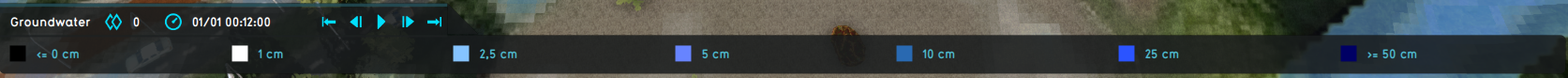Overlay legend panel: Difference between revisions
Jump to navigation
Jump to search
No edit summary |
No edit summary |
||
| Line 1: | Line 1: | ||
When an [[Overlay]] is selected and displayed in the [[3D Visualization]], the ''overlay legend panel'' will be displayed at the bottom of the [[user interface]]. The legend serves as a reference for which colors correspond to what information. For example, when viewing the [[Ownership (Overlay)|ownership overlay]], the legend will display which stakeholder is displayed with which color. When viewing the [[Livability (Overlay)|livability overlay]], it provides a reminder of which colors indicate the most and least desirable values. | When an [[Overlay]] is selected and displayed in the [[3D Visualization]], the ''overlay legend panel'' will be displayed at the bottom of the [[user interface]]. The legend serves as a reference for which colors correspond to what information. For example, when viewing the [[Ownership (Overlay)|ownership overlay]], the legend will display which stakeholder is displayed with which color. When viewing the [[Livability (Overlay)|livability overlay]], it provides a reminder of which colors indicate the most and least desirable values. | ||
[[File:Interface_game_legend.jpg|250px|left|The overlay legend is shown when an Overlay is selected. It optionally has animation controls if the Overlay contains multiple [[timeframes]].]] | |||
It optionally shows animation controls with an overlay has multiple timeframes, such as the [[Water Overlay]]s and the [[Heat Overlay]]. Additionally it shows a date of the timeframe as well, if [[Start date ms (Water Overlay)||configured correctly]] for these overlays. | It optionally shows animation controls with an overlay has multiple timeframes, such as the [[Water Overlay]]s and the [[Heat Overlay]]. Additionally it shows a date of the timeframe as well, if [[Start date ms (Water Overlay)||configured correctly]] for these overlays. | ||
[[File:Overlay_legend_timeframe_controls.png|left|The overlay legend for a [[Water Overlay]]. Notice the animation controls and the date of the timeframe.]] | |||
{{User interface nav}} | {{User interface nav}} | ||
Revision as of 10:28, 9 February 2023
When an Overlay is selected and displayed in the 3D Visualization, the overlay legend panel will be displayed at the bottom of the user interface. The legend serves as a reference for which colors correspond to what information. For example, when viewing the ownership overlay, the legend will display which stakeholder is displayed with which color. When viewing the livability overlay, it provides a reminder of which colors indicate the most and least desirable values.
It optionally shows animation controls with an overlay has multiple timeframes, such as the Water Overlays and the Heat Overlay. Additionally it shows a date of the timeframe as well, if |configured correctly for these overlays.