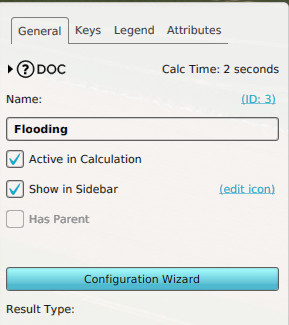Configuration Wizard: Difference between revisions
Jump to navigation
Jump to search
Created page with "A Configuration Wizard is a pop-out panel that guides users through the configuration process of an import process or an Grid Overlay. Overlay configuration wizards are generally opened by clicking on the ''Configuration Wizard'' button of an overlay Detail Panel. File:Configuration_wizard_introduction.png [[File:Configuration_wizard_button. {{article end |seealso= * [[Water Overlay Wizard]] }}" |
No edit summary |
||
| Line 1: | Line 1: | ||
A Configuration Wizard is a pop-out panel that guides users through the configuration process of an import process or an [[Grid Overlay]]. | A Configuration Wizard is a pop-out panel that guides users through the configuration process of an import process or an [[Grid Overlay]]. | ||
Overlay configuration wizards are generally opened by clicking on the ''Configuration Wizard'' button of an overlay [[Detail Panel]]. | Overlay configuration wizards are generally opened by clicking on the ''Configuration Wizard'' button of an overlay [[Detail Panel]]. | ||
[[File:Configuration_wizard_button.png|A ''Configuration Wizard'' button in a [[Water Overlay]]'s [[Detail Panel]].]] | |||
[[File:Configuration_wizard_introduction.png]] | [[File:Configuration_wizard_introduction.png]] | ||
[[ | Every configuration wizard starts with an introduction step, followed by one or more configuration steps. Some wizards require you to follow the steps until the final step is reached and the ''Finish'' button is clicked. Others, such as the [[Water Overlay Wizard]], can be closed at any time. | ||
{{article end | {{article end | ||
|notes= | |||
|seealso= | |seealso= | ||
* [[Water Overlay Wizard]] | * [[Water Overlay Wizard]] | ||
}} | }} | ||
Revision as of 11:55, 1 March 2024
A Configuration Wizard is a pop-out panel that guides users through the configuration process of an import process or an Grid Overlay. Overlay configuration wizards are generally opened by clicking on the Configuration Wizard button of an overlay Detail Panel.
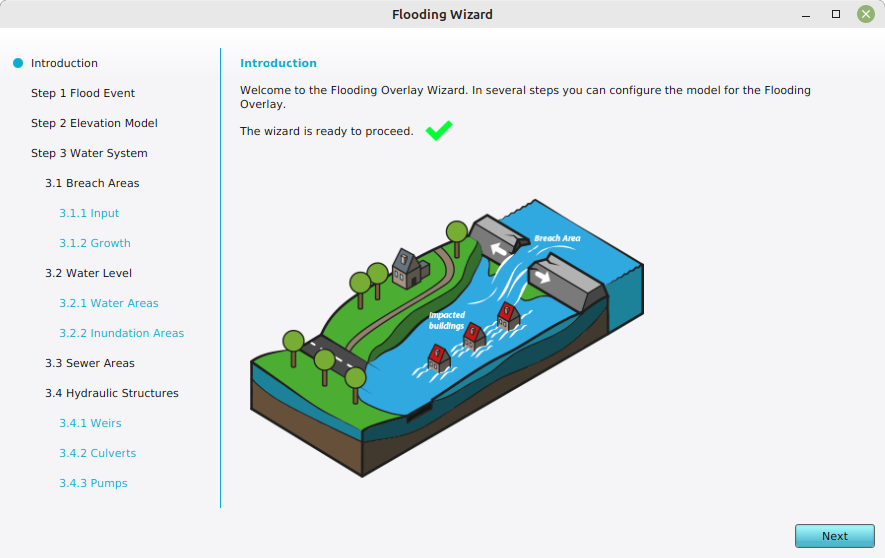 Every configuration wizard starts with an introduction step, followed by one or more configuration steps. Some wizards require you to follow the steps until the final step is reached and the Finish button is clicked. Others, such as the Water Overlay Wizard, can be closed at any time.
Every configuration wizard starts with an introduction step, followed by one or more configuration steps. Some wizards require you to follow the steps until the final step is reached and the Finish button is clicked. Others, such as the Water Overlay Wizard, can be closed at any time.