Function Overlay: Difference between revisions
Jump to navigation
Jump to search
| Line 3: | Line 3: | ||
==The function highlight overlay== | ==The function highlight overlay== | ||
[[File:Editor_overlay_functionhighlight.jpg|thumb|300px|left|Active function highlight overlay, configured to highlight green and garden functions.]] | [[File:Editor_overlay_functionhighlight.jpg|thumb|300px|left|Active function highlight overlay, named "Nature Highlight", configured to highlight green and garden functions.]] | ||
The function highlight overlay is an overlay which is used for indicating where constructions of certain functions exist. When added to a project, it can be activated by selecting the corresponding icon on the minimap. When activated, it displays 2 colors. One color indicates where the specified constructions exist, the other color is used for all other areas. | The function highlight overlay is an overlay which is used for indicating where constructions of certain functions exist. When added to a project, it can be activated by selecting the corresponding icon on the minimap. When activated, it displays 2 colors. One color indicates where the specified constructions exist, the other color is used for all other areas. | ||
| Line 12: | Line 12: | ||
This color indicates all areas where no construction of the specified function(s) exist. This can be because there is no construction, or a construction of a different function, in that location. | This color indicates all areas where no construction of the specified function(s) exist. This can be because there is no construction, or a construction of a different function, in that location. | ||
<br clear=all> | <br clear=all> | ||
==Configuring the overlay=== | |||
[[File:Overlays-right-functionhighlight.jpg|framed|left|The [[Right Panel]] when a function highlight overlay is selected.]] | |||
====Name==== | |||
[[File:Overlays-right-functionhighlight-name.jpg|frame|right|The field for the "name".]] | |||
: ''The name of the overlay. This is the name that will appear as the title overlay, when hovering over the related icon in the minimap. It is also the text in the [[Legend|legend]] of the overlay as description for the "Function Color". You can change this by altering the text in the "Name" field.''<br clear=right> | |||
====Function and Background Color==== | |||
[[File:Overlays-right-functionhighlight-color.jpg|frame|right|The fields for the "Function Color" and "Background Color".]] | |||
: ''The colors of the overlay. The "Function Color" is the color used to indicate the constructions with the specified functions in the 3D world. The "Background Color" is the color used to color all other areas. You can change this selecting the color field. A panel will appear in which you can specify the desired color.''<br clear=right> | |||
====Functions==== | |||
[[File:Overlays-right-functionhighlight-list.jpg|frame|right|The list of functions which the overlay should highlight.]] | |||
: ''The functions which this overlay should highlight. Any function not in this list is not highlighted by the overlay. To add a function to the list, select "Add", and select the desired function in the function selection window. To remove a function from the list, select the function you wish to remove from the list, and select "Remove".''<br clear=right> | |||
Revision as of 09:07, 27 August 2015
Underground
The function highlight overlay
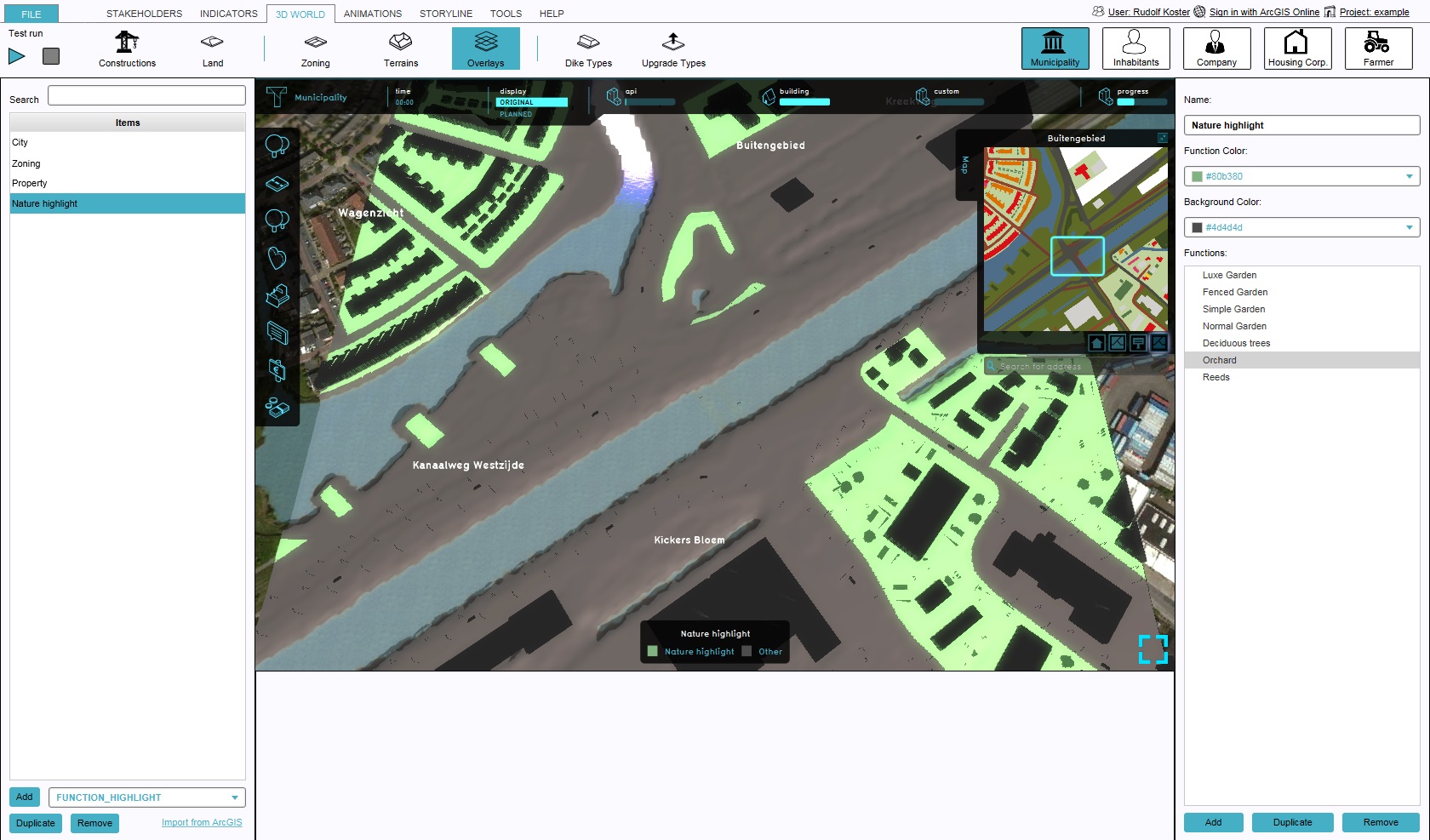
The function highlight overlay is an overlay which is used for indicating where constructions of certain functions exist. When added to a project, it can be activated by selecting the corresponding icon on the minimap. When activated, it displays 2 colors. One color indicates where the specified constructions exist, the other color is used for all other areas.
Function Color
This color indicates constructions of (one of) the specified function(s).
Background Color
This color indicates all areas where no construction of the specified function(s) exist. This can be because there is no construction, or a construction of a different function, in that location.
Configuring the overlay=
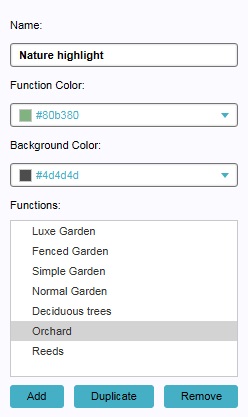
Name
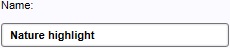
- The name of the overlay. This is the name that will appear as the title overlay, when hovering over the related icon in the minimap. It is also the text in the legend of the overlay as description for the "Function Color". You can change this by altering the text in the "Name" field.
Function and Background Color
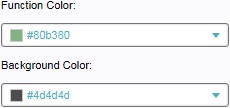
- The colors of the overlay. The "Function Color" is the color used to indicate the constructions with the specified functions in the 3D world. The "Background Color" is the color used to color all other areas. You can change this selecting the color field. A panel will appear in which you can specify the desired color.
Functions
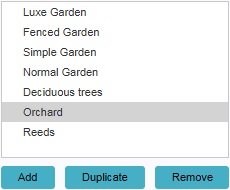
- The functions which this overlay should highlight. Any function not in this list is not highlighted by the overlay. To add a function to the list, select "Add", and select the desired function in the function selection window. To remove a function from the list, select the function you wish to remove from the list, and select "Remove".