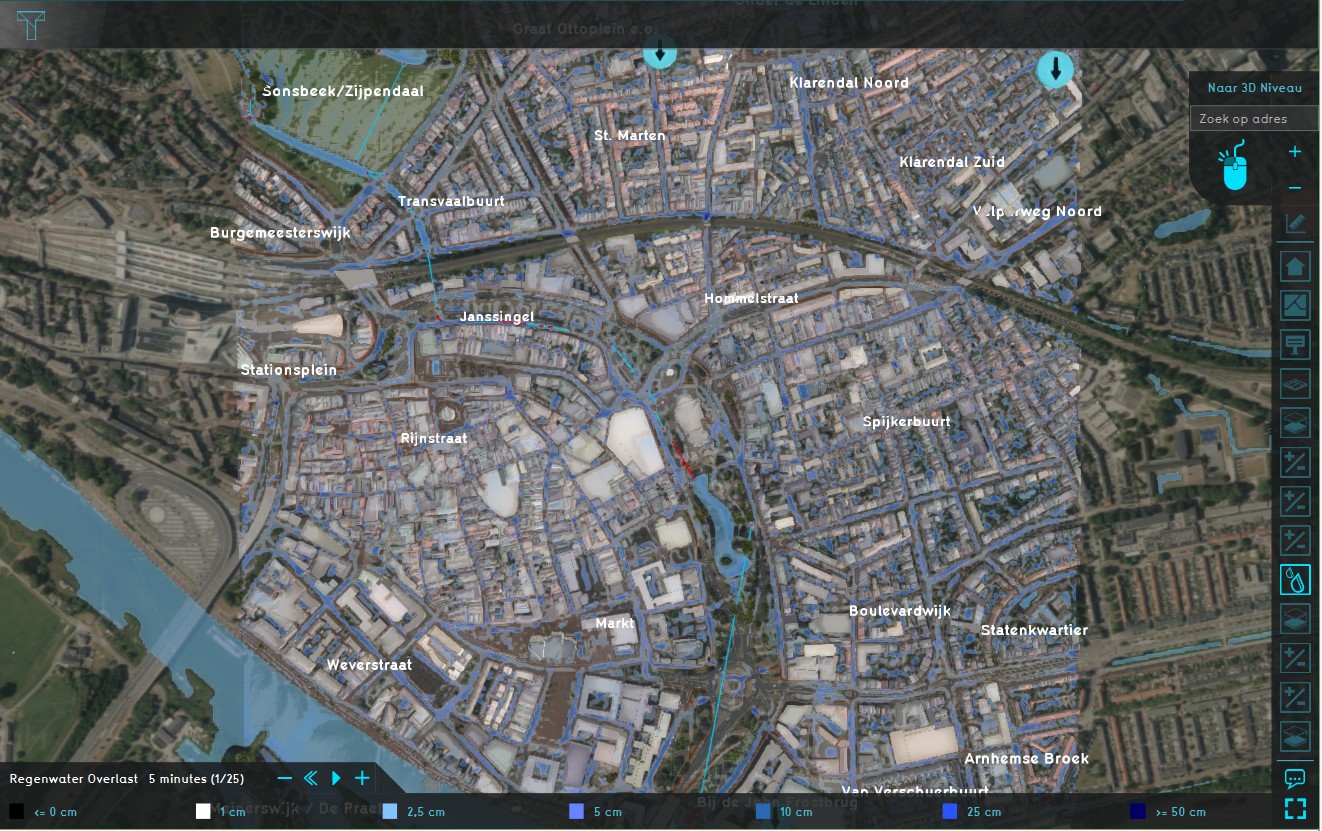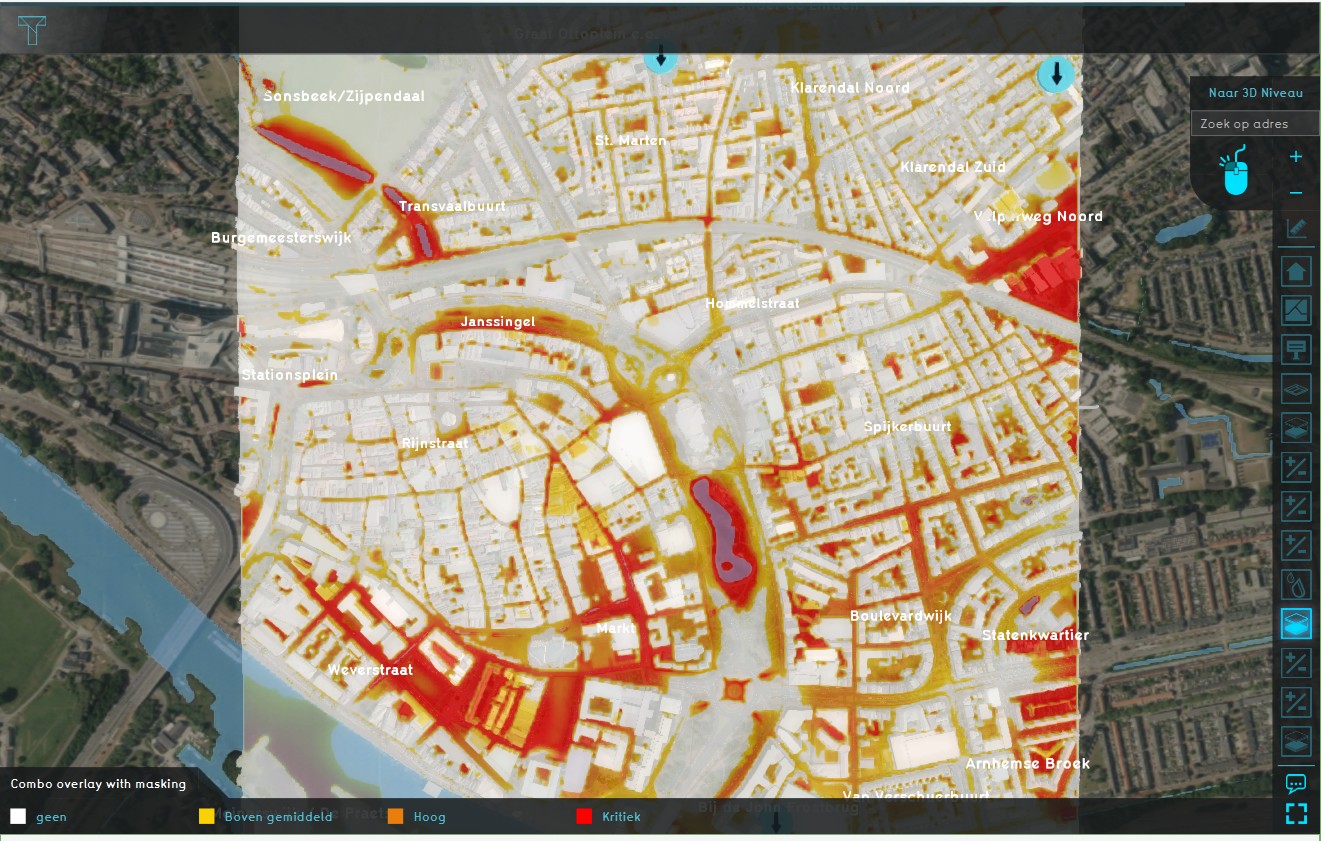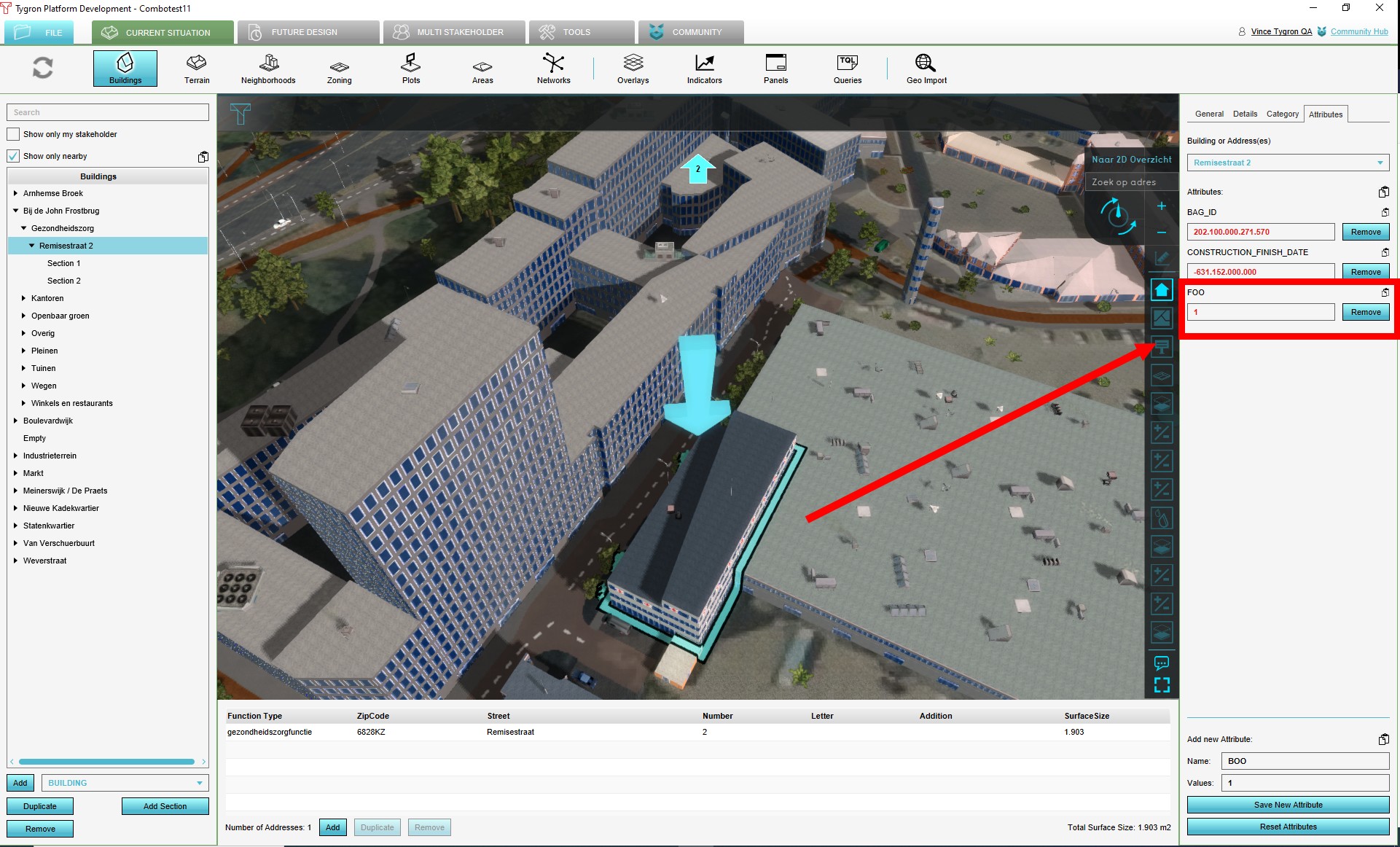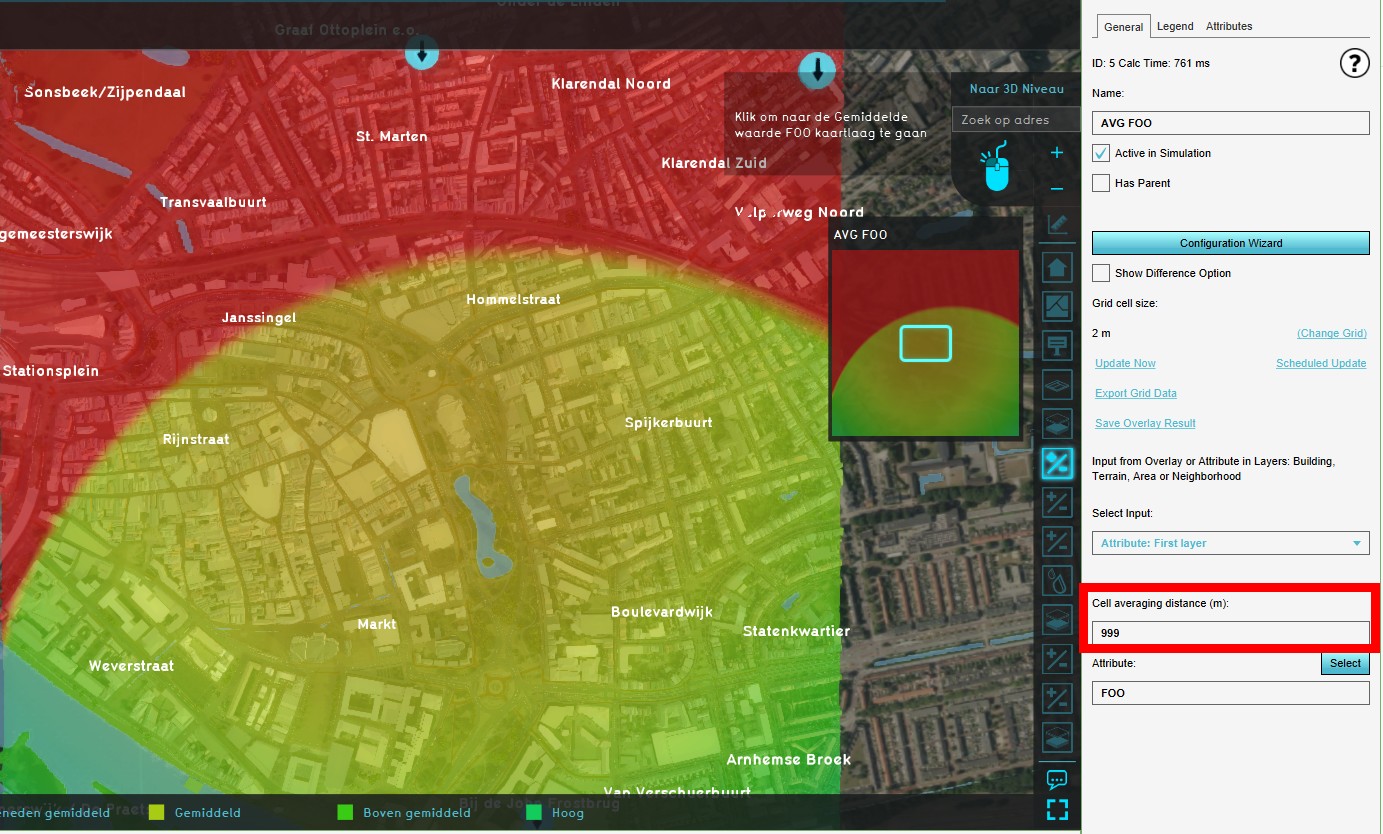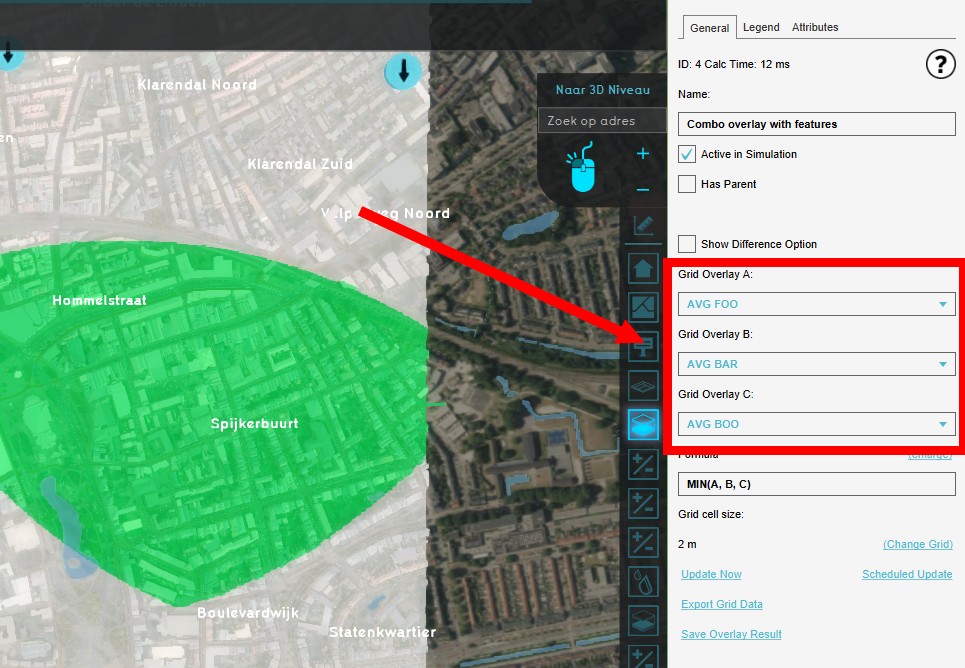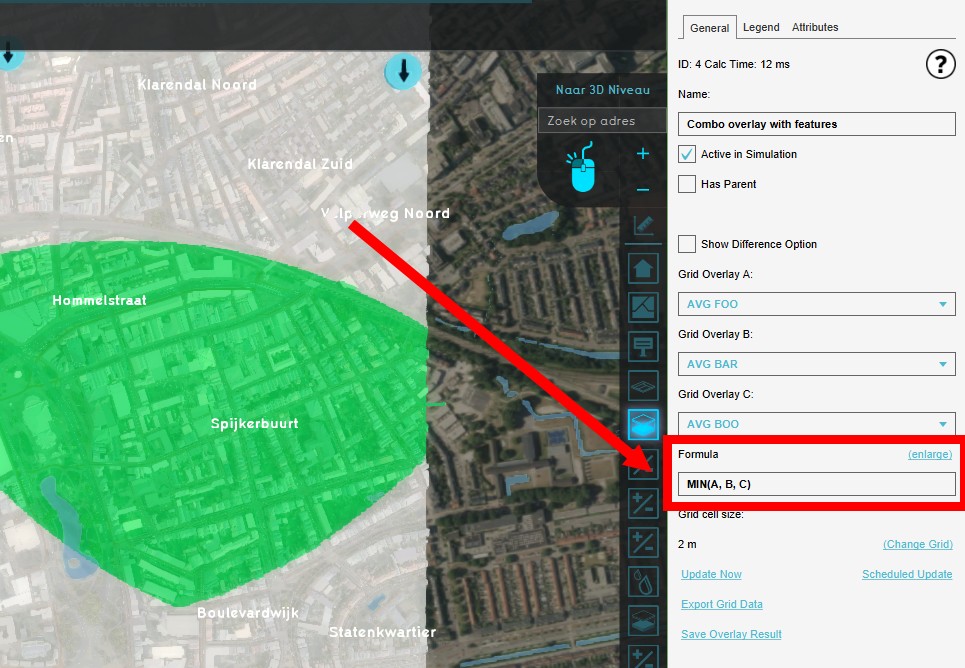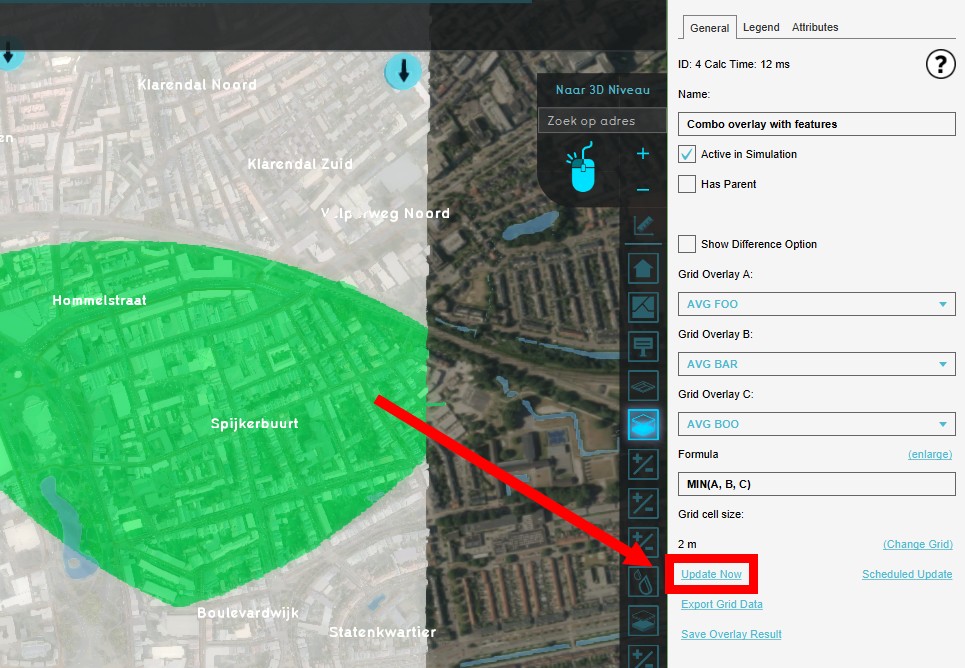Combo Overlay with masking
This page describes a use case for implementing a combo overlay.
Use Case Description
How can I 'mask' (filter out) all values of a rainfall overlay that is not of the highest range? In this case we use the default highest range of 50 cm or more.
For this we need to add a rainfall overlay and a formula we can use to mask the values that are too low.
-
Rainfall overlay
-
Combo Overlay with masking
Formula
We want to only show the highest rainfall values, so we want to use all values that are greater then 49 cm (0,049m), and only of the last toimeframe (25 in this case). This gives us the following formula
MUL(GTE(A25, 0.049), A25)
Where A25 is the last time frame of the rainfall overlay.
How to
How to add a Combo Overlay with masking:
- Add a rainfall overlay (give it a significant rain event)
- Add a Combo Overlay and select the rainfall overlays in slot A)
- Enter the formula in the Formula field
- Select 'Update Now' in case auto-update was disabled
-
Select Distance Sight Overlay
-
Select Legend tab
-
Select "Has Custom Legend"
-
Add new entry
-
Edit the name, value and color of the entry