How to remove a User
An explanation about how to remove users as part of the usermanagement for the Domain Admin.
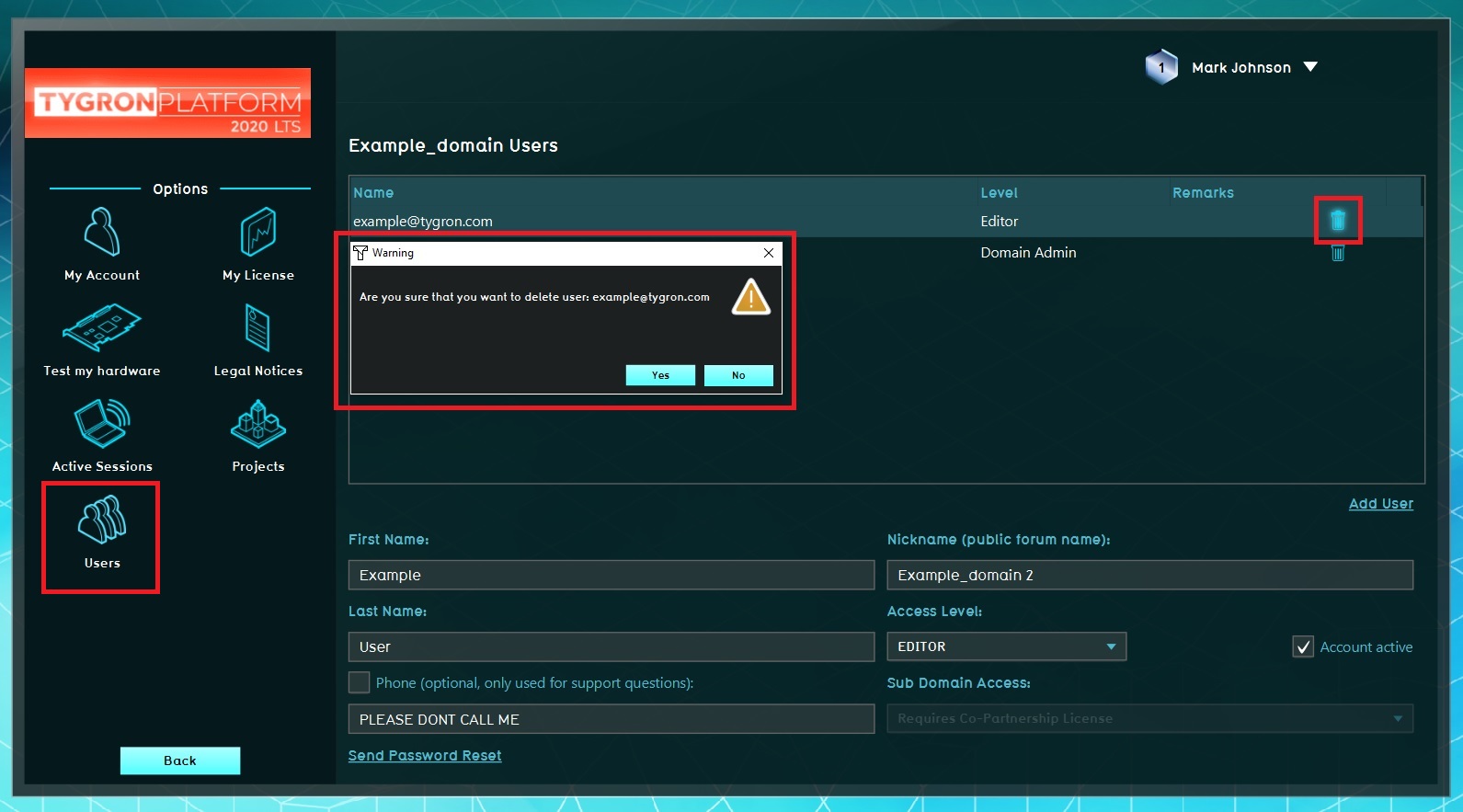
Main Menu → Options → Users
How to remove a user:
- Select "Options" in the main menu
- Select "Users" in the Options menu
- Click the "garbage can" button
- Confirm (or decline) the pop up panel