How to change the ground price
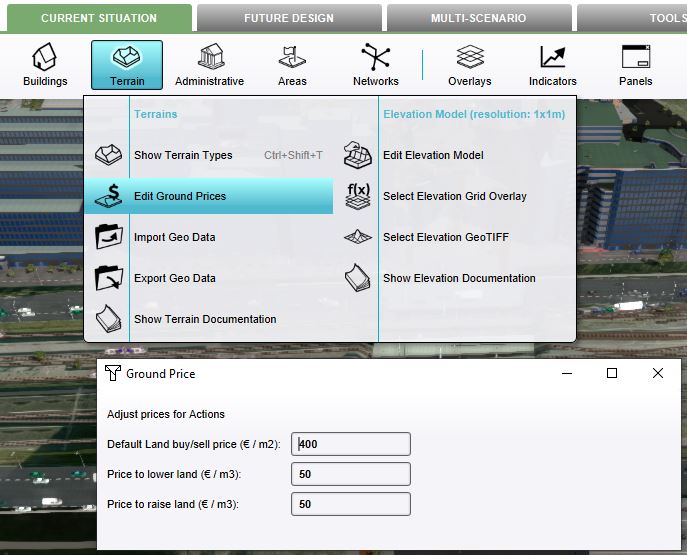
How to change the Ground Price:
To change the prices in the project, open the Ground Price panel in the Editor. Changes in any of the three values are immediately implemented.
How to change ground prices:
- Open the Ground Price panel.
- Change any of the available prices, as desired.