Left Panel
The left panel, on the left side of the screen, provides access to sub-items and functionality of the item currently selected on the ribbon bar. For example, if the Indicators button is currently selected on the ribbon bar, access to the current active indicators in the project is available.
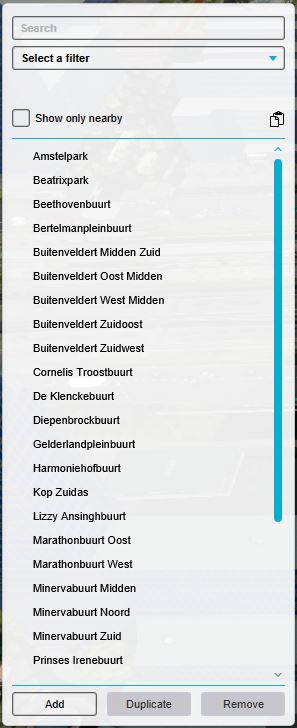
Search
- The left panel starts with a search field, useful for lists with a lot of items.
Show only for...
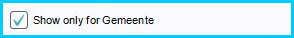
- In some Panels a checkbox "Show only for..." is available. Checking this checkbox only displays the options available to the currently selected stakeholder. Unchecking this checkbox displays all options available to all stakeholders.
Items

- The left panel features different context-senstitive items. Selecting one of the items makes the properties available of the selected item. Its properties can be adjusted in the right panel.
Adding and removing Items
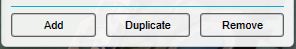
The bottom of the left panel provides access to adding and removing items (in this case indicators).