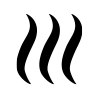How to import a foliage height GeoTIFF
How to import a foliage height GeoTIFF:
- Add the Heat Stress overlay
- Open the Configuration Wizard
- Choose the DPRA model
- Proceed and in step 3 choose Use a foliage height GeoTIFF
- In step 3.1 choose select a foliage height GeoTIFF.
- Click on the Import button
- In the new panel that pops up, import your GeoTIFF. When the file is uploaded, click on the Apply button.
- Proceed with the Heat wizard.
Notes
- The GeoTIFF needs to contain the height of the trees. Use avalue of 0, <0 or a nodata value for the pixels where there is no foliage.
- When you have chosen to import a foliage height GeoTIFF, there is also an option to Do nothing. Then the height and crown factor of the tree constructions in the 3D world is used for determining the foliage height and location.
See also
For the tutorial on using the heat stress module, see: