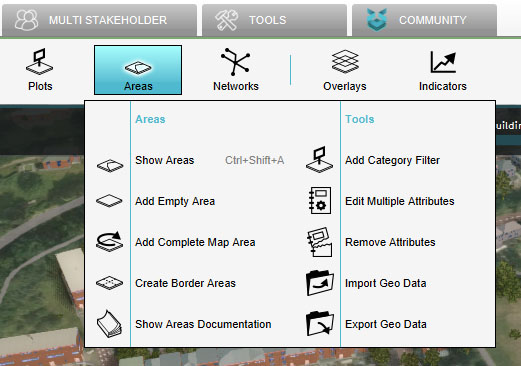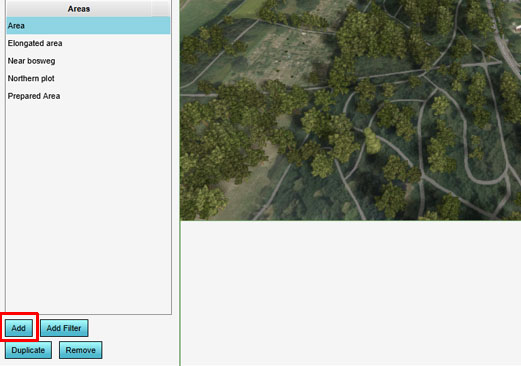How to add an Area
Adding and removing areas
To add an area to the world select "Add" at the bottom of the Left Panel. A new area will be added. To remove an area, select an area in the left panel, and select "Remove" at the bottom of the panel.
How to add an area:
- Select "Areas" in the ribbon bar.
- Select "Add" in the left panel.
-
Select "Areas"
-
Select "Add"