API Overview
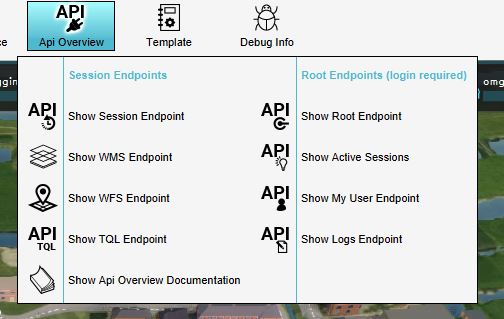
This page shows the overview of API options usable in the Tygron Platform, the API Overview can be found in the header of the Tools ribbon. More extensive documentation and information about the use of APIs in the Tygron Platform can be found on the REST API page.
Sesion Endpoints
Show Session Endpoint
The session endpoint shows the API overview page of the session you are currently working in. This page shows a list of the various items that can be accessed via the API.
Show WMS Endpoint
The Web Map Service (WMS) Endpoint shows the generated statistic raster geo-information present in the active session.
Show WFS Endpoint
The Web Feature Service (WFS) Endpoint shows the data you can request from the interface
Show TQL Endpoint
The Tygron Query Language (TQL) Endpoint shows the requestable outputs that can be requested using the TQL. It also shows a TQL generator at the bottom of the page for manual TQL data request of the project using an API.
Show API Overview Documentation
The API overview documentation shows the Tygron Community Hub, this HUB shows the available Tygron Wiki pages and Forum posts concerning the API overview.
Roots Endpoints
The Root endpoint gives information about the current APIs in the Tygron Platform.
Show Root Endpoint
The Root Endpoint allows the user to browse around in the API of the Tygron Platform. On these pages, the user can explore for example the user and domain information or more advanced functions such as the service events.
Show Active Sessions
This shows all the current active session in the domain of the user. Herby the user can see the various projects that are up, the size of the projects and which user started them.
Show My User Endpoint
My User Endpoints shows the user information of the current user account active in the session from which this API was requested.
Show Logs Endpoint
This tool is only available for advanced users and shows information about the requests and responses made during the session.