Time sequence (Water Overlay)
In the Water Overlay, a number of elements can be configured as a time sequence rather than a single value. This means that during the simulation, the value used for calculations changes over time.
Time sequences can be loaded in via two methods: directly as attributes of imported Geo data, or by importing a CSV file via the configuration wizard.
Structure of a time sequence
Time sequences are stored in project data in the form of attribute arrays. It consists of a sequence of pairs of a time and a value to use for that time. A maximum of 10.000 values (5.000 pairs) can be used for any single sequence,
Conceptually, a time sequence is always structures as follows:
| Time (seconds) | Value |
|---|---|
| 3600 | 0.03 |
| 7200 | 0 |
| 9000 | 0.03 |
| 10800 | 0.06 |
The unit for time is stored in seconds. The unit for the value is dependant on the element for which the time sequence is used.
Depending on the type of element you wish to configure using a time sequence, the interpretation of a time sequence can differ.
Definition by end
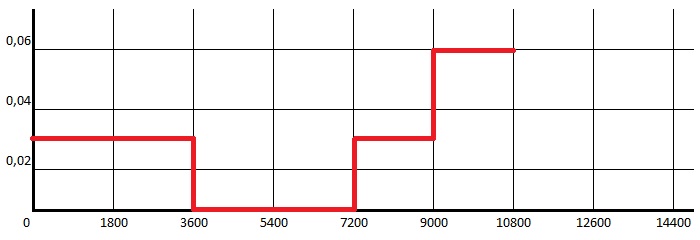
Rainfall and evaporation use an interpretation by which the times indicate up to when the value is used.
Definition by start
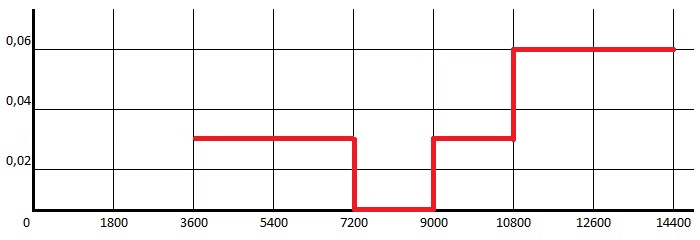
The speeds of hydraulic structures use an interpretation by which the times indicate from when onward a value is used.
Interpolated
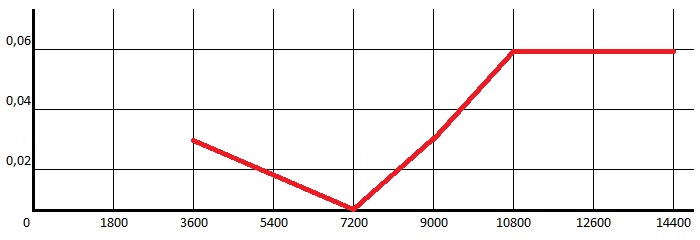
Heights and target water levels of breaches and hydraulic structures use an interpretation by which the used value is interpolated based on the current time in the simulation, the preceding and upcoming defined time in the time sequence, and the associated value.
Structure of data
There are multiple methods to load a time sequence in the Tygron Platform, and depending on the method the data will be structured slightly different to load it in.
CSV
See the How-to's on the CSV page.
Attribute
When importing a time sequence in an attribute while importing geo data, the attribute should contain a list of values which looks as follows:
[3600, 0.03, 7200, 0, 9000, 0.03, 10800, 0.06]
The first value is the time for the first time-value pair, the second value is the value of that pair. The third value is the time for the second time-value pair, and so forth.
Notes
- When exporting data which has a time sequence for an attribute, it is formatted in the same structure which can be used to load it back in as an attribute.