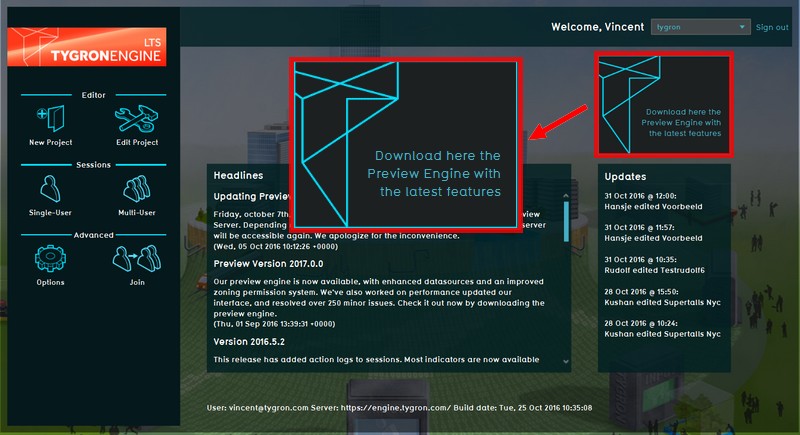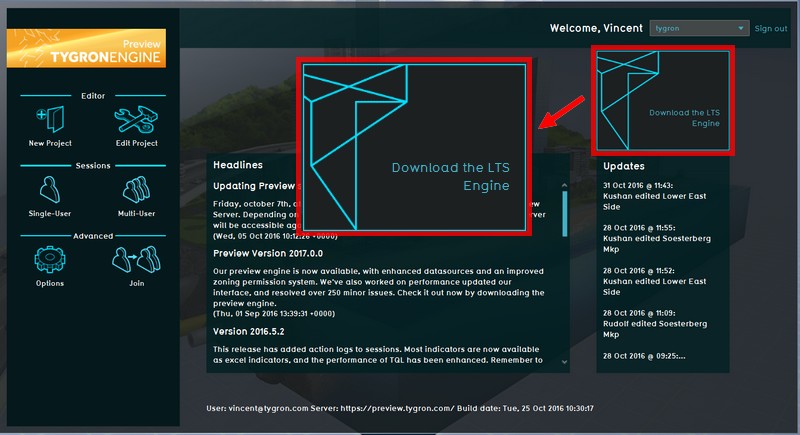Roadmap
What is a Roadmap?
A technology roadmap is a plan that matches short-term and long-term goals with specific technology solutions to help meet those goals. It is a plan that applies to a new product or process, or to an emerging technology.
from: https://en.wikipedia.org/wiki/Technology_roadmap
How does the Roadmap relate to the Tygron Platform?
The R&D department of Tygron develops new technology for the Tygron Platform. The long term planning which shows the introduction of new features and versions is what we call the Roadmap. Your user feedback is crucial for us to determine the roadmap. Currently we are working on new features according to this Roadmap, minor updates, bug fixes, etc.
Servers
The online availability of the Tygron Platform is split up between three different server environments, each with their own dedicated purpose.
engine.tygron.com (Long Term Support)
Updated approximately once per year, the Long Term Support server (LTS) at engine.tygron.com is the most stable version of the Tygron Platform, and is specifically for long term projects that need a stable environment. Sometimes circumstances lead to extra updates or hot fixes outside the Roadmap, often due to hardware, driver or Operating System updates.
preview.tygron.com (Preview)
The preview server (preview.tygron.com) is updated more often and will contain more recent new features. Because these new features are not fully tested and optimized yet, and are prone to change based on end user feedback, the preview server is not well suited for long term projects. The release cycle on this preview server usually consists of 2 months of roadmap development and 1 month of user feedback fixes and additional bug fixes.
All registered users have access to both the LTS and the preview servers. The main menu offers an option to switch to the other server by downloading the appropriate client.
-
LTS server
-
Preview server
-
Test server
-
LTS server
-
Preview server
Test server
The third server is our dedicated development and test environment. New features are first published in this environment, and tested internally for functionality, compatibility and stability. End users do not automatically have access to this development and test environment.
What to expect
Some new functionalities we are planning to release on the Tygron LTS Server 2023 are:
- Viewport update based on OpenGL and Java 17
- Improved Geo Share: supporting WMS
- More possibilities for importing spatial plans: supporting .dxf
- Grid feedback: feedback on the optimal grid size choice for different (water) calculations
- Another upgrade in calculation capacity: up to ~ 1 billion grid cells not only for very large areas but also for very detailed analysis (0.25 m grid) in urban areas.
| Panel type | Description | Function | Templatable |
|---|---|---|---|
| Text Panel | Its contents are defined directly as text. | The text is interpreted as HTML-content and directly displayed as content of the panel. If it is HTML-formatted text, it will be displayed according the specified styling. | Text Template Panel |
| Web Panel | Its contents are defined by a URL (web address). | The web page to which is referred constitutes the content of the panel. When attempting to open the panel in a web browser, the web page will be accessed directly (i.e. not via the Tygron Platform). | |
| Global Panel | One or more globals are linked to this panel, allowing an end-user to edit the values of those globals during a session. | The panel has a predefined structure in the session interface and a fixed location. For each linked global an input field with that global's value is displayed. This value can be altered and submitted by the end-user in the session. The value of the global will be changed accordingly. This panel does not have an HTML-representation, hence it can neither be opened in a web browser nor can it be integrated in the web interface. | |
| Excel Panel | Its contents are defined by an Excel file. | Each time data in the project or session are updated, the Excel file is recalculated. The results are interpreted as HTML-formatted text and displayed as such. Effectively, this panel is similar to a text panel, but rather than a static definition of the text content, the definition is dynamically generated through the spreadsheet. | Excel Template Panel |
For the most recent overview of released and planned features see https://www.tygron.com/en/roadmap/?showing=popular&status=all&tag=
Further developments
We are continuously working on improving the Tygron Platform, largely based on user feedback. The following developments are still in the planning stage:
- Remodeling of the current level system to a system in where multiple scenarios can be evaluated. This increases the possibility to do more analysis on the model.
- More R&D into GPU accelerated calculations.
- Improving the User Interface based on user feedback.
We are always open for your feedback on our roadmap.
Version numbers
The version numbers consist of 4 digits: For example: 2017.1.4.2
- 2017: The main number represents the year of LTS release.
- 1: This represents the preview release, in this case the first quarter of the year.
- 4: Represents a small update for a feature/bug where the API has been changed.
- 2: Represents an even smaller update or hotfix where the API explicitly does NOT change