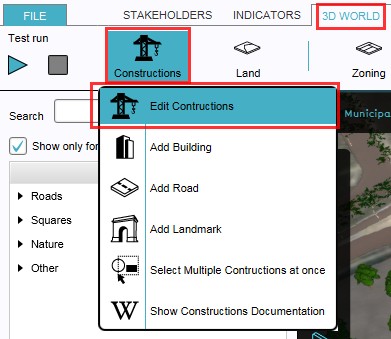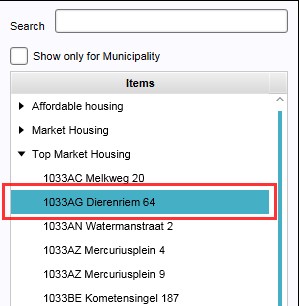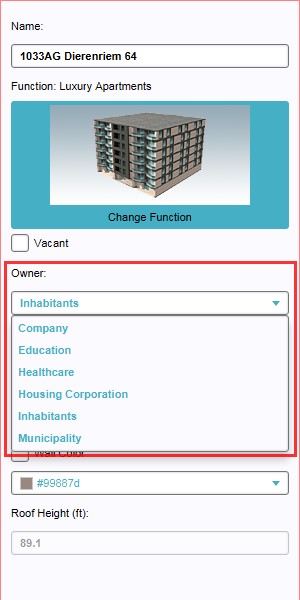How to change individual ownership
How to change ownership of individual buildings:
- Select 3D World > Buildings > Edit Buildings
- Select the building of which ownership needs to be changed from the list of buildings on the left panel, or by directly selecting the building in the 3D world
- Select on the right panel, from the properties of the selected building, the desired owner from the drop down menu of field named "Owner"
-
1. Select to edit buildings
-
2a. Select from the list the building to be edited
-
2b. ...or select directly the building to be edited in the 3D world
-
3. Select new owner from drop down menu