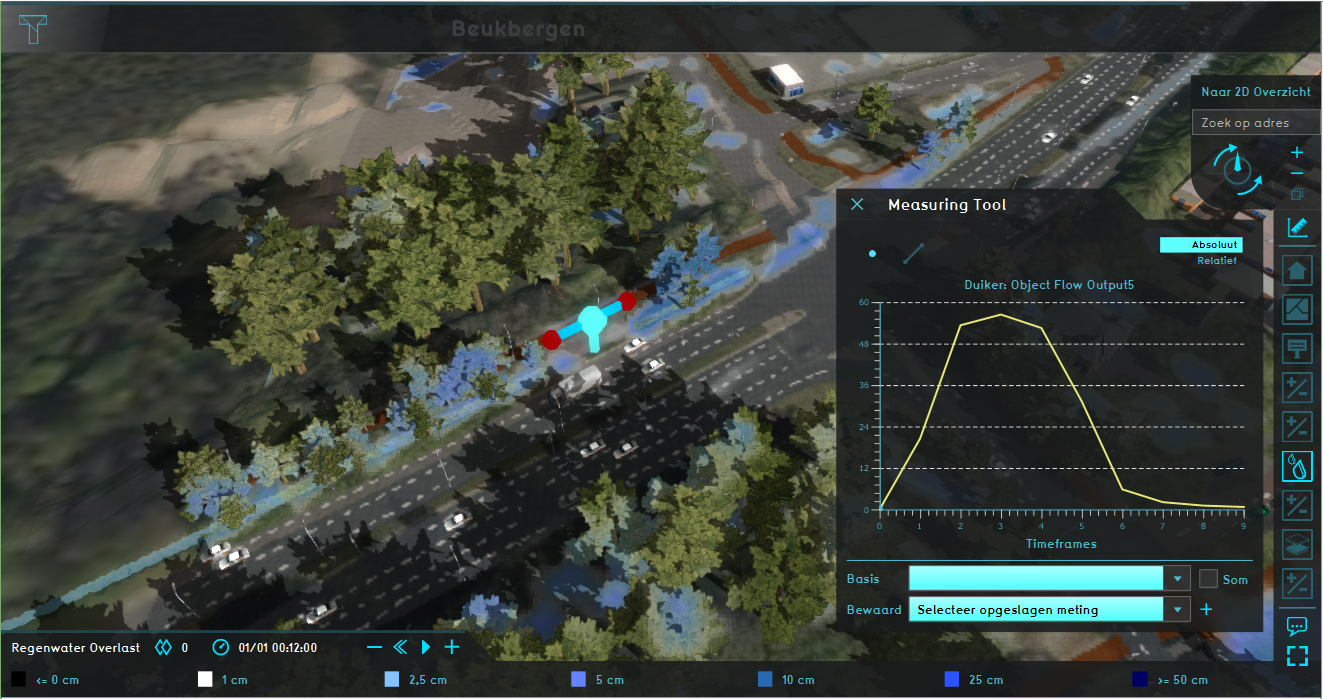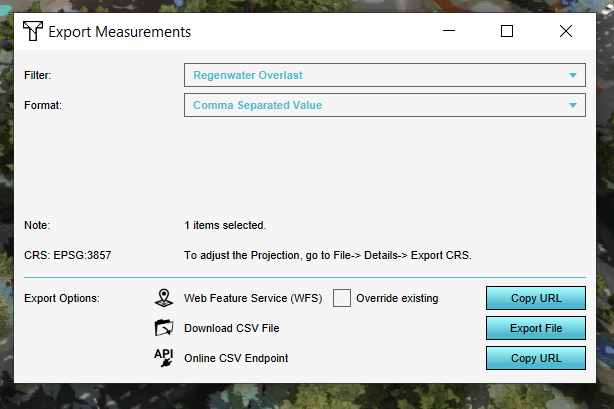How to export an Object output attribute as measurement
How to export an Object output attribute as measurement:
- Click on a Water Overlay
- Open the Measuring tool
- Select the Hydraulic structure of which you want to export the OBJECT_FLOW_OUTPUT attribute and note that you will see the values in a graph in the Measuring tool.
- Click on the plus icon to save this Measurement
- Then go to the Current situation tab, hover over TQL queries and select Export Geo Data
- Select the corresponding Water Overlay and the Comma Separated Value for the export format
- Click on Export File. Now the CSV file is downloaded
-
Step 3. Select the Hydraulic structure
-
Step 5. Click on Export Geo Data
-
Step 6. Select the Water overlay and the CSV format. Click then on Export File.
Notes
- By clicking consecutively on the hydraulic structure, you can cycle through all output attributes.