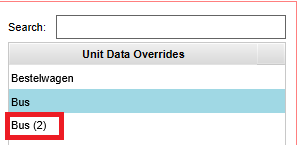How to duplicate a traffic unit
By selecting the 'Duplicate' button on the bottom of list of Unit Types, a new units appears on the list with the followup number in parentheses. The list is alphabetical per units type. Whether the new unit is immediately visible in the 3D Visualization depends on the parent unit that is duplicated. It will copy the active or inactive state of the original unit.
How to duplicate units:
- Select Visuals
- Select Units on the ribbon bar
- Select 'Duplicate' from the bottom of the list in the left panel
- Notice the new duplicated unit has been added to the unit data overrides list in the left panel
-
Select Visuals
-
Select Units from ribbon bar
-
Select 'Duplicate' from the bottom of the list
-
Notice the new duplicated unit