Terrain Type
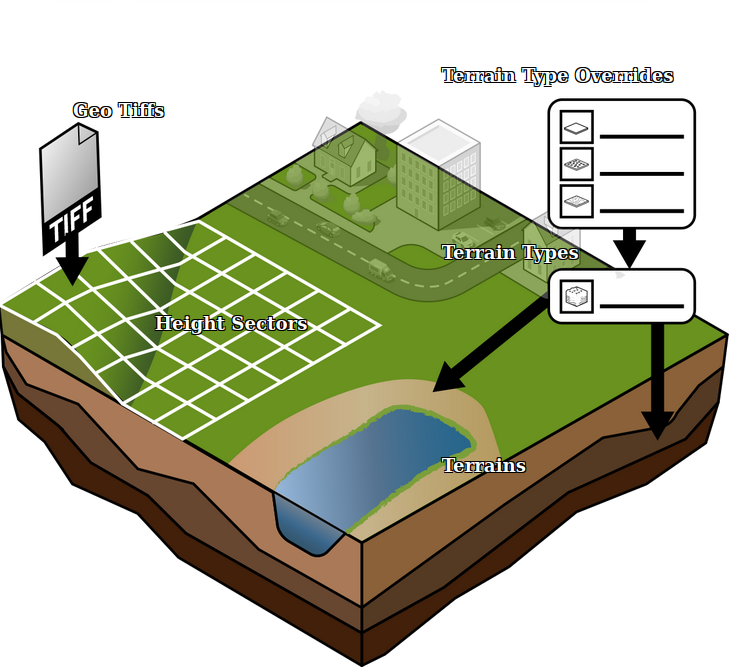
Terrain types are definitions of how the ground behaves. Oftentimes, the (sub)soil consists of a mixture of various types of material. Each individual material can be considered a type of terrain, the combination of materials can be considered a type of terrain as well.
Terrain Types in the Tygron Platform are abstract definitions of either a surface or ground composition of the Terrain. In other words, every Terrain Type belongs either to the surface layer or the underground layer. Each Terrain Type has a series of Attributes defining its exact properties and behavior, both for functionalities such as the generation of the default elevation model, as well as for calculation models ranging from the Average Overlay to the Water Overlay.
Terrain types do not contains spatial information. Instead they form an integral part of Terrains, which themselves do contain spatial information. Every Terrain item links to one Terrain Type, which in turn determines in what layer the Terrain is situated.
Surface
Surface Terrain Types represent the soil as as it lies on the very top of the Terrain. It is often a single layer such as Grassland, Concrete, or a Waterway. In most cases, the surface Terrain Type also affects the visualization of the height-map in the 3D Visualization. Water is most obvious, as water will be drawn on top of the existing Terrain. However, all Terrain Types have a set texture which will be shown in any location where the Terrain is changed for a different Terrain Type. (Otherwise the default satellite map will be visible.)
The following Terrain Types exist for the surface:
| Terrain type | Dutch name | Layer | Description |
|---|---|---|---|
| Breakwater | Golfbreker | Surface | A Building designed to protect the coastline from wave action. |
| Concrete | Beton | Surface | Commonly found in urban and industrial areas. |
| Dunes | Duinen | Surface | A naturally occurring landscape feature forming the division between the beach and the hinterland. |
| Grassland | Grasland | Surface | An area dominated by grass vegetation. |
| Open land | Open land | Surface | Open land is the default Terrain Type of surface layer Terrains placed in a new project. |
| Levee | Dijk | Surface | A levee usually built between a water body and low-lying land (polder) offering protection from flooding. |
| Sand | Zand | Surface | Area largely consisting of sandy sediment. |
| Sea | Zee | Surface | Water that is part of a sea or an ocean. |
| Waterbody | Watervlakte | Surface | A waterbody which is often not part of a 'managed' water system. |
| Waterway | Waterloop | Surface | A waterway water which is part of a (regulated) water system, such as a canal or a river. |
Each surface Terrain Type contains the following attributes:
Polder water (Terrain Attribute)Safety (Terrain Attribute)| Icon | Attribute | Unit | Layer | Range | Description |
|---|---|---|---|---|---|
| BUILDABLE | boolean | Both | Whether it is permitted to place Buildings here | ||
| |
GROUND_INFILTRATION_MD | m/day | Surface | 0 to 10 | The speed at which water can flow vertically from the surface to the unsaturated zone. |
| |
GROUND_INFILTRATION_MD | m/day | Ground | 0 to 10 | The speed at which water can flow vertically from the surface to the unsaturated zone. |
| HEAT_EFFECT | °C | Surface | Measure of impact on the Heat Overlay | ||
| LIVABILITY_EFFECT | Surface | Measure of impact on the Livability Overlay. | |||
| TERRAIN_MIX | Surface | ||||
| TEXTURE TYPE | Integer | Surface | 0 to 2 | Value used to select the terrain blend color. | |
| WATER | nominal | Surface | Whether this Terrain Type represents a form of water (and what type). | ||
| WATER_DEPTH_M | m | Surface | The default depth of this water Terrain Type, relative to the surrounding elevation. | ||
| |
WATER_TRANSPIRATION_FACTOR | factor | Surface | How fast this terrain can evaporate water from the ground. The weather's evaporation speed is multiplied by this factor to determine the rate of transpiration. | |
| |
WATER_MANNING | s/(m1/3) | Surface | The Gauckler–Manning coefficient of the terrain, which is a measure of surface roughness. Used in the surface flow computation of the Water Overlay. |
Underground
Underground Terrain Types represent the subsoil; everything beneath the surface. The underground Terrain Type is still considered present as much as the surface Terrain Type in the same location, but is not displayed directly in the 3D Visualization. The layout of the underground can be seen using the Underground Overlay.
The following Terrain Types exist for the surface:
| Terrain type | Dutch name | Layer | Description |
|---|---|---|---|
| Gravel | Grind | Underground | |
| Clay | Klei | Underground | |
| Chalk | Krijt | Underground | |
| Loam | Leem | Underground | |
| Loess | Löss | Underground | |
| Unknown | Onbekend | Underground | This is the default underground Terrain Type when no subsurface data is available. |
| Silt | Silt | Underground | |
| Peat | Veen | Underground | |
| Sand (subsurface) | Zand (ondergronds) | Underground | |
| Marine clay | Zeeklei | Underground |
Each underground Terrain Type contains the following attributes:
| Icon | Attribute | Unit | Layer | Range | Description |
|---|---|---|---|---|---|
| ANGLE_OF_REPOSE | angle (0-90°) | Ground | The different subsurface types each attain a value for the maximum slope (Dutch: talud). This value is used for creating the water edge steepness and indirect for the water depth. | ||
| BUILDABLE | boolean | Both | Whether it is permitted to place Buildings here | ||
| |
GROUND_INFILTRATION_MD | m/day | Surface | 0 to 10 | The speed at which water can flow vertically from the surface to the unsaturated zone. |
| |
GROUND_INFILTRATION_MD | m/day | Ground | 0 to 10 | The speed at which water can flow vertically from the surface to the unsaturated zone. |
| PEAT_FRACTION | fraction | Underground | The fraction of the subsurface which will be considered to be peat by the Subsidence Overlay. | ||
| TOPLAYER_THICKNESS | m | Ground | The depth of the clay soil layer, as considered by the Subsidence Overlay. | ||
| |
WATER_STORAGE_PERCENTAGE | fraction (m3/m3) | Ground | The percentage (as a fraction) of the ground layer volume which can be filled with water. A lower percentage means the ground layer will be able to store less water, and the saturated zone will rise higher with the same amount of water in the ground layer. |