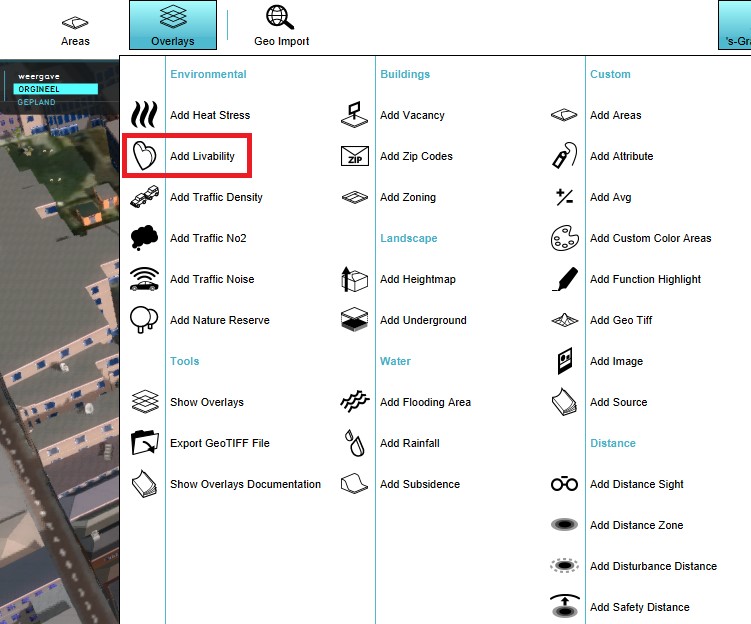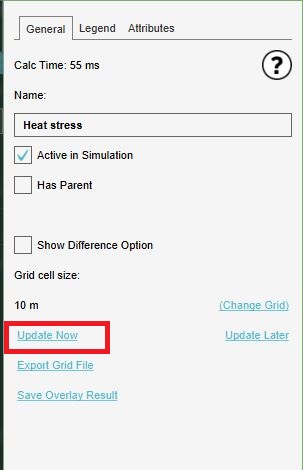How to force Grid Overlays to recalculate
During a test run, Grid Overlays are automatically recalculated whenever a change is made to the state of the project, including non-geographical data such as globals or attributes. While editing, a grid is also updated when project data is changed and Auto-update is on. However, some parameters can be changed in the editor which cannot be changed during a session, such as the properties or attributes of overlays. To prevent more complex overlays slowing down editing work, a grid overlay is not always automatically recalculated when these kinds of parameters are changed. To force the grids to recalculate, the "Update Now" option can be used on any grid overlay. This will force all grids to recalculate.
- Select any grid overlay in the editor.
- On the right panel, select "Update Now".
-
Select a grid overlay
-
Select the Update Now option
Some overlays could be a delaying factor in the project. For more information see the troubleshooting page.