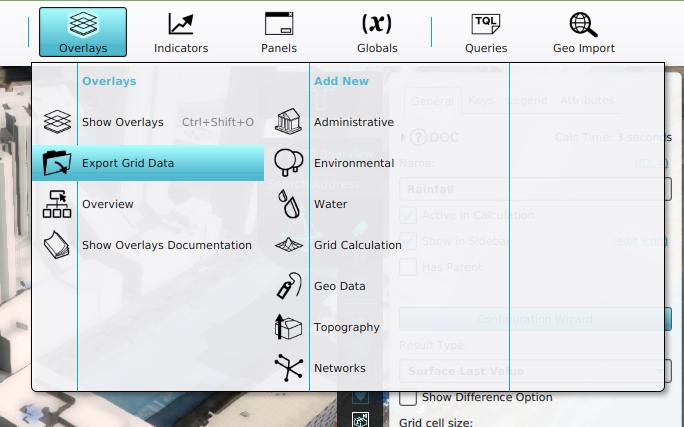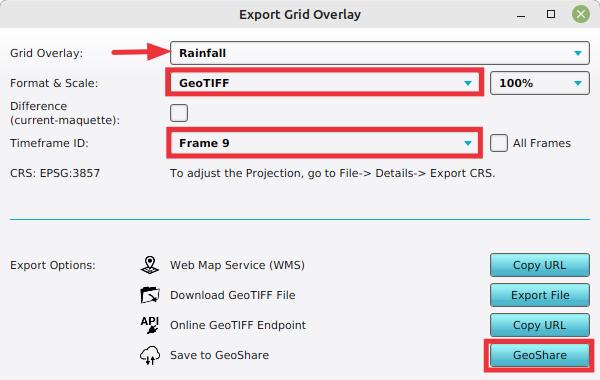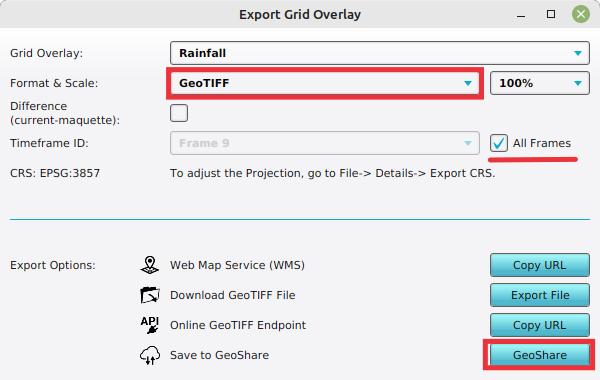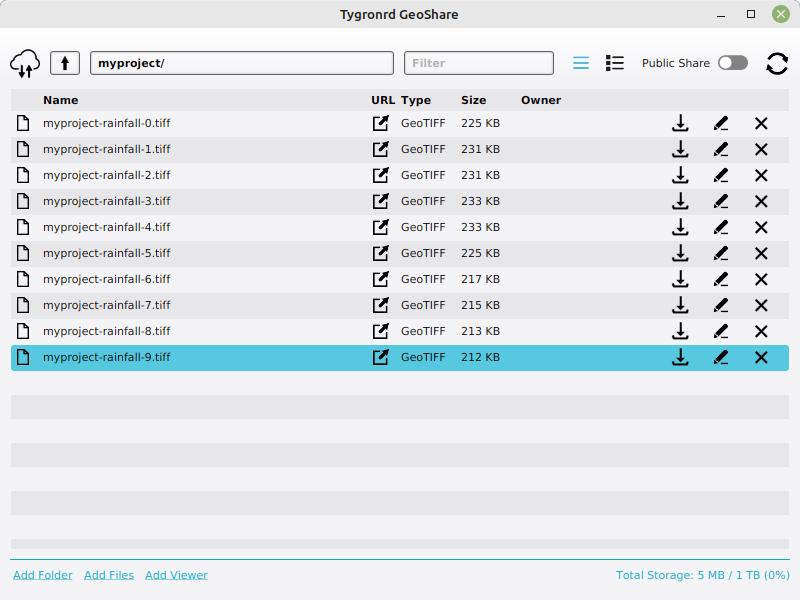How to export a Grid Overlay to the GeoShare
Grid Overlays can be exported as GeoTIFFs to the GeoShare, either as a backup or as a means to share it with other applications. Additionally, a GeoShare Viewer can be added that allows users to visualize the Grid overlay results without the need of a keep alive project session.
How to create a GeoShare Viewer:
- In the Ribbon, select Overlays to show the list of all Overlays in the Project.
- Select the Grid Overlay the results of which you wish to share.
- Click on "Export Grid Data".
- In the prompt that appears, opt to save the last timeframe to the GeoShare
- The GeoShare window will remain open with the saved GeoTIFF visible
-
Exporting the last frame of a Grid Overlay to the GeoShare
-
Exporting all timeframes of a Grid Overlay to the GeoShare
Notes
- A GeoShare Viewer can be added to a GeoShare that can visualize multiple exported GeoTIFFs.
- Instead of exporting only the last timeframe, all timeframes can be exported at once by selecting this option using the choice box.
- The Export Grid Overlay panel can also be opened directly by selecting it in the Overlay popup in the Ribbon.