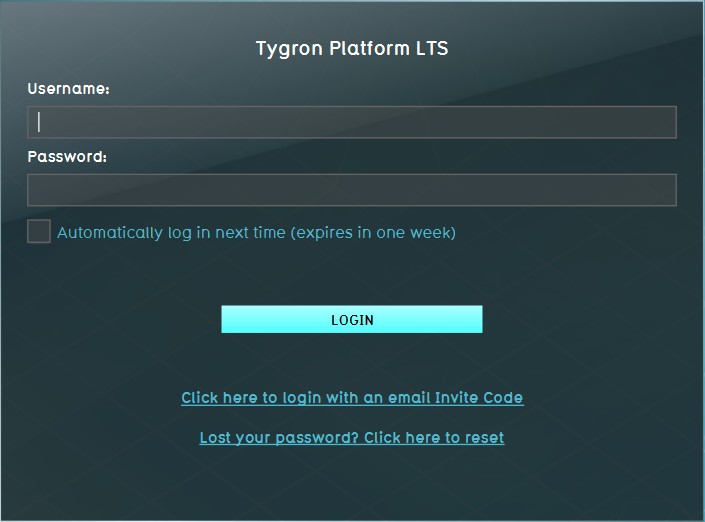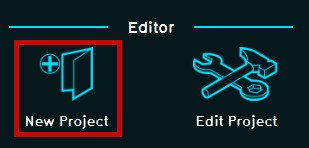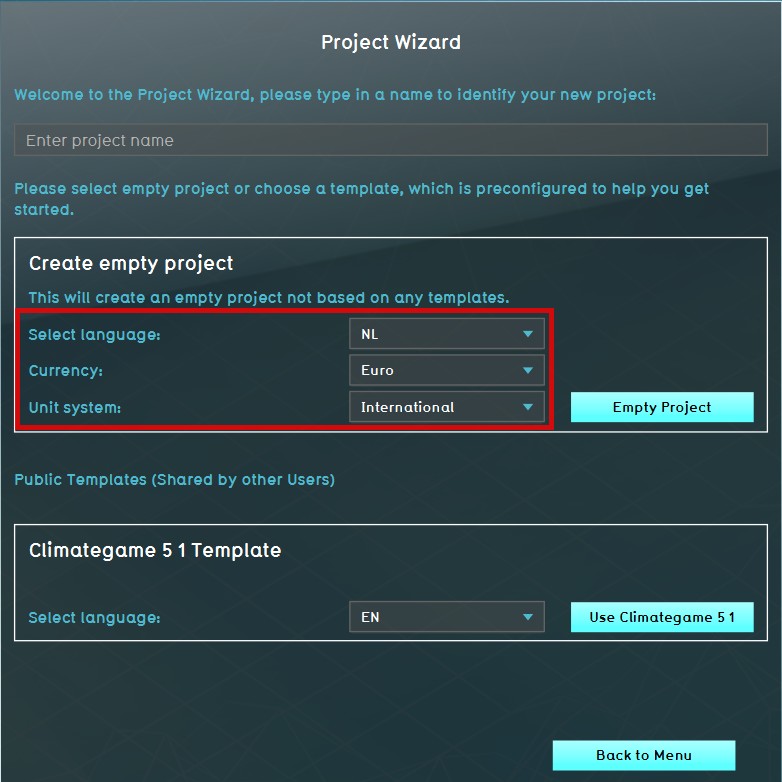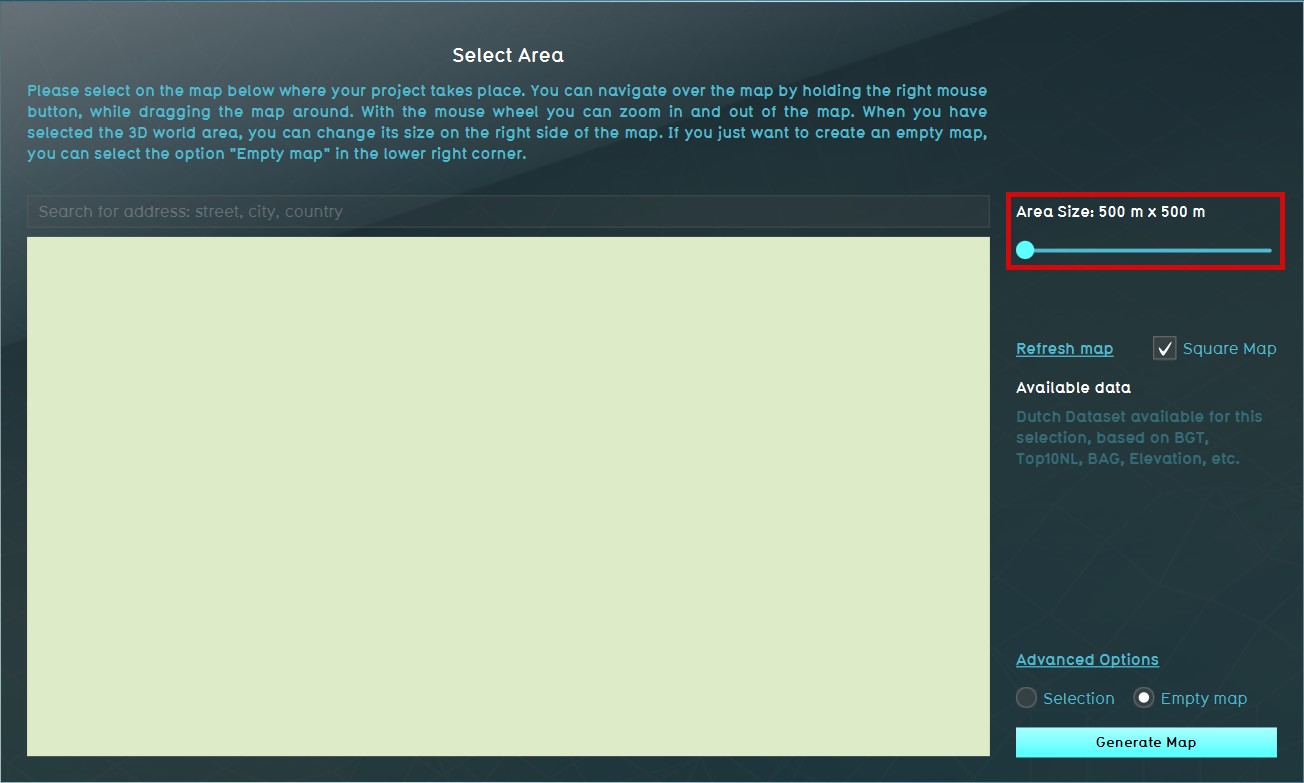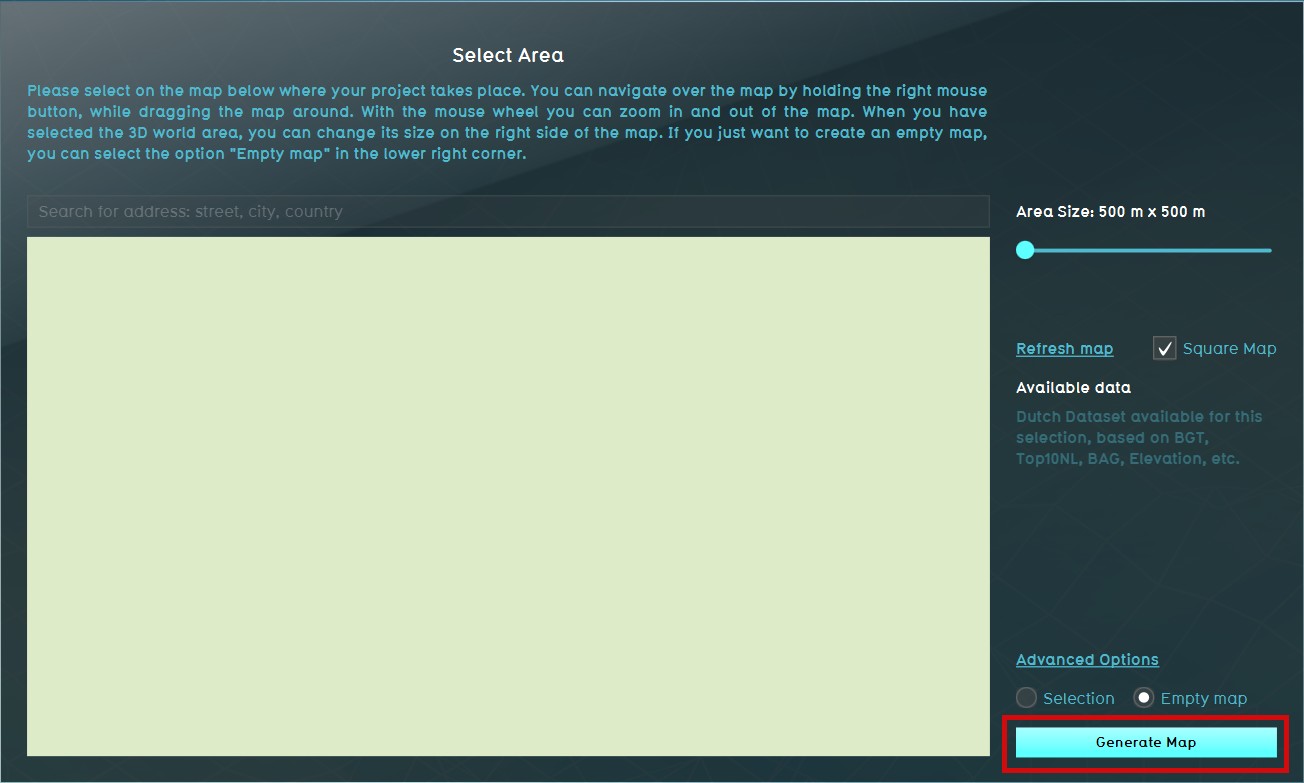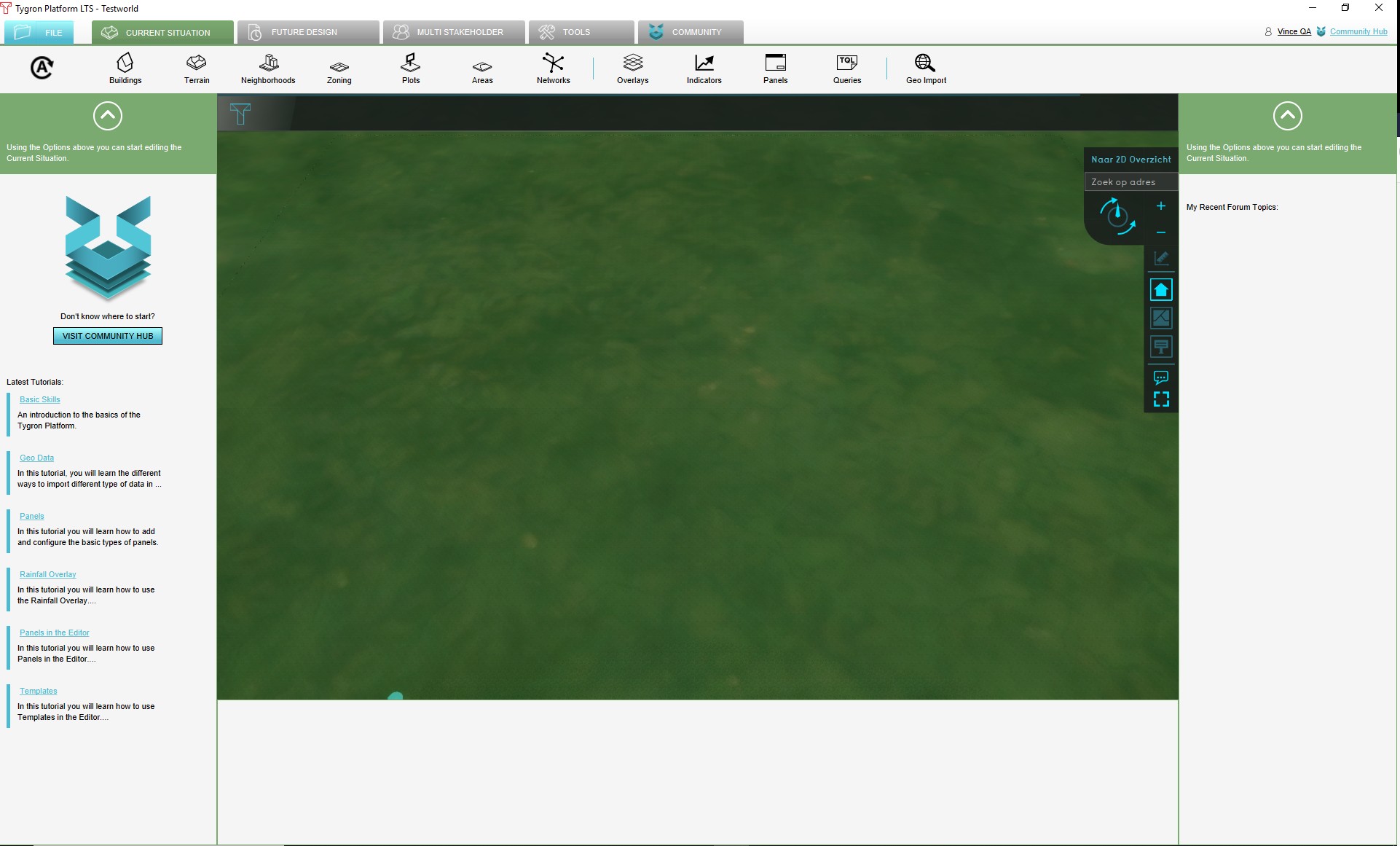How to start the editor with an Empty Project
This article may contain references or images in the style of the old Tygron Platform.
- In some situations it might be desired to generate a 3D world that is not based on real data. For instance when a project needs to be created around a fictional area, or when a project only needs to be created to quickly place and view a construction. In such a case it is possible to select in the wizard the option to generate a project not based on real data. The result will be a 3D world without any constructions or terrain behavior. These will need to be added manually, in the editor.
How to generate a project not based on real data:
- Log in to the online Tygron Engine
- Select "Start Editor" from the main menu Editor section
- Select "New Project"
- Name the project as desired
- Select localization settings and continue
- Select the option "No" when asked to use real data and continue
- Set the size of the area to be generated and continue
- Add more stakeholders if desired from the drop down menu and continue
- Add at least one indicator and continue
- Couple indicator(s) and stakeholder(s)
- Confirm all selections and continue
- Notice an empty 3D world is generated