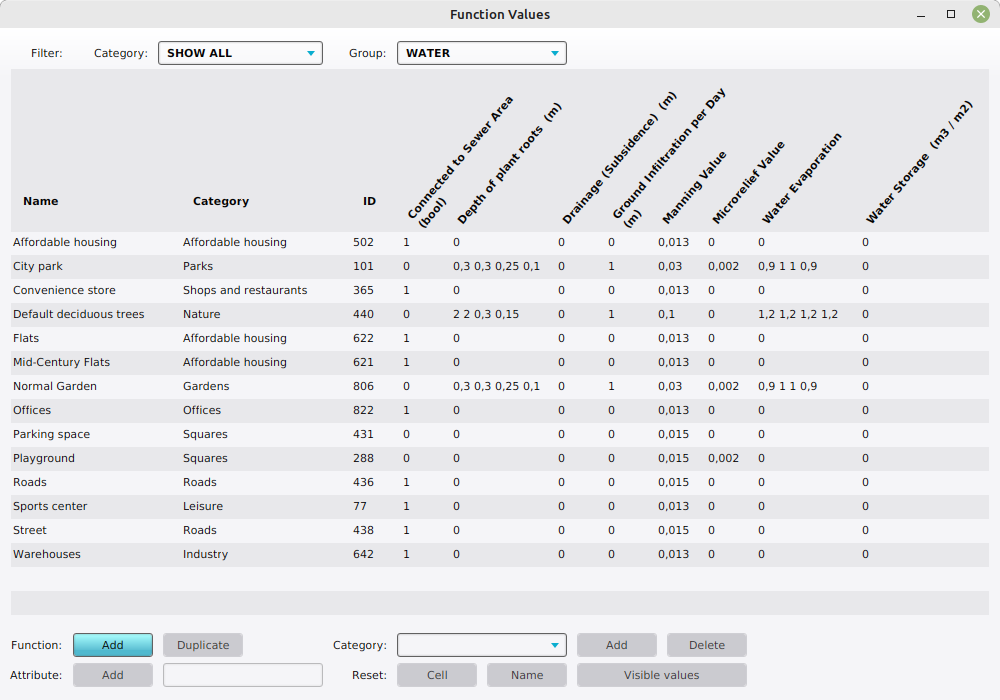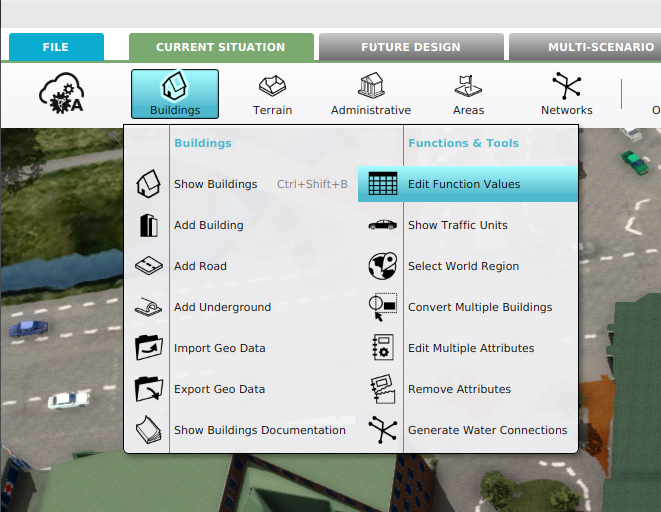Function Values Table: Difference between revisions
Jump to navigation
Jump to search
No edit summary |
No edit summary |
||
| Line 1: | Line 1: | ||
[[File:Function_value_table.png|thumb|400px|[[Function Values Table]] in the [[editor]].]] | |||
The Function Values Table is a panel that allows you to overwrite any [[Function value]] of existing functions, add new [[Function]]s (with [[Function Override]]s and add new [[Attribute]]s to Functions. | The Function Values Table is a panel that allows you to overwrite any [[Function value]] of existing functions, add new [[Function]]s (with [[Function Override]]s and add new [[Attribute]]s to Functions. | ||
[[ | The Function Value Table is accessed by hovering over [[Building]] in the [[ribbon bar]] of the [[editor]], and selecting ''Edit Function Values''. | ||
[[file:editor_edit_function_values_popup.png|thumb|right]] | |||
{{article end| | |||
Revision as of 13:31, 28 February 2024
The Function Values Table is a panel that allows you to overwrite any Function value of existing functions, add new Functions (with Function Overrides and add new Attributes to Functions.
The Function Value Table is accessed by hovering over Building in the ribbon bar of the editor, and selecting Edit Function Values.
{{article end|