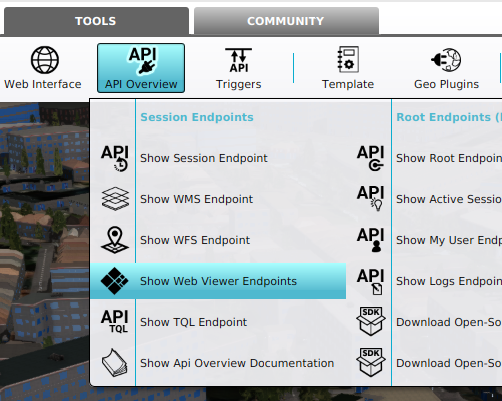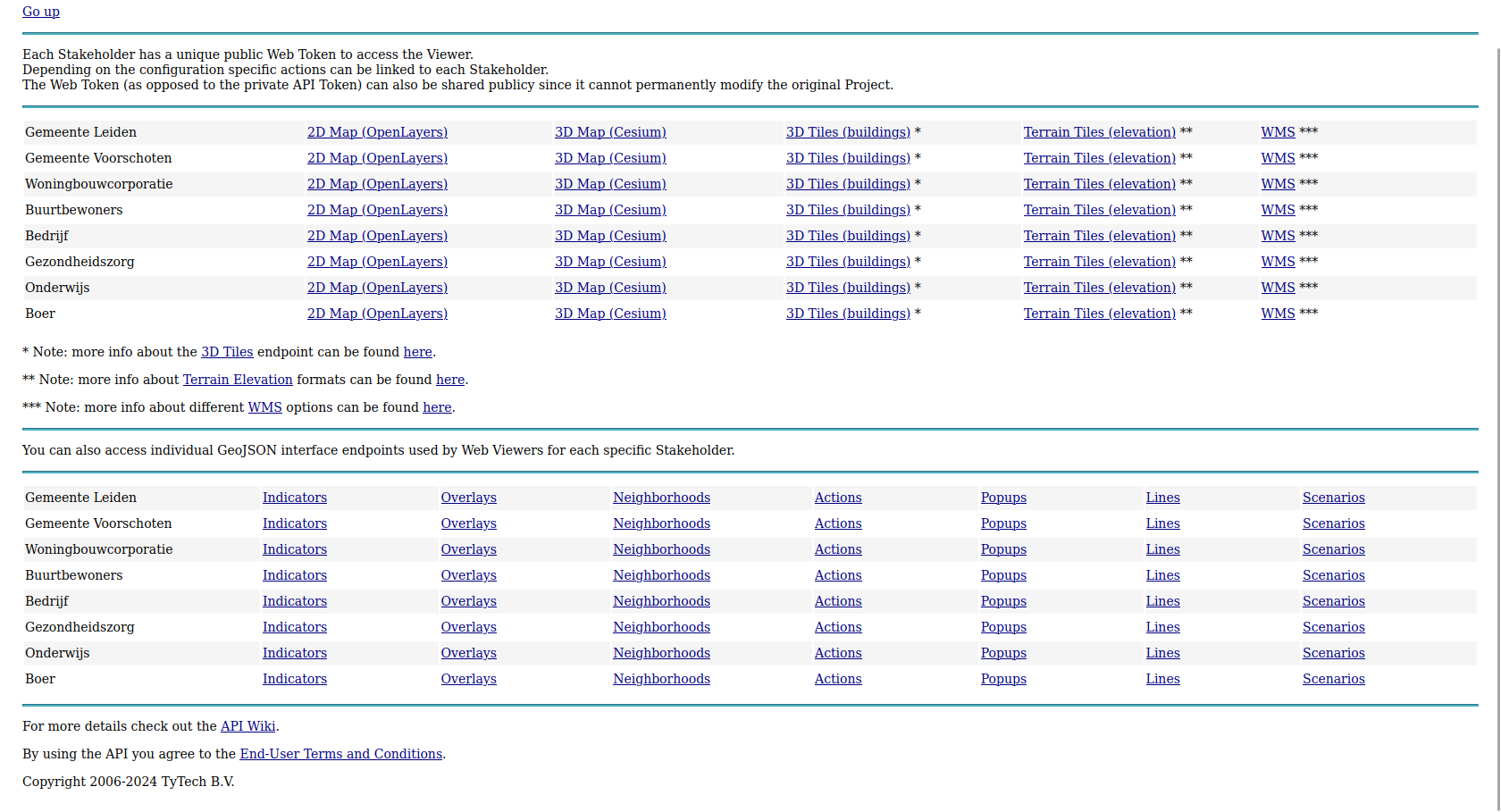How to access your project's web endpoints: Difference between revisions
Jump to navigation
Jump to search
No edit summary |
No edit summary |
||
| Line 1: | Line 1: | ||
{{Editor location|API Overview}} | {{Editor location|API Overview}} | ||
Revision as of 10:18, 5 March 2024
How to access your project's web endpoints:
- Open your project with an editor session.
- Once loaded, select Tools in the ribbon bar.
- Hover over API Overview to show the popup
- Select Show Web Viewer Endpoints in the popup. A browser will open.
- In the browser, a page has opened with stated endpoints, per stakeholder.
- Click on a link to inspect the endpoint.