How to edit Events
Adding and removing events
The right panel allows you to add and remove events. It also allows you to select events already added, to edit them.
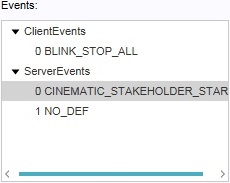
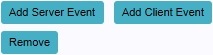
At the bottom of the right panel, buttons are available with which to add and remove events. Depending on the item to which the events are to be added, both the options to add a Server Event and a Client Event to the item. Some items can only include Server Events. In this case only "Add Event" will be available, which will add a Server Event.
To add a Server Event, select "Add Event" or "Add Server Event". To add a Client Event (if possible), select "Add Client Event". The added event will, by default, be a dummy event with no effect.
To remove an event, select an event in the list of events, and select "Remove.
Changing events
The right panel will show a list of events already connected to the item. In this list, an event can be selected to be edited. When an event is selected, it can be edited in the bottom panel.