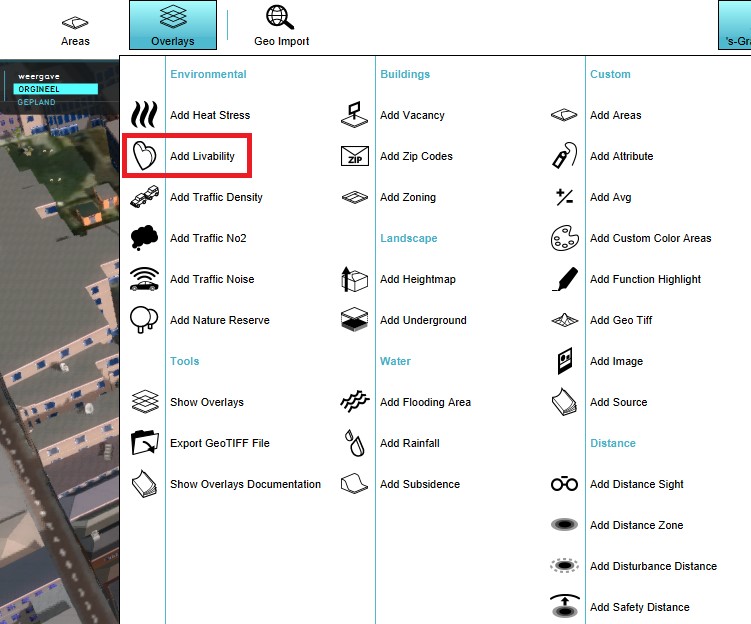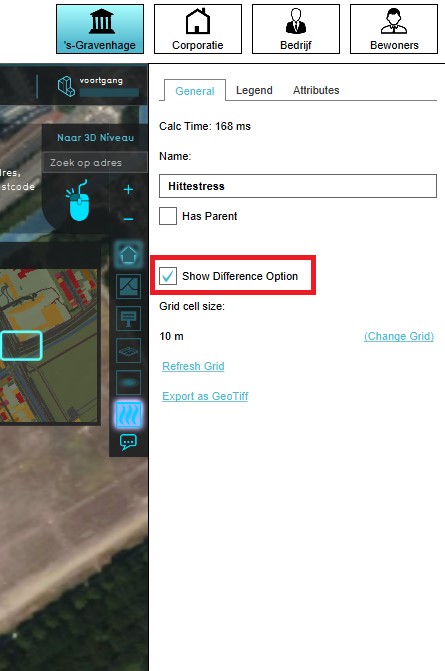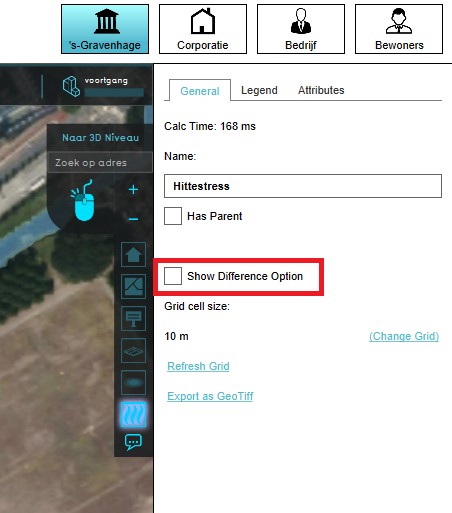How to enable the difference option for a Grid Overlay
Revision as of 13:34, 28 September 2023 by Frank@tygron.nl (talk | contribs)
How to activate the difference option:
- Select the grid overlay in the editor.
- On the right panel, make sure "Show Difference Option" is checked.
How to deactivate the difference option:
- Select the grid overlay in the editor.
- On the right panel, make sure "Show Difference Option" is unchecked.