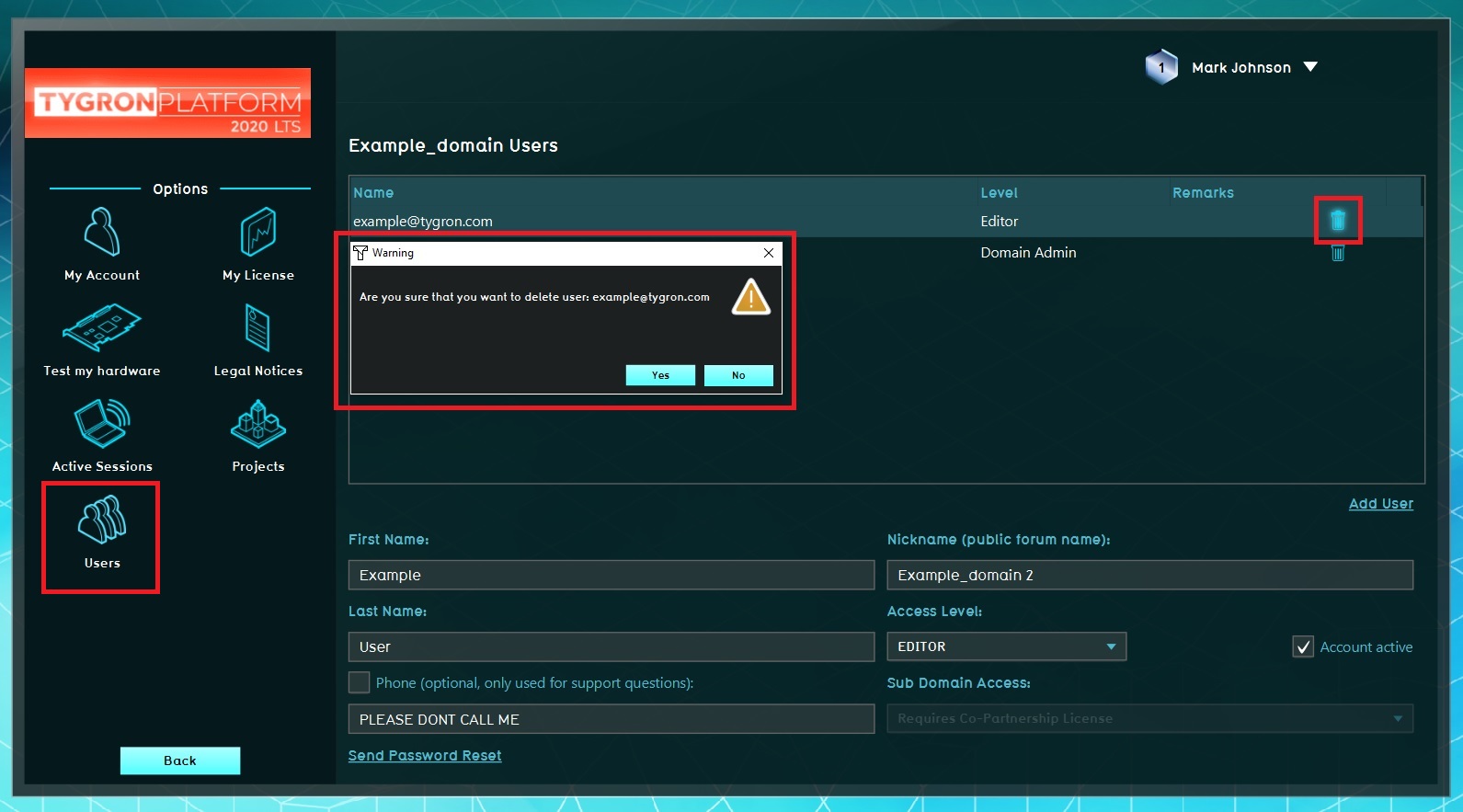How to remove a User: Difference between revisions
Jump to navigation
Jump to search
m (Hansje@tygron.com moved page How to remove an User to How to remove a User without leaving a redirect) |
No edit summary |
||
| Line 1: | Line 1: | ||
An explanation about how to remove users as part of the usermanagement for the [[User Account Type Domain Admin|Domain Admin]]. | An explanation about how to remove users as part of the usermanagement for the [[User Account Type Domain Admin|Domain Admin]]. | ||
[[File:Remove_user.jpg|thumb| | [[File:Remove_user.jpg|thumb|550px|right|User menu panel.]] | ||
[[Main Menu]] → Options → Users | [[Main Menu]] → Options → Users | ||
{{Editor steps|title= remove a user|Select "Options" in the main menu| Select "Users" in the Options menu| Click the "garbage can" button| Confirm (or decline) the pop up panel}}<br clear=all> | {{Editor steps|title= remove a user|Select "Options" in the main menu| Select "Users" in the Options menu| Click the "garbage can" button| Confirm (or decline) the pop up panel}}<br clear=all> | ||
Revision as of 15:29, 13 January 2021
An explanation about how to remove users as part of the usermanagement for the Domain Admin.
Main Menu → Options → Users
How to remove a user:
- Select "Options" in the main menu
- Select "Users" in the Options menu
- Click the "garbage can" button
- Confirm (or decline) the pop up panel