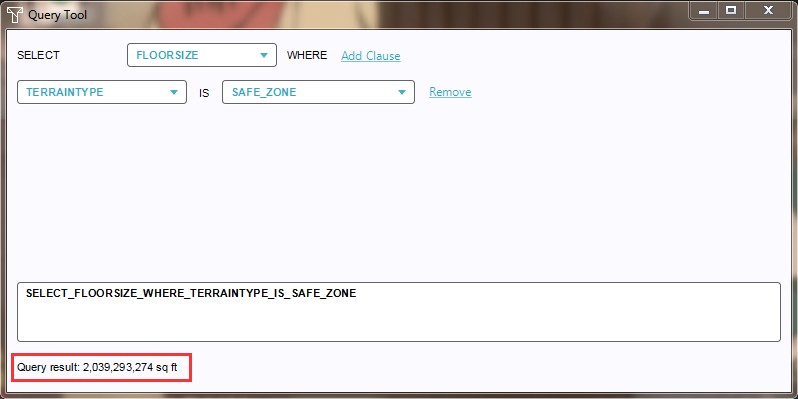How to verify available data in a Project Area: Difference between revisions
Jump to navigation
Jump to search
(Created page with "When a new project has been generated, the Query Tool can quickly check if the area contains data that can be retrieved by a Query. Doing so enables the user to quickly check the available data, without having to create a separate Excel Indicator spreadsheet with queries. For instance, when a project area has been created with a safe zone terrain, by importing a relevant feature service from [https://www.arcgis.com/features ArcGIS], the query tool can quickly verify if...") |
No edit summary |
||
| Line 1: | Line 1: | ||
When a new project has been generated, the Query Tool can quickly check if the area contains data that can be retrieved by a Query. Doing so enables the user to quickly check the available data, without having to create a separate Excel Indicator spreadsheet with queries. | When a new project has been generated, the [[Query Tool]] can quickly check if the area contains data that can be retrieved by a Query. Doing so enables the user to quickly check the available data, without having to create a separate Excel Indicator spreadsheet with queries. | ||
For instance, when a project area has been created with a safe zone terrain, by importing a relevant feature service from [https://www.arcgis.com/features ArcGIS], the query tool can quickly verify if the safe zone data can be retrieved with a Query. | For instance, when a project area has been created with a safe zone terrain, by importing a relevant feature service from [https://www.arcgis.com/features ArcGIS], the query tool can quickly verify if the safe zone data can be retrieved with a Query. | ||
Revision as of 13:36, 21 October 2022
When a new project has been generated, the Query Tool can quickly check if the area contains data that can be retrieved by a Query. Doing so enables the user to quickly check the available data, without having to create a separate Excel Indicator spreadsheet with queries.
For instance, when a project area has been created with a safe zone terrain, by importing a relevant feature service from ArcGIS, the query tool can quickly verify if the safe zone data can be retrieved with a Query.
How to verify available data in a project area with an ArcGIS safe zone:
- Load or create a project with an ArcGIS safe zone
- Select Editor → Tools → Query Tool
- Select
FLOORSIZEas Result Parameter - Add
TERRAINTYPEISSAFE_ZONEas clause - Verify that the Query result returns a value