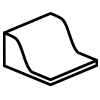Low Passive Drainage (Subsidence Overlay): Difference between revisions
Jump to navigation
Jump to search
(Created page with "{{Overlay attributes|<onlyinclude> {{Overlay attributes|type=row|overlay=subsidence |attribute=LOW_PASSIVE_DRAINAGE |unit=T |description=When passive drainage is applied, the...") |
m (Reijn@tygron.com moved page LOW PASSIVE DRAINAGE to Low Passive Drainage (Subsidence Overlay)) |
||
| (One intermediate revision by the same user not shown) | |||
| Line 2: | Line 2: | ||
{{Overlay attributes|type=row|overlay=subsidence | {{Overlay attributes|type=row|overlay=subsidence | ||
|attribute=LOW_PASSIVE_DRAINAGE | |attribute=LOW_PASSIVE_DRAINAGE | ||
|unit= | |unit=m | ||
|description=When passive drainage is applied, the GLG (lowest ground water level) is increased by this amount. | |description= When passive drainage is applied, the GLG (lowest ground water level) is increased by this amount. | ||
|icon= | |icon= | ||
|defaultvalue=0 | |defaultvalue=-0 | ||
}}</onlyinclude>} | }}</onlyinclude>}} | ||
{{article end | {{article end | ||
|notes=Due to definitions "Increase" means that the distance between the surface and this ground water level increases. The default value does not affect the ground water level. | |notes=Due to definitions "Increase" means that the distance between the surface and this ground water level increases. The default value does not affect the ground water level. | ||
|howtos= | |howtos= | ||
* [[How to add and remove an Attribute]] | * [[How to add and remove an Attribute]] | ||
Latest revision as of 10:15, 19 November 2020
| Icon | Attribute | Unit | Range | Description | Default value |
|---|---|---|---|---|---|
| LOW_PASSIVE_DRAINAGE | m | When passive drainage is applied, the GLG (lowest ground water level) is increased by this amount. | -0 |
Notes
Due to definitions "Increase" means that the distance between the surface and this ground water level increases. The default value does not affect the ground water level.
How-to's