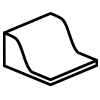Model attributes (Subsidence Overlay): Difference between revisions
Jump to navigation
Jump to search
No edit summary |
No edit summary |
||
| Line 1: | Line 1: | ||
The subsidence overlay also has [[attribute]]s. All attributes have a default value, but can be changed to configure the subsidence calculation. | |||
{| class="wikitable" | |||
! Attribute | |||
! Description | |||
! Default value | |||
! Remark | |||
|- | |||
| A | |||
| The A parameter in the [[#Oxidation Calculation|Oxidation formula]]. | |||
| 0,023537 | |||
| This value is recalculated between 1-year time steps of the calculation. | |||
|- | |||
| B | |||
| The B parameter in the [[#Oxidation Calculation|Oxidation formula]]. | |||
| 0,01263 | |||
| | |||
|- | |||
| C | |||
| The C parameter in the [[#Oxidation Calculation|Oxidation formula]]. | |||
| 0,00668 | |||
| | |||
|- | |||
| CLIMATE_FINAL_TEMP | |||
| The final temperature in the final year of the total simulation time. | |||
| 10,7 | |||
| This is the temperature at the end of the calculation. The last 1-year calculation step uses the temperature from the beginning of that year. | |||
|- | |||
| CLIMATE_OXIDATION | |||
| The oxidation factor used to recalculate the climate values between 1-year calculation steps. | |||
| 0,67 | |||
| | |||
|- | |||
| CLIMATE_SOIL_TEMP_FACTOR | |||
| The soil temperature factor used to recalculate the climate values between 1-year calculation steps. | |||
| 0,5 | |||
| | |||
|- | |||
| DEFAULT_CLAY_THICKNESS | |||
| If no clay thickness value can be found in a particular grid cell, this value is used instead. | |||
| 0,2 | |||
| | |||
|- | |||
| DEFAULT_PEAT_FRACTION | |||
| If no peat fraction value can be found in a particular grid cell, this value is used instead. | |||
| 0,4 | |||
| | |||
|- | |||
| DEFAULT_TOP_LAYER_THICKNESS | |||
| If no top layer value can be found in a particular grid cell, this value is used instead. | |||
| 5,0 | |||
| | |||
|- | |||
| HI_PASSIVE_DRAINAGE | |||
| When passive drainage is applied, the GHG (highest ground water level) is increased by this amount. | |||
| -0,10 | |||
| Due to definitions "Increase" means that the distance between the surface and this ground water level increases. The default value causes the ground water level to come closer to the surface. | |||
|- | |||
| LOW_PASSIVE_DRAINAGE | |||
| When passive drainage is applied, the GLG (lowest ground water level) is increased by this amount. | |||
| 0 | |||
| Due to definitions "Increase" means that the distance between the surface and this ground water level increases. The default value does not affect the ground water level. | |||
|- | |||
| YEARS | |||
| The amount of years to simulate during the calculation, in 1-year steps. It's possible to set this value anywhere between 1 to 1000. | |||
| 30 | |||
| This attribute is linked to one of the keys of the overlay. When this attribute is changed the key is changed as well. | |||
|- | |||
|} | |||
{{overlay attributes|suppresscategory=true|allowselflinks=true| | {{overlay attributes|suppresscategory=true|allowselflinks=true| | ||
Revision as of 14:01, 17 November 2020
The subsidence overlay also has attributes. All attributes have a default value, but can be changed to configure the subsidence calculation.
| Attribute | Description | Default value | Remark |
|---|---|---|---|
| A | The A parameter in the Oxidation formula. | 0,023537 | This value is recalculated between 1-year time steps of the calculation. |
| B | The B parameter in the Oxidation formula. | 0,01263 | |
| C | The C parameter in the Oxidation formula. | 0,00668 | |
| CLIMATE_FINAL_TEMP | The final temperature in the final year of the total simulation time. | 10,7 | This is the temperature at the end of the calculation. The last 1-year calculation step uses the temperature from the beginning of that year. |
| CLIMATE_OXIDATION | The oxidation factor used to recalculate the climate values between 1-year calculation steps. | 0,67 | |
| CLIMATE_SOIL_TEMP_FACTOR | The soil temperature factor used to recalculate the climate values between 1-year calculation steps. | 0,5 | |
| DEFAULT_CLAY_THICKNESS | If no clay thickness value can be found in a particular grid cell, this value is used instead. | 0,2 | |
| DEFAULT_PEAT_FRACTION | If no peat fraction value can be found in a particular grid cell, this value is used instead. | 0,4 | |
| DEFAULT_TOP_LAYER_THICKNESS | If no top layer value can be found in a particular grid cell, this value is used instead. | 5,0 | |
| HI_PASSIVE_DRAINAGE | When passive drainage is applied, the GHG (highest ground water level) is increased by this amount. | -0,10 | Due to definitions "Increase" means that the distance between the surface and this ground water level increases. The default value causes the ground water level to come closer to the surface. |
| LOW_PASSIVE_DRAINAGE | When passive drainage is applied, the GLG (lowest ground water level) is increased by this amount. | 0 | Due to definitions "Increase" means that the distance between the surface and this ground water level increases. The default value does not affect the ground water level. |
| YEARS | The amount of years to simulate during the calculation, in 1-year steps. It's possible to set this value anywhere between 1 to 1000. | 30 | This attribute is linked to one of the keys of the overlay. When this attribute is changed the key is changed as well. |
{{overlay attributes|suppresscategory=true|allowselflinks=true|