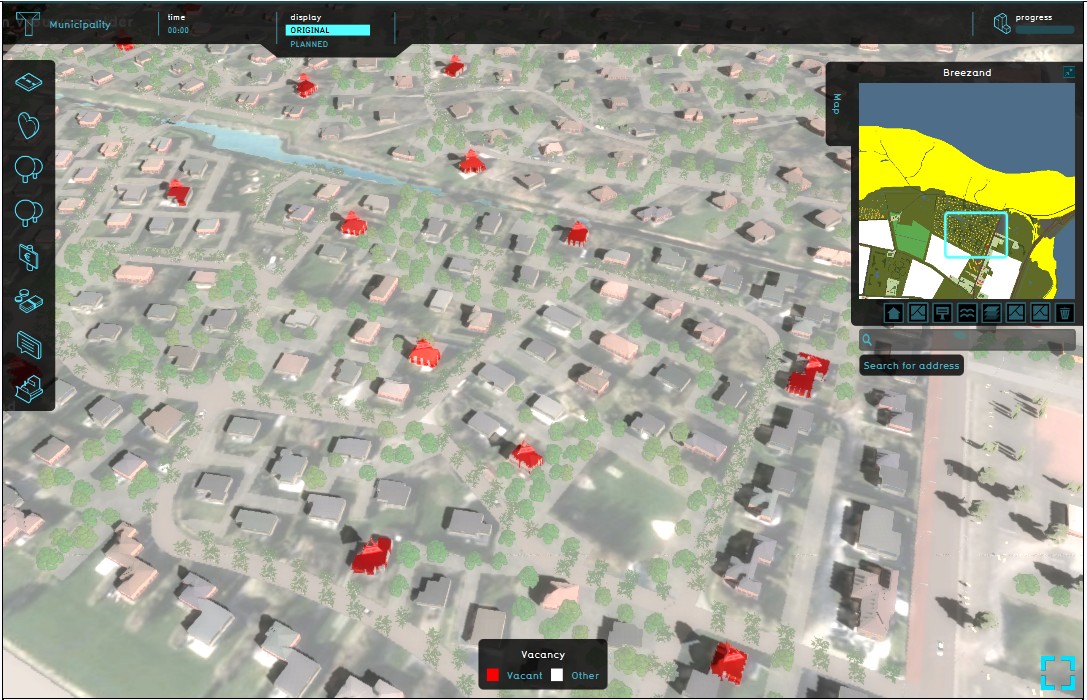Vacancy Overlay
Revision as of 11:11, 19 October 2015 by Vincent@tygron.com (talk | contribs) (Created page with "{{being updated}} {{learned|what the Vacancy overlay is|what information the Vacancy overlay displays|how to configure the Vacancy overlay| how to add or remove the Vacancy ov...")
Please note: This page is currently being updated.
What is the Vacancy overlay
The Vacancy overlay is an overlay that visualizes all constructions marked as vacant in the project area. This Vacancy overlay can be activated through a button under the mini map. Only one option can be set up as property for this overlay; the name of the overlay can be adjusted in the 'Name' field on the right panel when the added Vacancy overlay is selected on the left panel of the Editor.