How to adjust the selling price of a building
(Redirected from How to adjust Income generated by constructing)
When a Building is constructed, an amount of money becomes available for the stakeholder that constructed it. This income is called the 'Sell Price' and can be adjusted in the Function value panel for each function. This 'Sell Price' also refers to the income generated on rental objects, such as constructions by housing corporations. The rent income is calculated over the economical lifespan of an object and the total is then added as one amount to the budget of the stakeholder upon completion of the project.
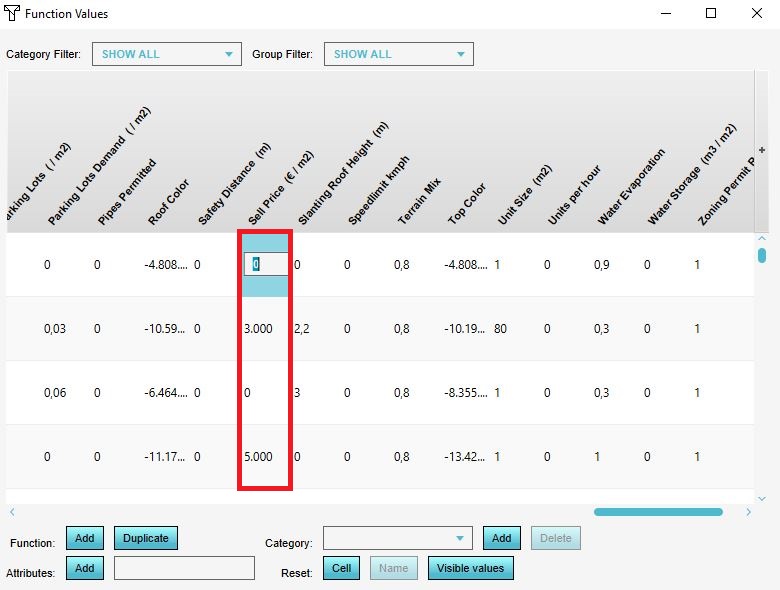
How to How to adjust construction costs:
- Open the Function Values table
- Use the bottom scroll bar to navigate to the right
- By double clicking on the value 'Sell Price' it can be adjusted