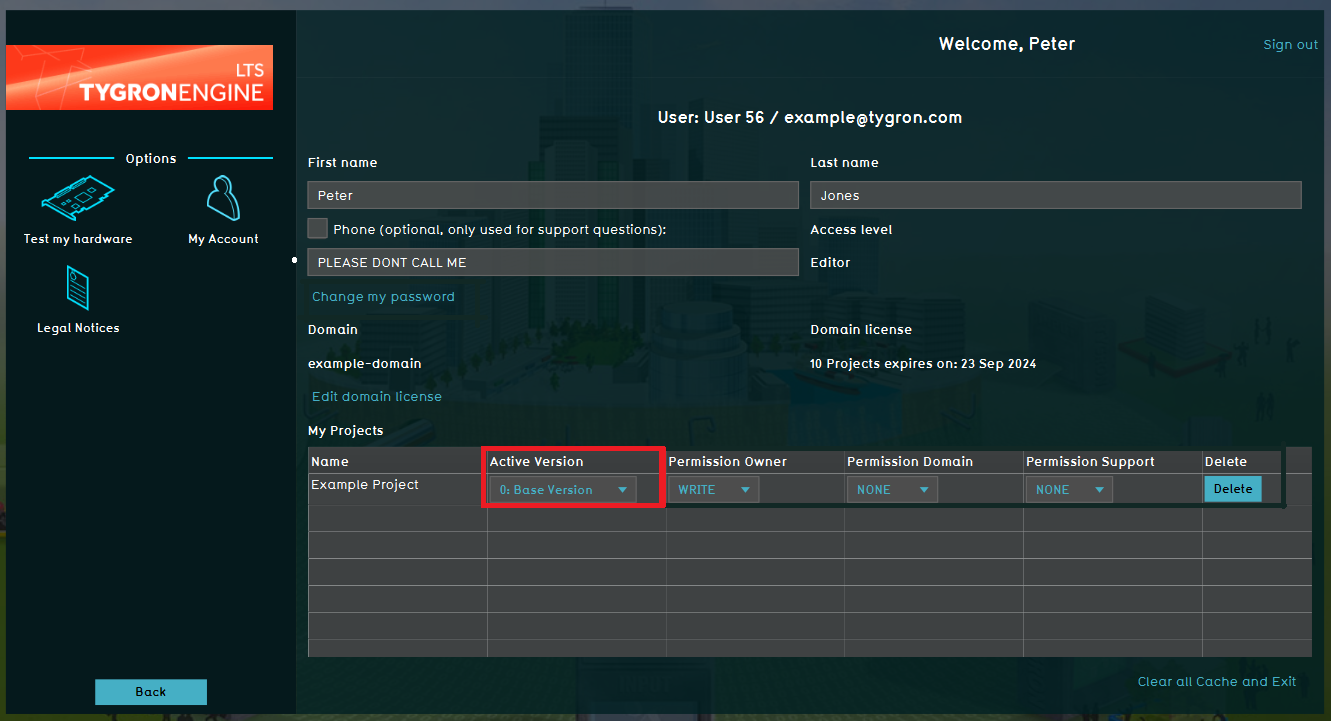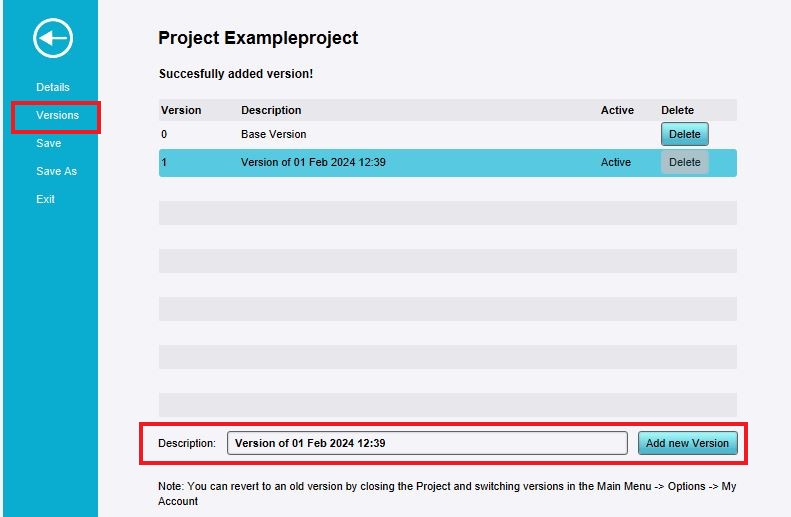Version Control
(Redirected from Project Version)
In the "My Account panel" it is possible to change the version of your project. Only the project owner can do this, therefore this option can be found in the "My Account panel". This option can be used when you have saved one or multiple versions of your project in the editor. We recommend strongly to work with versions since there is no undo button in the Tygron Platform. By working with versions you can always put the project back to a previous version in which the latest changes have not yet been implemented and in a way have been undone. The different versions do not add to the Total Area (km2) restriction of your license.
-
Main Menu → Options → My Account. Change version selection.
-
File → Versions → Add new Version. Change version description.