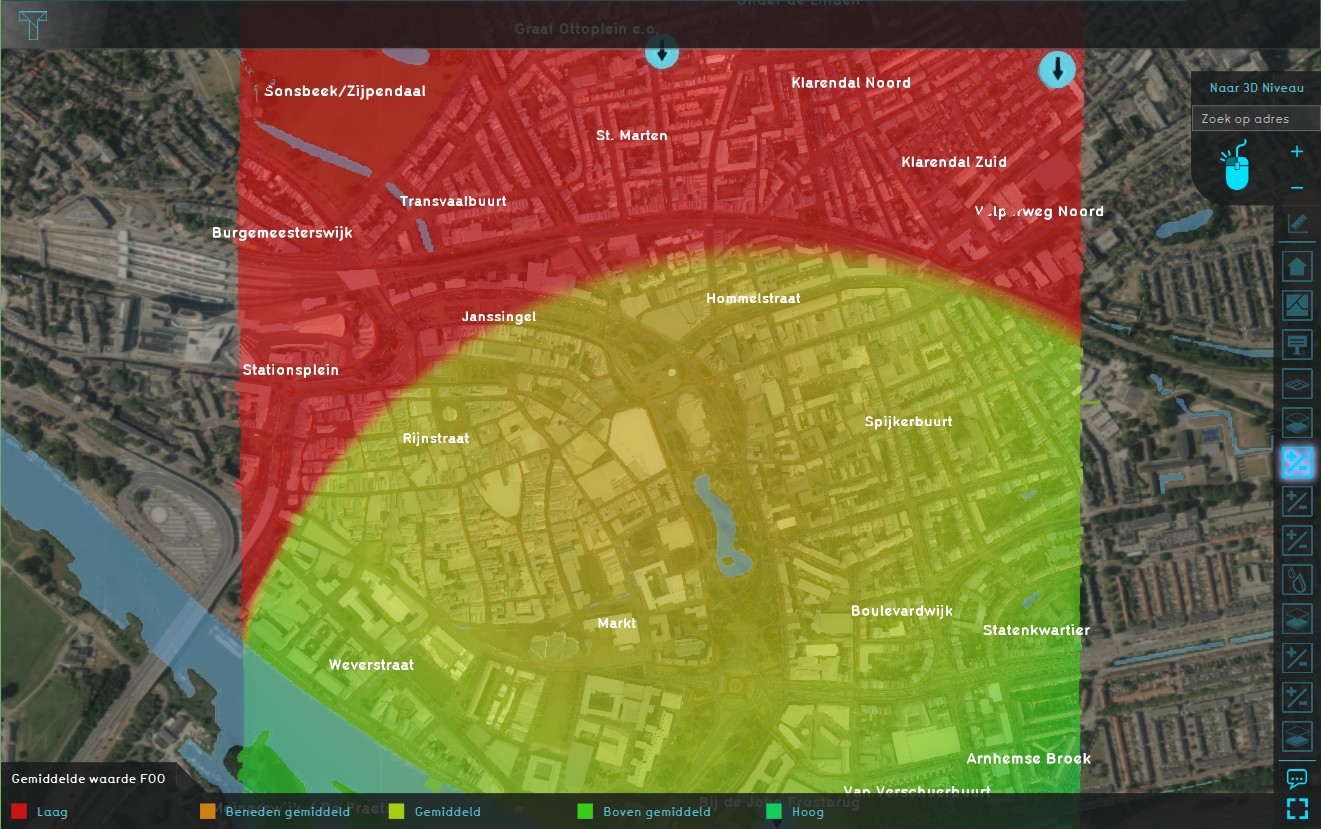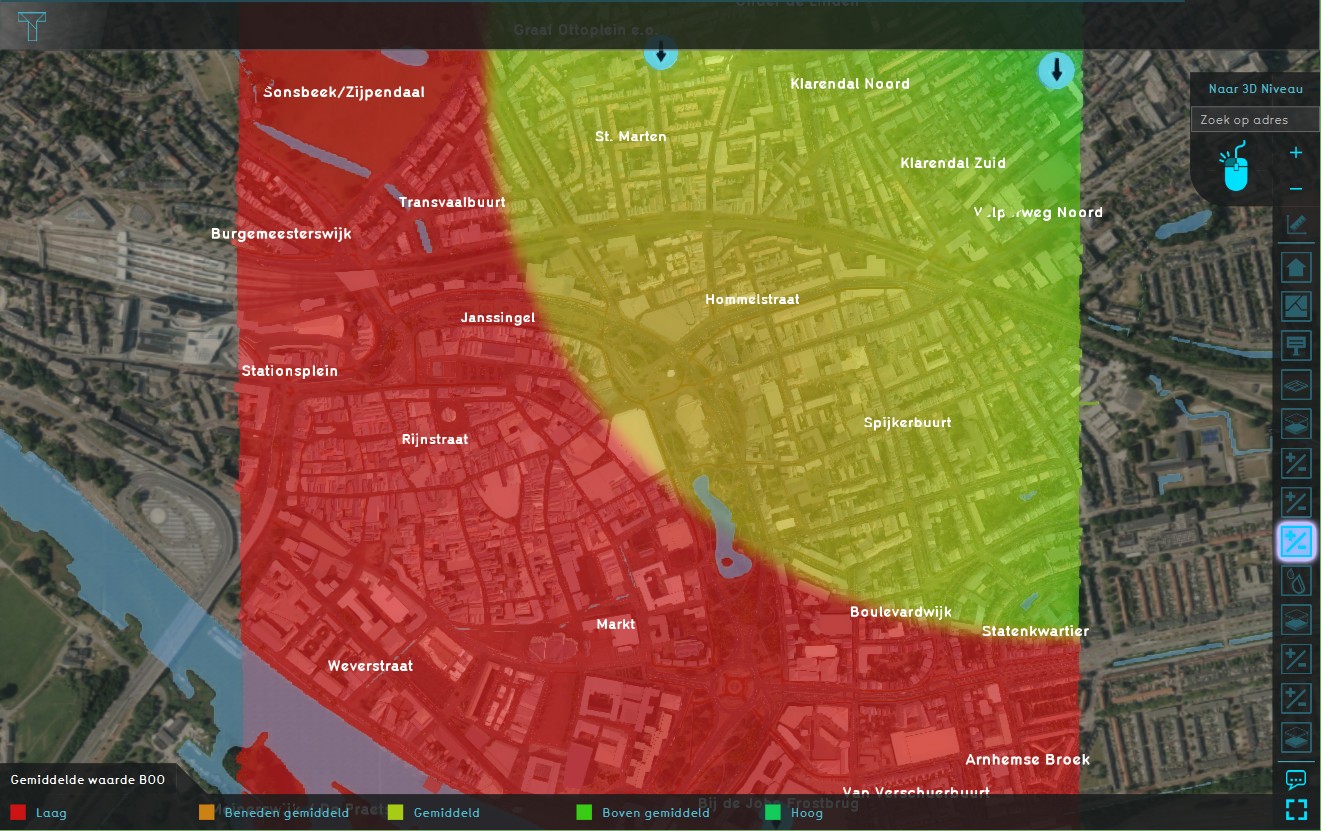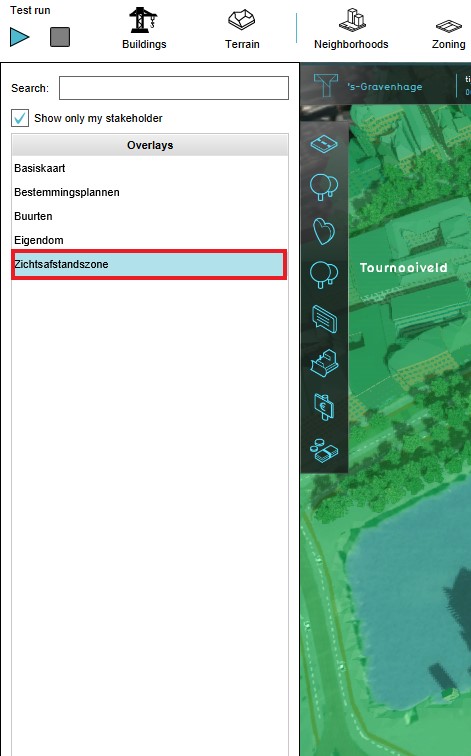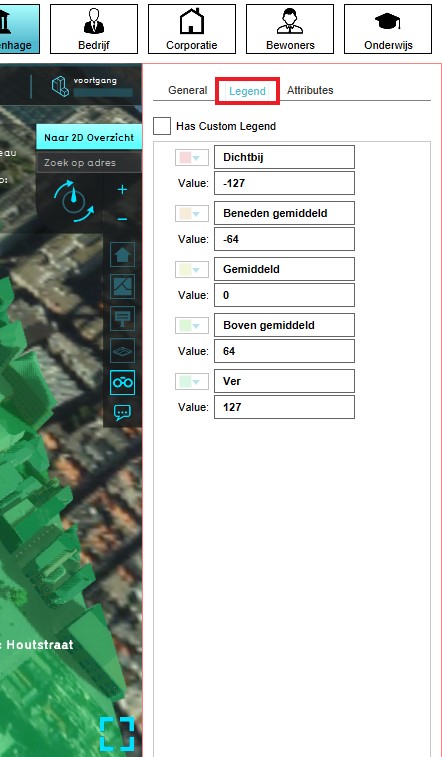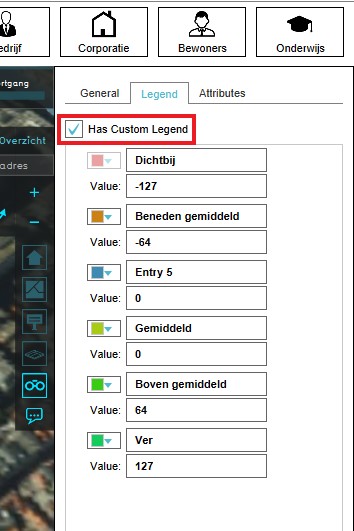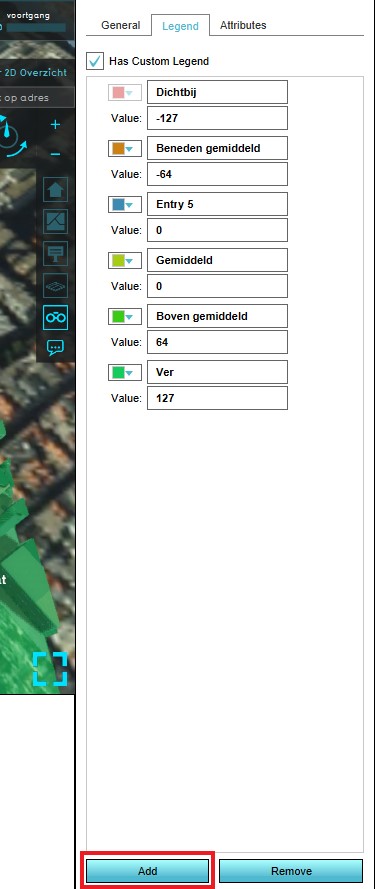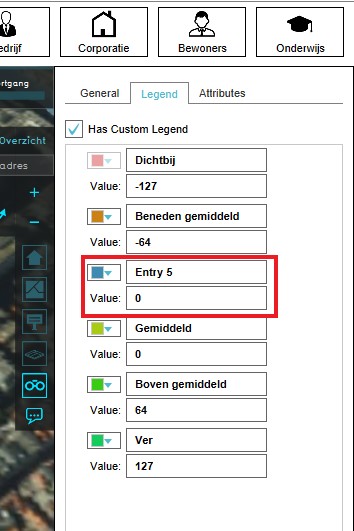Combo Overlay with average overlays: Difference between revisions
Jump to navigation
Jump to search
(→How to) |
No edit summary |
||
| Line 5: | Line 5: | ||
In an area, the locations for a clinic, a school and a sports center are known. Which area is for all three locations within a one kilometer range? | In an area, the locations for a clinic, a school and a sports center are known. Which area is for all three locations within a one kilometer range? | ||
For this we would need to combine three | For this we would need to combine three [[Average Overlay|average grid overlays]], one for each location. then we would need to combine these three ranges in a new combo overlay, linking all three AVG overlays with a formula. | ||
<gallery> | |||
Image:FOO-attr-avg-1.jpg|Average Overlay Clinic | |||
Image:BAR-attr-avg-1.jpg|Average Overlay School | |||
Image:BOO-attr-avg-1.jpg|Average Overlay Sports center | |||
Image:Combo_Overlay_with_features1.jpg|Combo Overlay with features | |||
</gallery> | |||
==Formula== | ==Formula== | ||
Revision as of 14:31, 8 December 2020
This page describes a use case for implementing a combo overlay.
Use Case Description
In an area, the locations for a clinic, a school and a sports center are known. Which area is for all three locations within a one kilometer range?
For this we would need to combine three average grid overlays, one for each location. then we would need to combine these three ranges in a new combo overlay, linking all three AVG overlays with a formula.
Formula
The formula for the use case, based on the operators table on the combo overlay page, would look like this:
MUL(MIN(A, B, C), 10)
Where A, B and C are the AVG grid overlays.
How to
How to add a Combo Overlay with features: