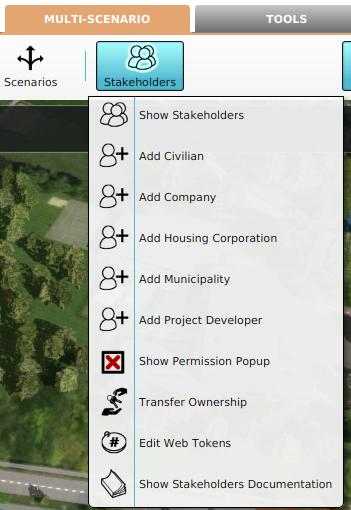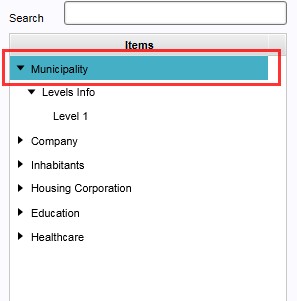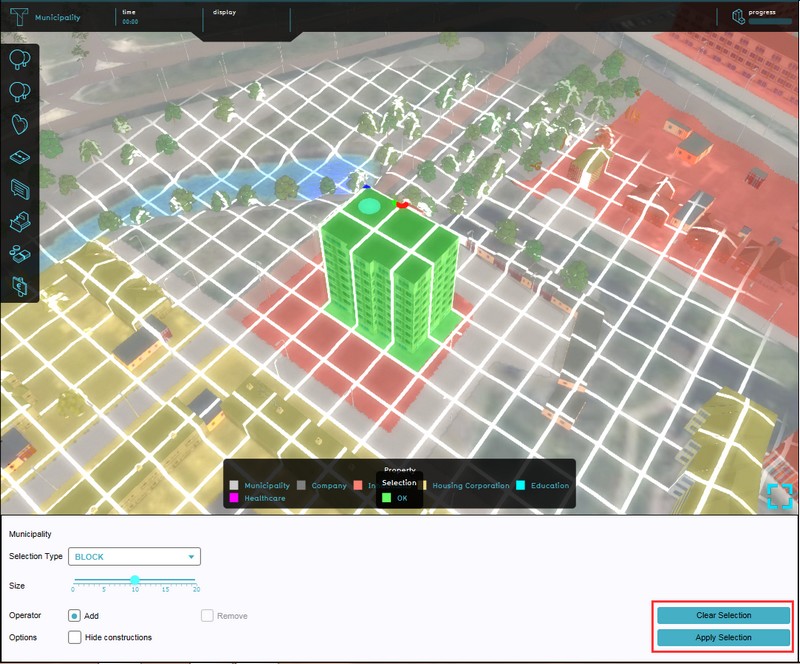How to change ownership for an area: Difference between revisions
Jump to navigation
Jump to search
No edit summary |
No edit summary |
||
| Line 7: | Line 7: | ||
File:DrawOwnership.jpg|4. Use the brush to draw the area and confirm with 'Apply Selection' | File:DrawOwnership.jpg|4. Use the brush to draw the area and confirm with 'Apply Selection' | ||
</gallery> | </gallery> | ||
[[Category:Stakeholder]][[Category:How-to's]] | |||
Revision as of 16:02, 21 October 2022
How to change area ownership per stakeholder:
- Select Multi Scenario > Stakeholders > Show Stakeholders
- Select on the left panel the stakeholder to which ownership of an area will be assigned
- Select the "Draw Ownership" button from the bottom of the right panel with the properties of the selected stakeholder, the ownership overlay will become visible
- Use the Brush Panel to draw the area in the 3D world and Apply the selection
-
1. Select to Edit Stakeholders
-
2. Select the stakeholder from the list on the left panel
-
3. Select 'Draw Ownership' from the bottom of the right panel
-
4. Use the brush to draw the area and confirm with 'Apply Selection'