Free camera: Difference between revisions
Jump to navigation
Jump to search
No edit summary |
No edit summary |
||
| (6 intermediate revisions by the same user not shown) | |||
| Line 1: | Line 1: | ||
This mode allows for unlimited | [[File:camera_free.png|right|thumb|300px|[[Free camera]]]] | ||
[[File:camera_drag_rotate.gif|right|300px]] | |||
This mode allows for almost unlimited zooming and rotation. [[File:camera_free_icon.png]] | |||
; Left mouse button | ; Left mouse button | ||
: Drag the | : Drag the camera along a flat plane in the [[3D Visualization]]. | ||
; Right mouse button | ; Right mouse button | ||
: Rotate the camera around the point the camera is currently looking at, along a spherical surface centered around that point. | : Rotate the camera around the point the camera is currently looking at, along a spherical surface centered around that point. | ||
| Line 10: | Line 12: | ||
: Move the camera in the direction of the arrow key used. | : Move the camera in the direction of the arrow key used. | ||
{{article end | |||
|notes= | |||
* You can switch between these modes by clicking on the corresponding icon in the [[navigation panel]]: [[File:camera_standard_icon.png]][[File:camera_top_down_icon.png]][[File:camera_free_icon.png]] | |||
}} | |||
{{Camera nav}} | {{Camera nav}} | ||
Latest revision as of 15:12, 20 February 2023
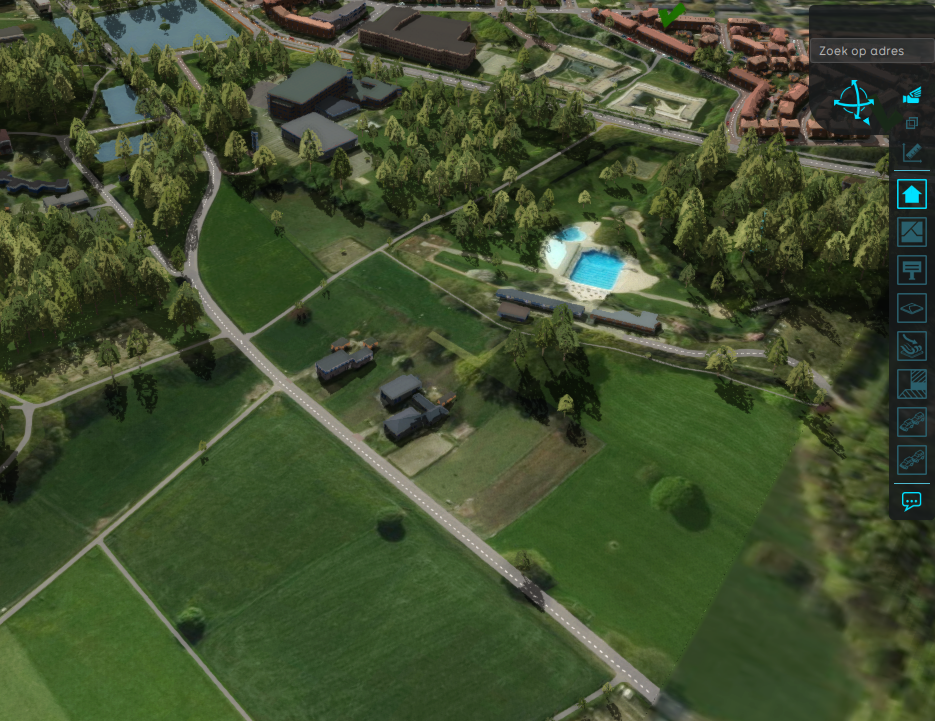
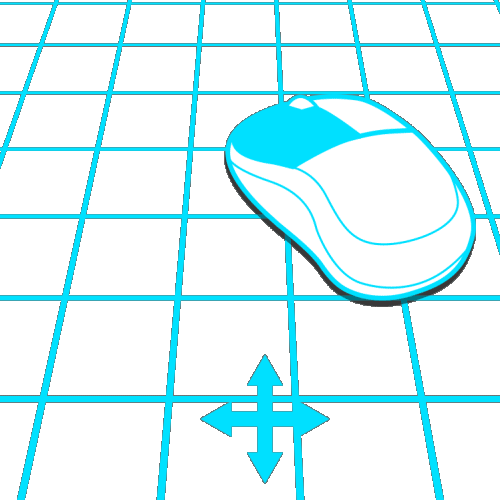
This mode allows for almost unlimited zooming and rotation. ![]()
- Left mouse button
- Drag the camera along a flat plane in the 3D Visualization.
- Right mouse button
- Rotate the camera around the point the camera is currently looking at, along a spherical surface centered around that point.
- Scroll wheel up-down
- Zoom in and out respectively in discrete steps.
- Arrow keys
- Move the camera in the direction of the arrow key used.
Notes
- You can switch between these modes by clicking on the corresponding icon in the navigation panel:


