Top-down camera
Jump to navigation
Jump to search

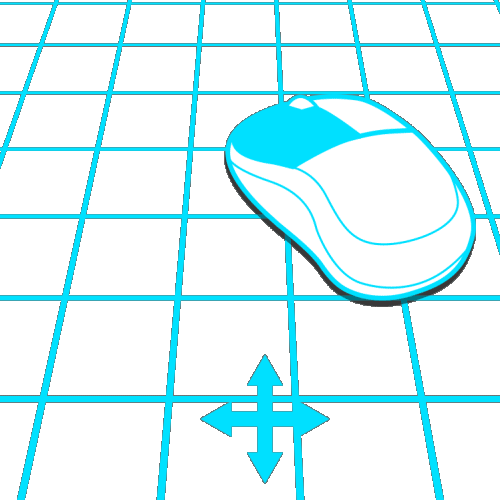
This mode allows for an top down overview of spatial features at any zoom level.![]()
- Left mouse button
- Drag the world side to side along a flat plane.
- Right mouse button
- Rotate the camera directly above point the camera is currently looking at, along the vertical axis extending from that point. Only works in the lower zoom levels.
- Scroll wheel up-down
- Smoothly zoom in and out respectively.
- Arrow keys
- Move the camera in the direction of the arrow key used.
- Space
- Switch directly between a high and low perspective.
Notes
- You can switch between these modes by clicking on the corresponding icon in the navigation panel:


